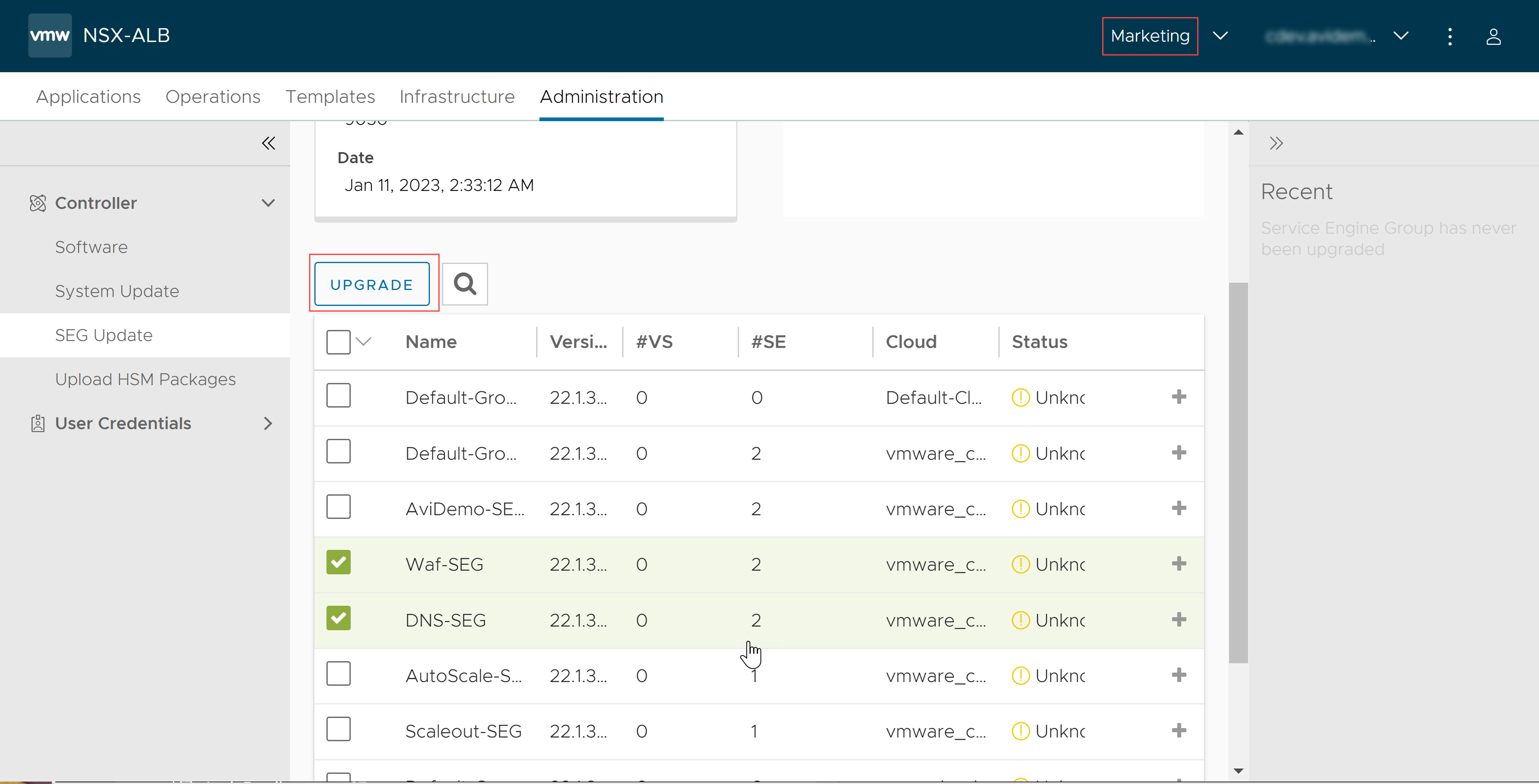The following section details the steps to perform SE Group Update through the NSX Advanced Load Balancer Controller UI.
Navigate to , select the required SE group, and click UPGRADE to proceed with the update process.
Starting with NSX Advanced Load Balancer 22.1.3, SE group upgrade can be initiated in both admin and non-admin tenants as required.