Before you begin with the process of registering with VMware Cloud Console, you will need a CSP Onboarding invitation email. This email will be automatically sent to you within 24 hours post purchase.
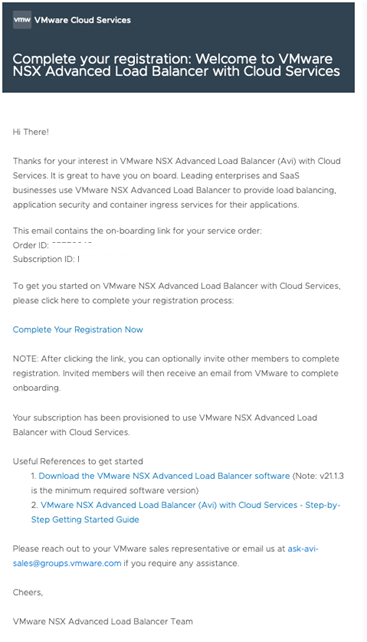
The onboarding email is often sent to a purchasing agent, department director, or other personnel. Ensure that a member of the team who will support and configure the NSX Advanced Load Balancer is part of the onboarding process or added as an owner of the VMware CSP Organization where you can map your NSX Advanced Load Balancer subscription. Many customers map the subscriptions to all cloud-based products in the same Organization.
See Onboarding an NSX Advanced Load Balancer with Cloud Console Subscription to initiate the Onboarding process.
During the process, you will be prompted with VMware Customer Connect link. You can log in using your VMware account or you can create one.
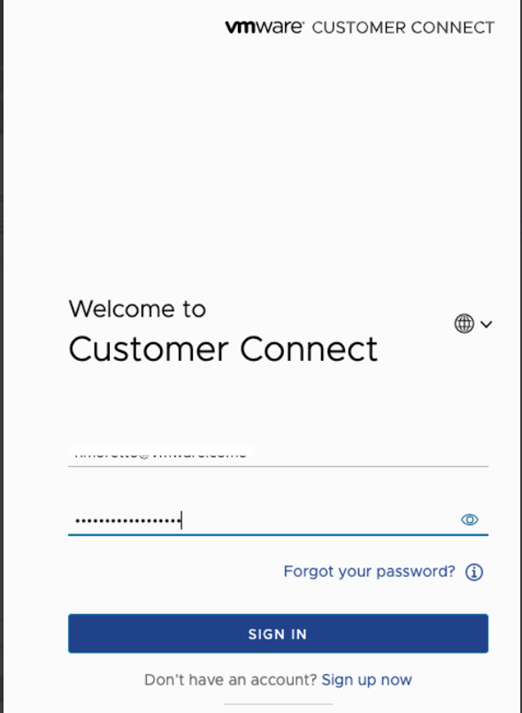
The steps to add users to a CSP organisation are as follows:
Navigate to on the left hand side. Select ADD USERS.
Enter the email address(es) of the new administrative user(s).
Under Role Assignment, check Organization Admin and Organization Owner boxes. This is a mandatory step.
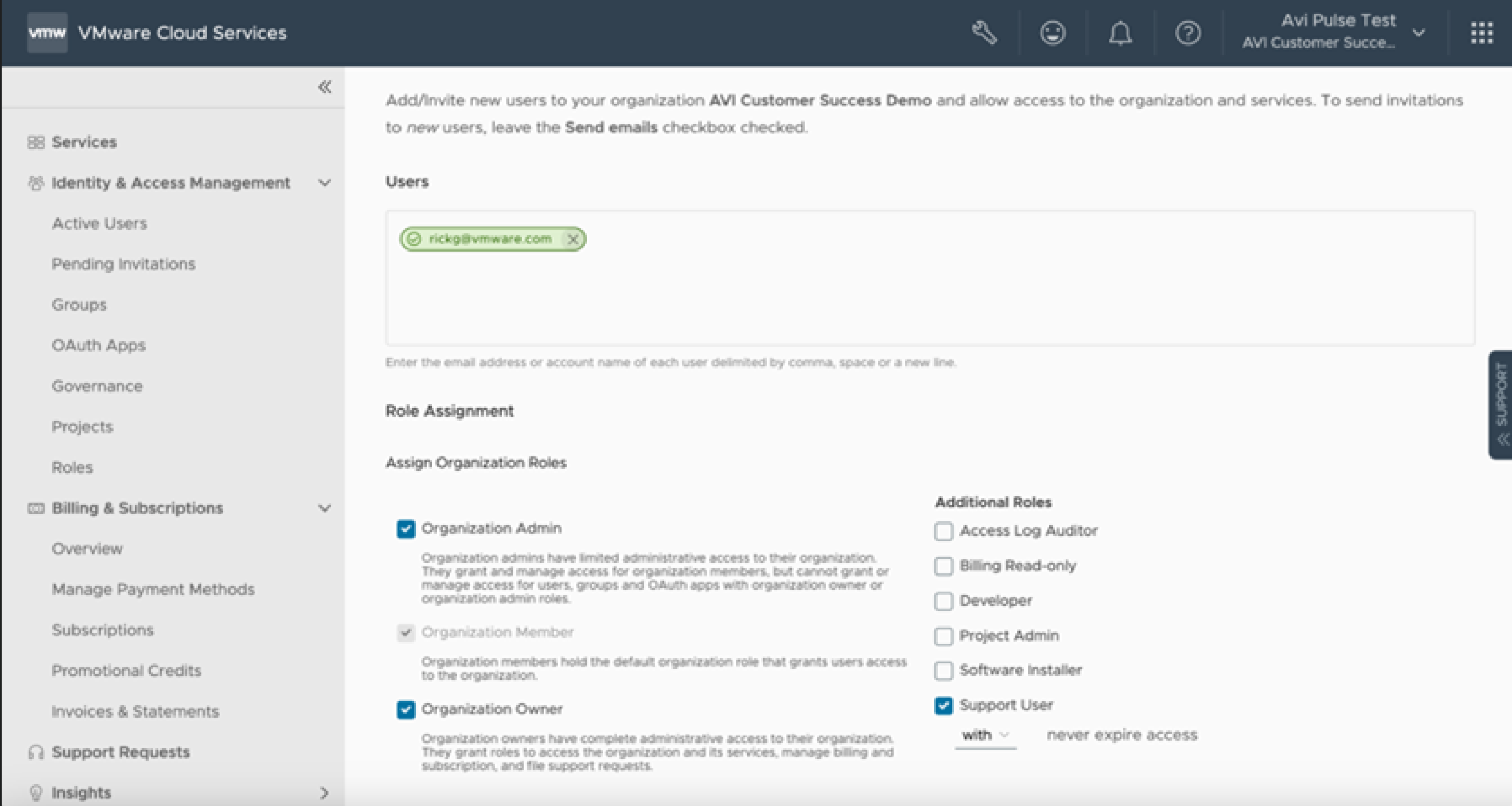
A user with organization member role must have 'support user' as an additional role.”
Under Assign Service Roles, click ADD A SERVICE to add the NSX Advanced Load Balancer, then click ADD button.
The recipient will receive an onboarding invitation (exactly like the one received by the original Organization Owner (above)) and complete the process of Onboarding the subscription.