Legacy active/standby high availability (HA) is available for NSX Advanced Load Balancer Service Engine (SE) redundancy. Legacy active/standby is useful for migrating from hardware appliance-based solutions.
NSX Advanced Load Balancer also provides elastic HA, including active/active and N+M modes. In legacy HA mode, only two NSX Advanced Load Balancer SEs are configured. By default, active virtual services are compacted into one SE. In this mode, one SE carries all the traffic for a virtual service placed on it and is thus the active SE for that virtual service. The other SE in the pair is the standby for that virtual service that does not carry traffic for it while the other SE is healthy.
Upon failure of an SE, the surviving SE takes over traffic for all virtual services that were previously active on the failed SE, by continuing to handle traffic for virtual services that are already assigned to it. As part of the takeover process, the survivor also takes ownership of all floating IP addresses such as VIPs, SNAT-IP, and more. The compacted and distributed options determine whether all active virtual service placements are concentrated on one SE in a healthy pair or not.
NSX Advanced Load Balancer supports rolling upgrades by the NSX Advanced Load Balancer Controller of SEs in a legacy HA configuration. Virtual services running on a legacy HA SE group are not disrupted during a rolling upgrade. The below image depicts Legacy HA active/ standby, displaying compacted and distributed load options.
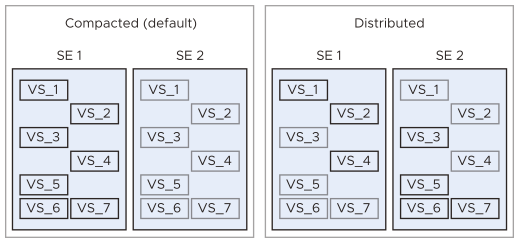
Health Monitoring
By default, health checks are sent by both SEs to the back-end servers. You can also deactivate health monitoring by an SE for virtual services for which it is standing by. However, you can enable health checks for each SE’s next-hop gateways.
Gateway health checking is supported for both the SEs.
Floating IP Address
You can assign one or more floating IP addresses to an SE group configured for legacy HA by using a Network Service. The floating IP address is applicable when the SE interfaces are not in the same subnet as the VIP or source NAT (SNAT) IP addresses that will use the SE group. One floating interface IP is required per each attached subnet per SE group when configured in Legacy HA mode.
Network service is used to configure floating IP. For more details on this, see Network Service Configuration.
Deactivating a Legacy-Mode SE
A combination of factors cause the disabling of a legacy-mode SE, that is different from SEs running in either active/active or N+M mode. For more information, see Deactivating SE Members of a Legacy HA SE Group.