Service Engine HA in NSX-T Cloud follows standard operations as listed above, when default configuration is used. In addition, NSX Advanced Load Balancer HA can be optimized with NSX-T cloud as below when vSphere HA is configured on the vSphere cluster.
The Cluster HA Config section within a Service Engine Group (SEG) for NSX-T cloud allows the configuration of a 'VM Group' associated with a given vCenter cluster. Once configured, Service Engine VMs will be automatically added to the specified VM Group within the corresponding vCenter Cluster upon creation.
In scenario where a Service Engine fails due to an underlying ESXi host failure the Controller will defer creation of a replacement Service Engine on another Host with the assumption that vSphere HA will instead restore the failed Service Engine. If the original Service Engine is not recovered by vSphere H/A within a predetermined timeout period, the Controller will resume normal recovery processes.
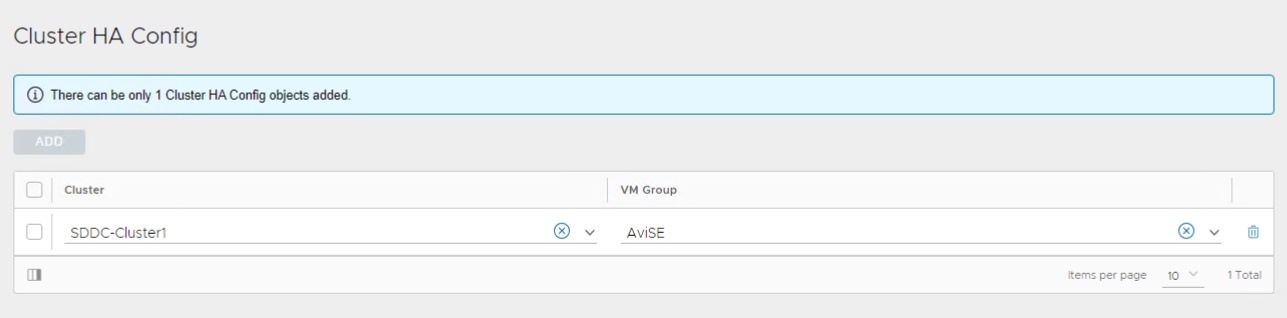
Prerequisites
vSphere:
All ESXi hosts configured in the 'host scope' on the SE Group should belong to the same vCenter cluster.
The cluster where Service Engine VMs will be deployed is configured with vSphere HA and DRS with fully automated.
Shared datastore across ESXi nodes in the vSphere cluster.
NSX Advanced Load Balancer:
NSX-T Cloud should be configured on NSX Advanced Load Balancer.
NSX-T networking should be configured with single Transport zone on the cluster where Service Engines are deployed.
At least two NSX Advanced Load Balancer Service Engine VMs are deployed and configured in the SE group.
Procedure
vSphere:
On vSphere cluster settings, create Virtual Machine group for SE placement and Host groups for ESXi hosts on which the SE’s will be placed.
Create VM group to Host group affinity rule “Should run on hosts in group”.
For detailed steps on vSphere documentation, see Create a VM-Host Group.
NSX Advanced Load Balancer:
The following are the steps to add the VM group on NSX Advanced Load Balancer NSX-T Cloud Service Engine group configuration:
From the NSX Advanced Load Balancer UI, navigate to .
Select NSX-T Cloud from the Select Cloud drop-down menu.
Click CREATE or edit an existing SE Group.
Under Scope tab, click Add vCenter.
Under Cluster HA Config , click ADD and select vSphere Cluster from the drop-down menu.
Select the respective VM group from the drop-down menu within the vSphere cluster.
When a new SE gets created as part of the SE group, the Controller places the SE VMs into the specified VM group on vSphere. This ensures the deployment of SE's on set of ESXi hosts due to the pre-created VM group to Host group affinity rule.
If an ESXi host running the Service Engine fails and the Controller detects a vSphere HA event, it waits for vSphere HA to restart the SE on other available hosts in the cluster. In the event that the Service Engine fails to restart and reconnect within the specified 480-second timeout period, the Controller placement engine will initiate the deployment of a new Service Engine.
If the configuration or setting is not configured or enabled , there is no change in the default behavior.
If a Service Engine is determined to be DOWN due to reasons other than an ESXi host being in a down or disconnected state, the Controller promptly takes corrective measures by orchestrating the deployment of a new Service Engine.
Only one VM group can be added in the Service Engine Group configuration.