Prior to NSX Advanced Load Balancer version 30.1.1, DNS was configured at a global level. Starting with version 30.1.1, DNS can now be configured per tenant. When DNS is configured at a tenant level, the DNS virtual service configured for the tenant only advertises DNS records from application virtual services within that tenant.
Using the UI
Navigate to .
Click the edit button to edit the existing tenant.
Under General, enter Name and Description.
Deselect Tenant Access to Provider Service Engine if required. This option is selected by default.
Select Tenant VRF. This option is deselected by default.
Under DNS Virtual Services, select the Virtual Service from the drop-down menu.
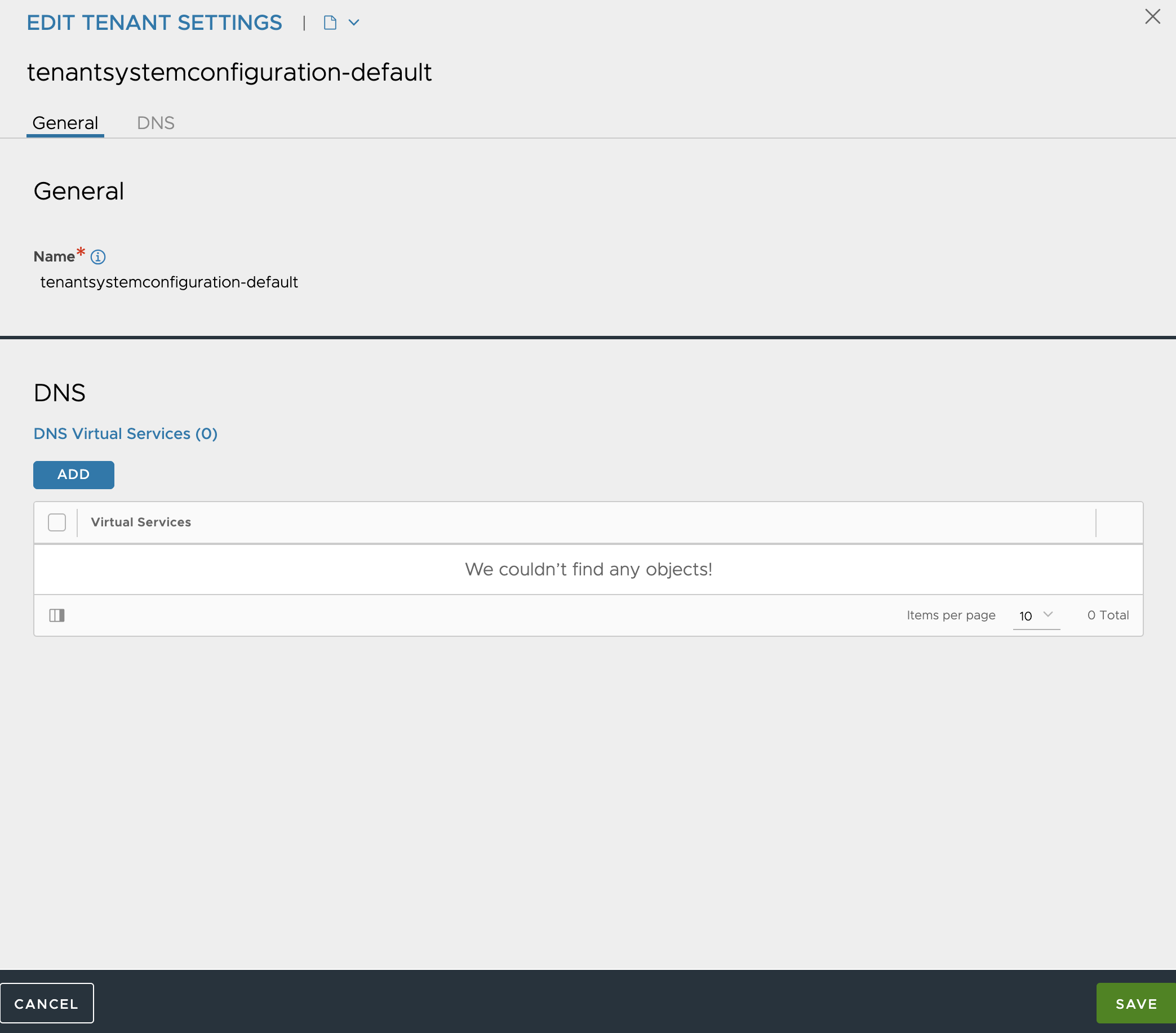
Click +Add Virtual Service to add more Virtual Services.
Click Save.
Using the CLI
DNS can be configured using CLI by switching to that particular tenant and configuring the tenantsystemconfiguration object. After creating a Tenant, attach DNS virtual services created within that tenant-to-tenant configuration.
DNS in a tenant can be configured by using only those DNS virtual services that belong to that tenant. However, you can configure DNS at any moment either at the system level or tenant level. This means you limit DNS configuration at the tenant level when a DNS virtual service is added to a system. Similarly, when a DNS is configured in any of the tenants, DNS cannot be configured at the system level.
When DNS is configured at a system level, the DNS virtual service can serve requests for all the virtual services in the system (across all the tenants). If DNS is configured at a tenant level, the DNS virtual service configured for the tenant can only serve requests for virtual services of that particular tenant. Multiple DNS virtual services can be configured at a tenant level, as you do for system level, for redundancy.
Use the switchto tenant tenantname> command to switch context to a particular tenant when configuring DNS within a tenant.
[admin:10-79-109-181]: > switchto tenant test Switching to tenant test
Use the show tenantsystemconfiguration command to view the tenant system configuration object.
[test:10-79-109-181]: > show tenantsystemconfiguration +--------------+----------------------------------------------------------------+ | Name | UUID | +--------------+----------------------------------------------------------------+ | test-default | tenantsystemconfiguration-d4a8c611-a8bf-4c26-86e2-ea88f18314ff | +--------------+----------------------------------------------------------------+
Use the show tenantsystemconfiguration <tenantsystemconfiguration object> command to view the details of the DNS Virtual Services configured in this tenant.
[test:10-79-109-181]: > show tenantsystemconfiguration test-default +----------------------------+----------------------------------------------------------------+ | Field | Value | +----------------------------+----------------------------------------------------------------+ | uuid | tenantsystemconfiguration-d4a8c611-a8bf-4c26-86e2-ea88f18314ff | | name | test-default | | tenant_ref | test | | dns_virtualservice_refs[1] | dnsvs | +----------------------------+----------------------------------------------------------------+ [test:10-79-109-181]: >
If there are no DNS virtual services configured in this tenant, it will appear as shown above.
To configure DNS for that tenant, enter edit mode through configure tenantssystemconfiguration <tenantsystemconfiguration object>, set
dns_virtualservice_refsto the desireddnsvs through dns_virtualservice_refs <dns name>, and save the configuration.[test:10-79-109-181]: > configure tenantsystemconfiguration test-default Updating an existing object. Currently, the object is: +------------+----------------------------------------------------------------+ | Field | Value | +------------+----------------------------------------------------------------+ | uuid | tenantsystemconfiguration-d4a8c611-a8bf-4c26-86e2-ea88f18314ff | | name | test-default | | tenant_ref | test | +------------+----------------------------------------------------------------+ [test:10-79-109-181]: tenantsystemconfiguration> dns_virtualservice_refs dnsvs [test:10-79-109-181]: tenantsystemconfiguration> save +----------------------------+----------------------------------------------------------------+ | Field | Value | +----------------------------+----------------------------------------------------------------+ | uuid | tenantsystemconfiguration-d4a8c611-a8bf-4c26-86e2-ea88f18314ff | | name | test-default | | tenant_ref | test | | dns_virtualservice_refs[1] | dnsvs | +----------------------------+----------------------------------------------------------------+ [test:10-79-109-181]: > show tenantsystemconfiguration +--------------+----------------------------------------------------------------+ | Name | UUID | +--------------+----------------------------------------------------------------+ | test-default | tenantsystemconfiguration-d4a8c611-a8bf-4c26-86e2-ea88f18314ff | +--------------+----------------------------------------------------------------+
The object must display the field
dns_virtualservice_refs to the dnsvsafter saving.