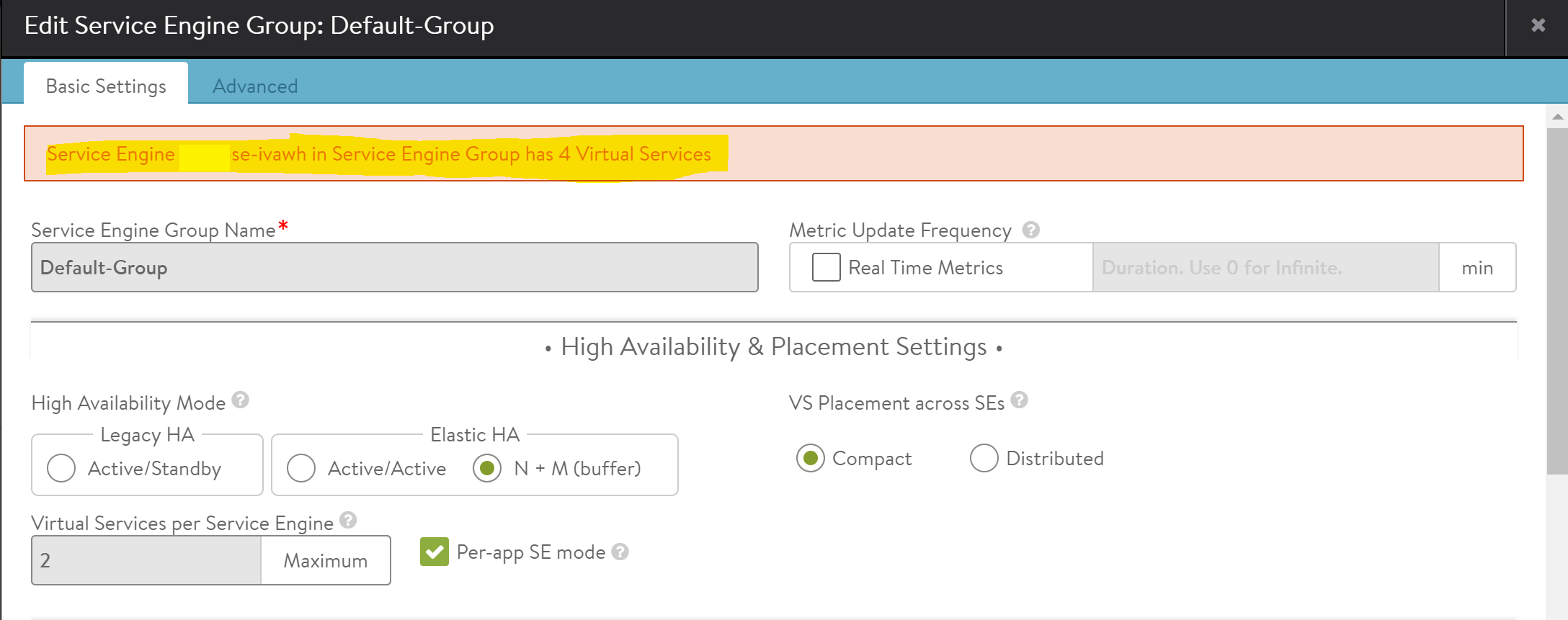This section describes about per-app Service Engine (SE) mode.
Per-app SE mode enables cost-effective deployment of load balancers on a dedicated LB-per-application basis with a high degree of application isolation. This setting is at an SE group level.
When an SE group is configured in per-app SE mode, a vCPU counts at a 25% rate for licensing usage. For instance, each 2-vCPU SE in a per-app SE group utilizes half a vCPU license (2 * 0.25).
Per-app SE mode is limited to a maximum of two virtual services per SE. In the case of SNI or EVH virtual service (Parent Child) the limit is two parents with one child each. Additionally, so that customers can also enable HA. All HA modes are supported. Per-VS license mode is not supported for DNS virtual services.
Configuring Per-App SE Mode in the NSX Advanced Load Balancer UI
Navigate to .
Select the SE group to be edited and click the pencil (edit) icon.
Per-app SE mode is available under High Availability & Placement Setting, as shown in figure below. By default, per-app SE mode is disabled for any SE group.
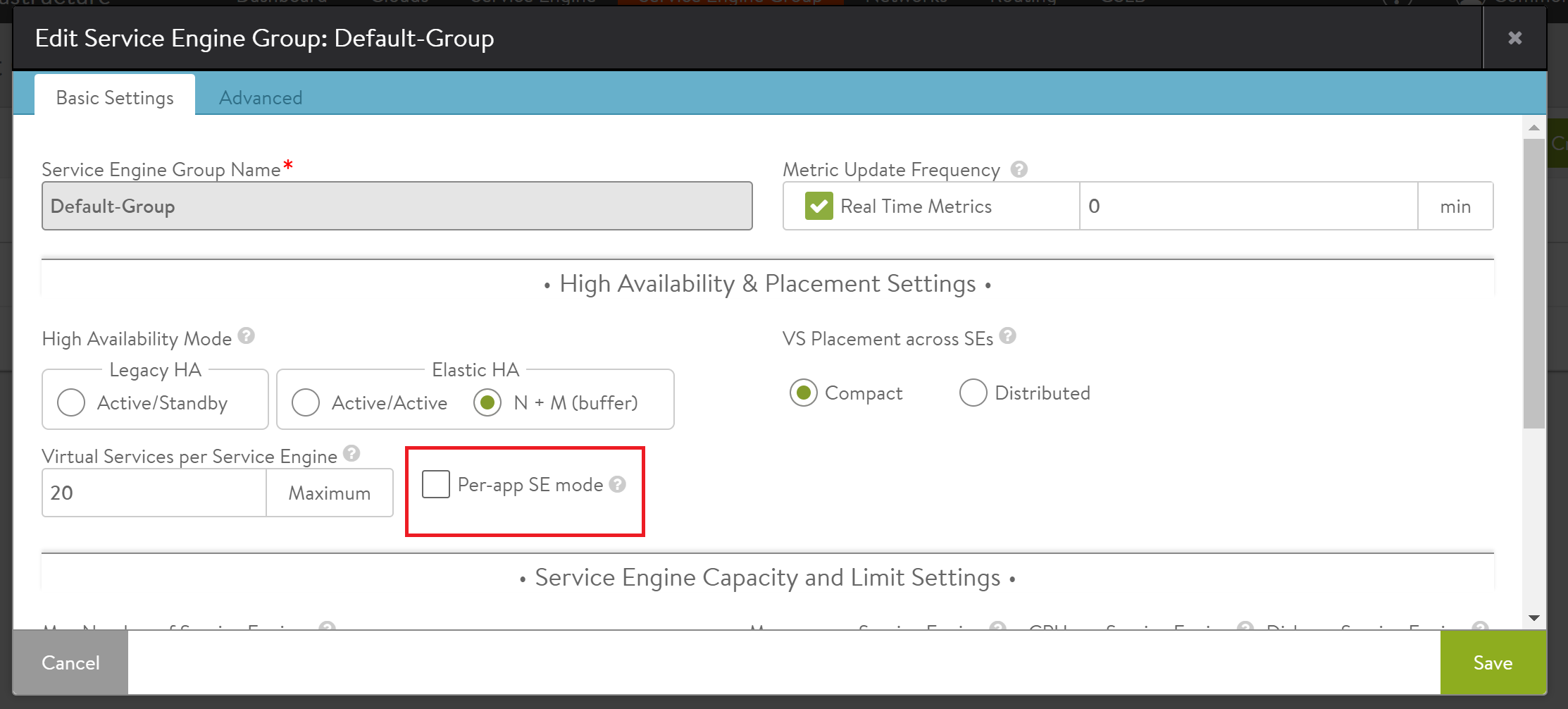
Click the check box to enable Per-app SE mode and then click Save.
Note that the displayed value of Virtual Services per Service Engine automatically changes to 2.
Configuring Per-App SE Mode in the NSX Advanced Load Balancer CLI
Invoke the following commands from the NSX Advanced Load Balancer Controller shell prompt to enable per-app SE mode when defining any SE group.
[admin Controller]: > configure serviceenginegroup <name-of-the-SE-group> [admin Controller]: serviceenginegroup> per_app Overwriting the previously entered value for per_app [adminController]: serviceenginegroup> save per_app | True
Restriction
One can only set per-app SE mode when first defining an SE group. It cannot be toggled on a pre-existing setup. Any attempt to toggle the option will be ignored, and an error message will be displayed.