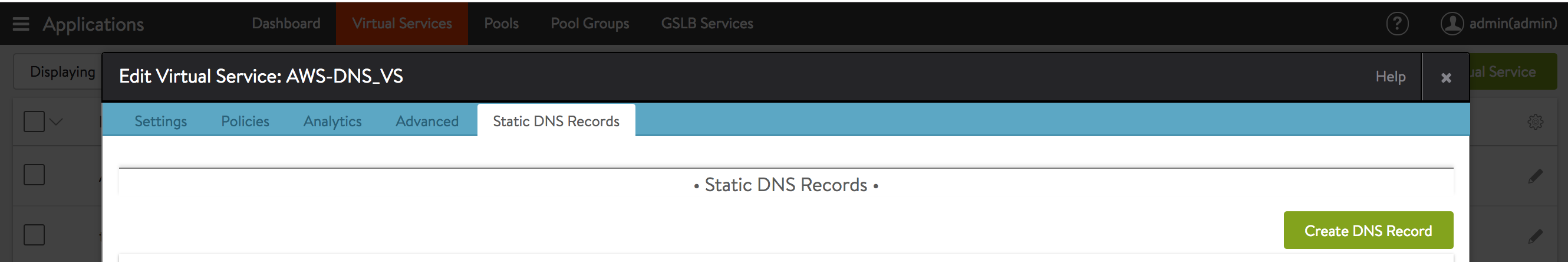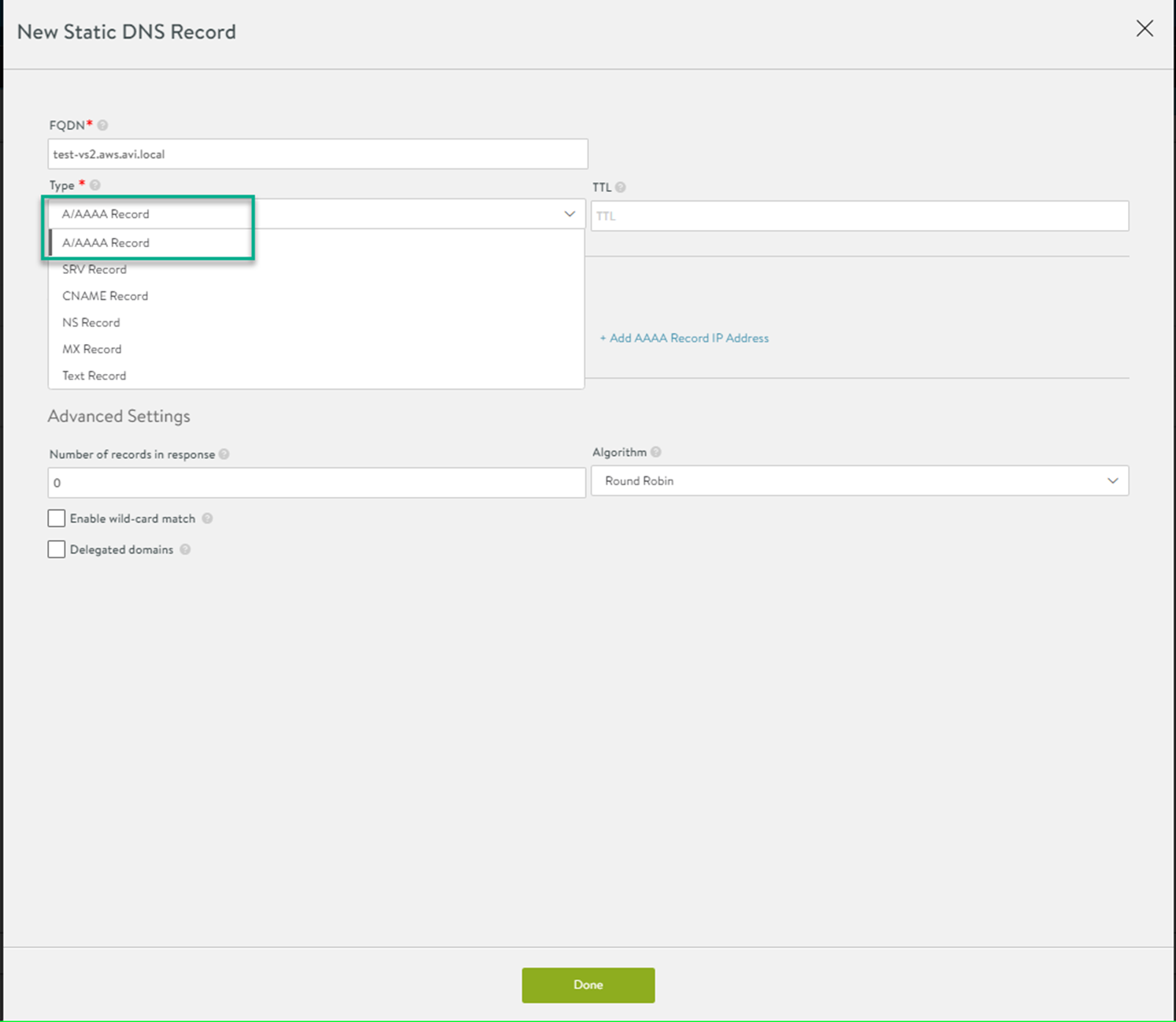After a virtual service is created with an IP address automatically assigned to it, it may be required to have more FQDNs pointing to it. This section explains how to option the NSX Advanced Load Balancer DNS VS to achieve this result.
To configure using NSX Advanced Load Balancer UI:
Procedure
What to do next
For more information to configure using CLI, see Adding Custom A Records to an NSX Advanced Load Balancer DNS Virtual Service.