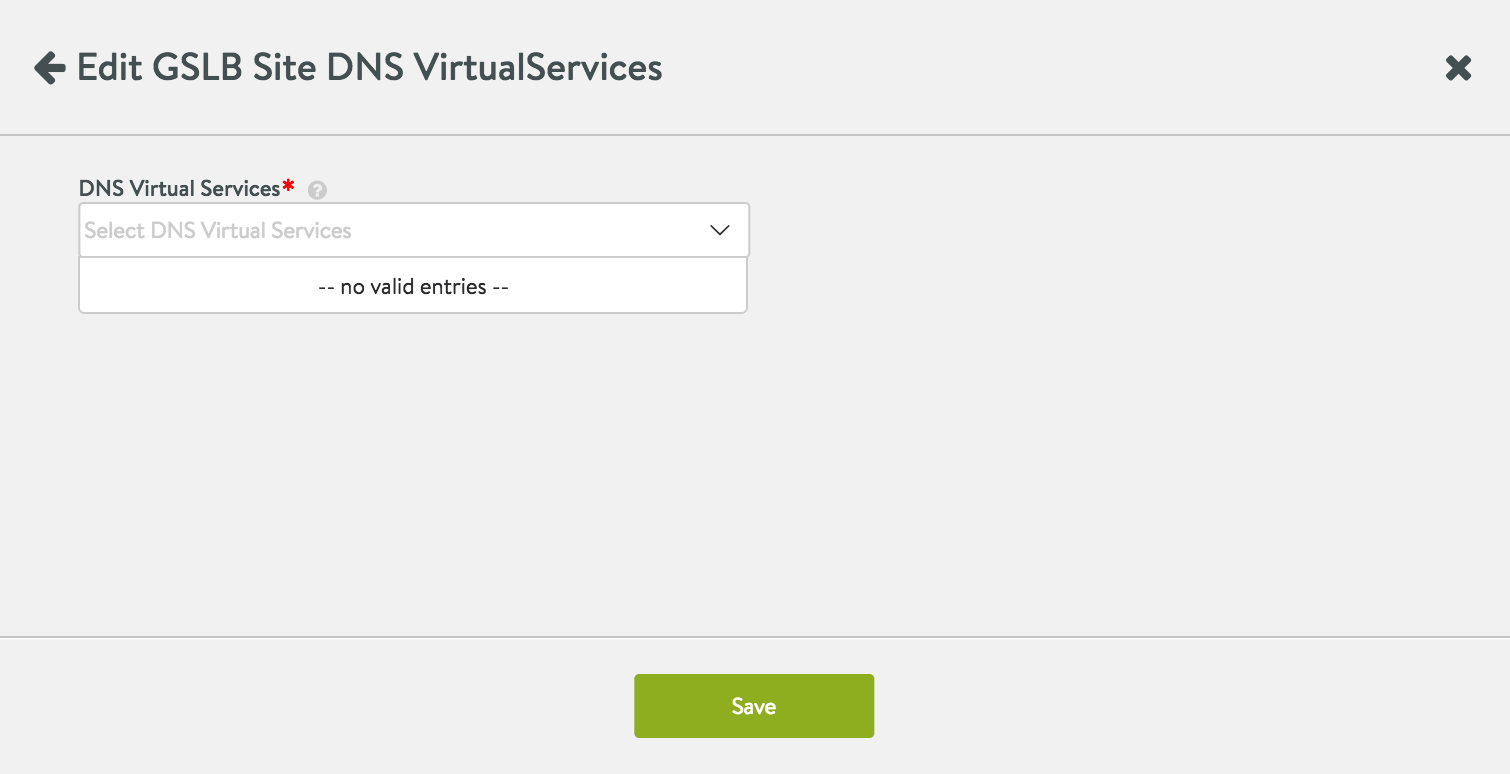The DNS is not defined by the DNS virtual service for a GSLB configuration. It is configured as a GSLB site object.
To configure DNS for GSLB.
Procedure
- Navigate to .
- Click the Pencil icon in the Site Configuration tab.
- Enter relevant information for all fields in the editor. Select the check box for Active Member option and click Save and Set DNS Virtual Services.
- Select from one or more DNS virtual services in the drop-down menu and click Save to enable it for the GSLB configuration.
The following screenshot shows the case where there are no DNS virtual services to select from. Though an active GSLB site does not require a DNS, it is preferable to have a DNS as discussed in the following sections.