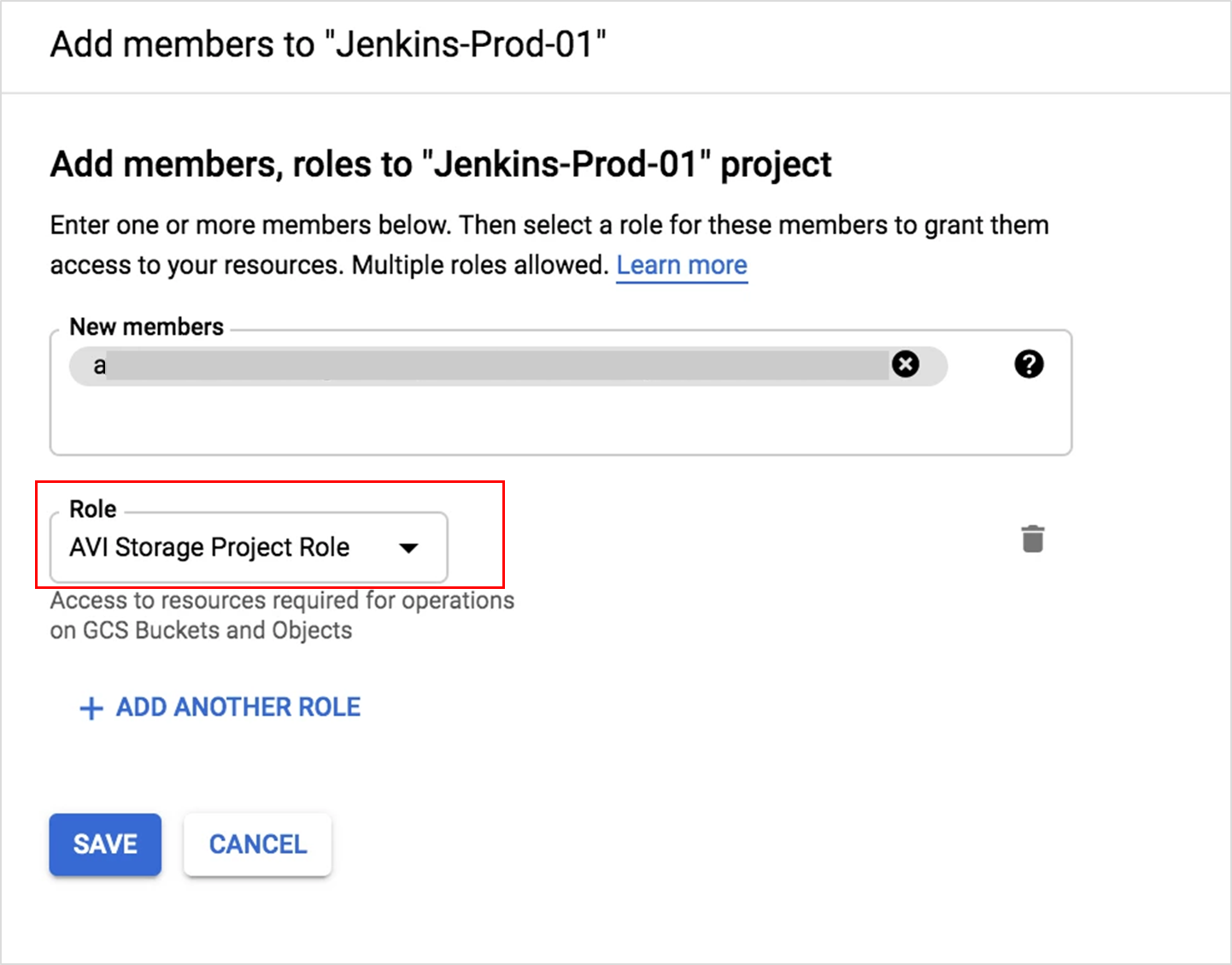This section details assignment of roles in the GCP console.
To assign roles using the GCP console:
Procedure
- Navigate to from GCP Console page.
- Click Add.
- Specify the service account email address in the field New Members.
- Select the required role to assign to the service account.
- Click Save.
Results
The Add Members to sub-screen for each service account with respective roles selected is displayed:
Service Engine Project
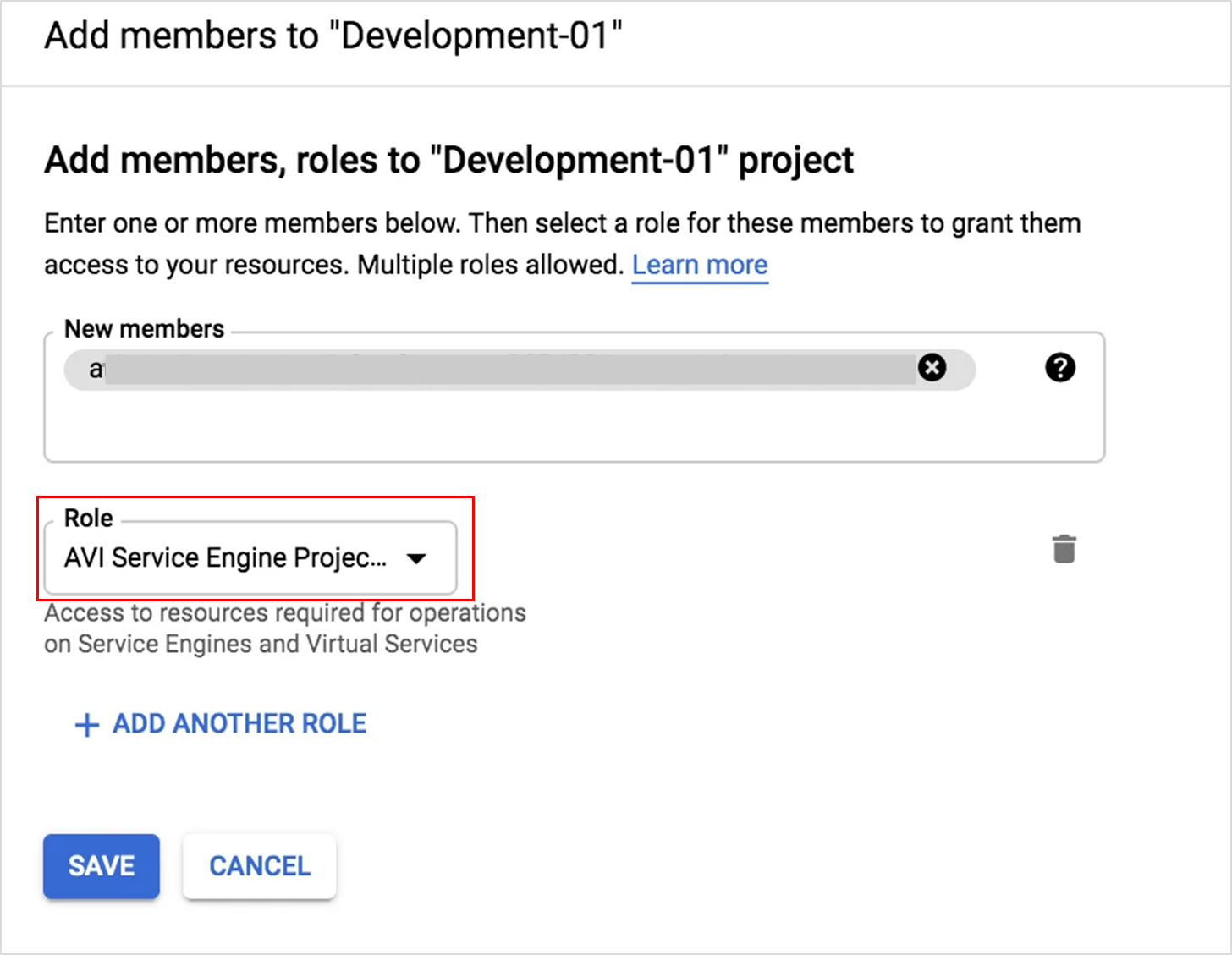
Network Project
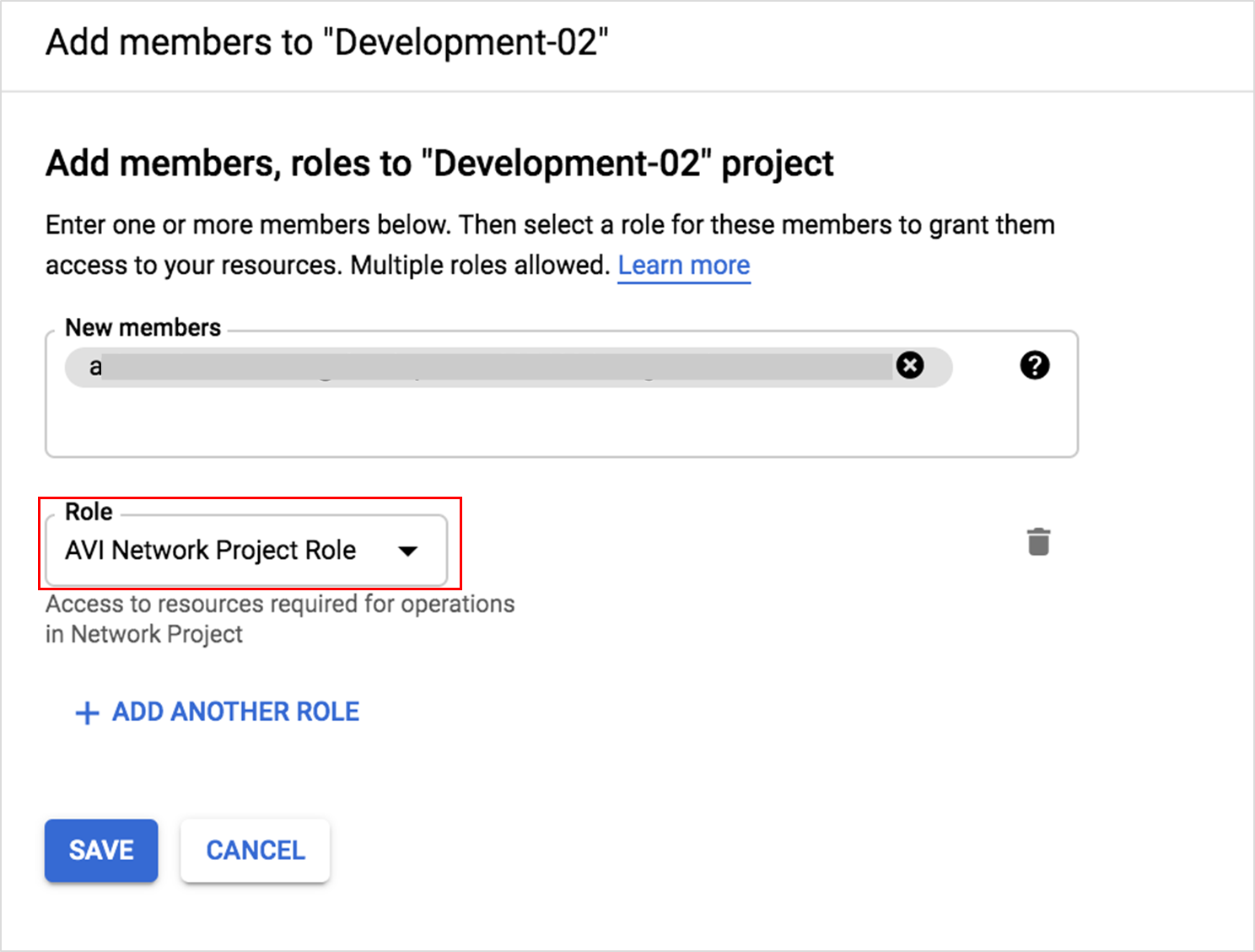
-
Storage Project