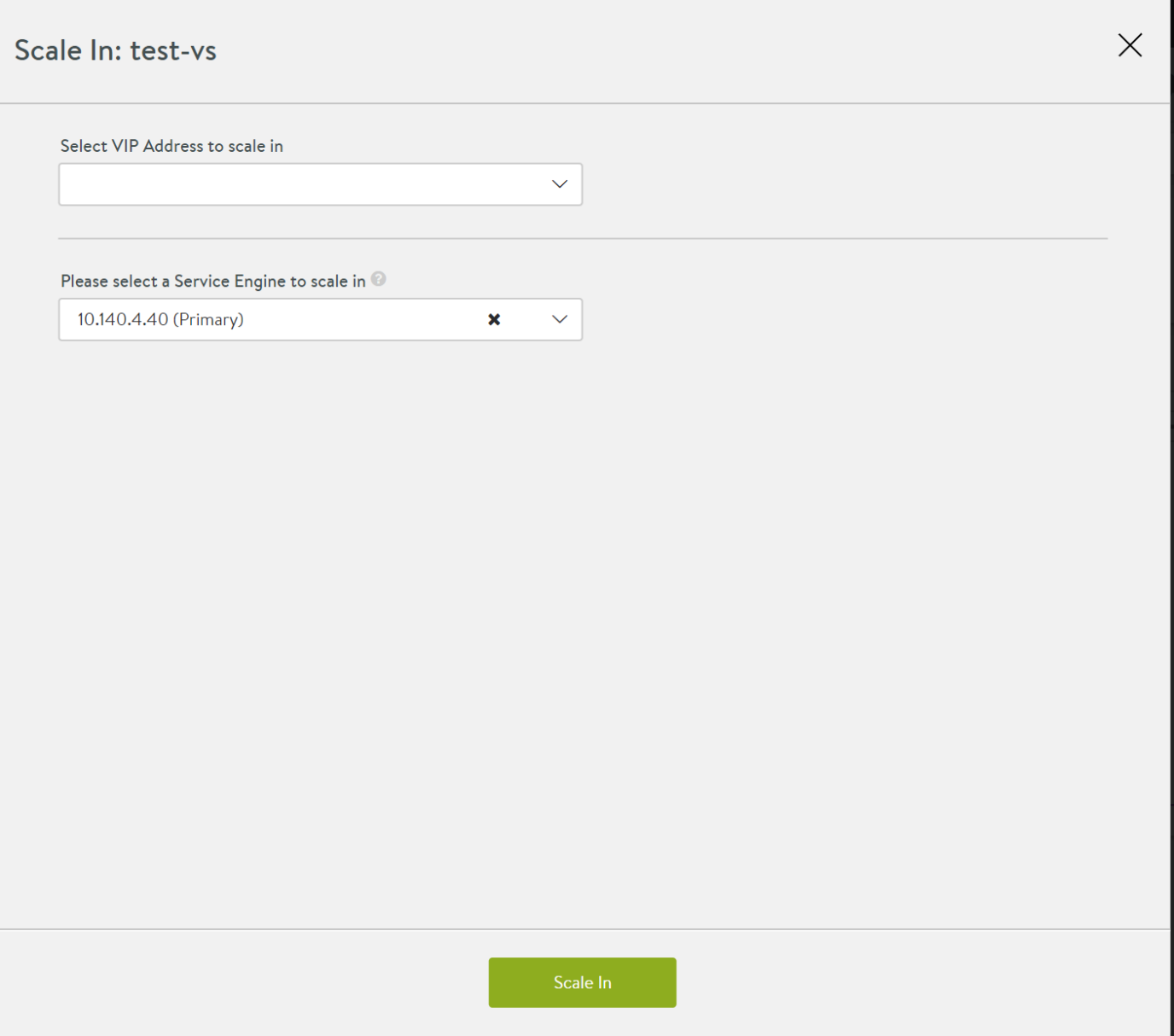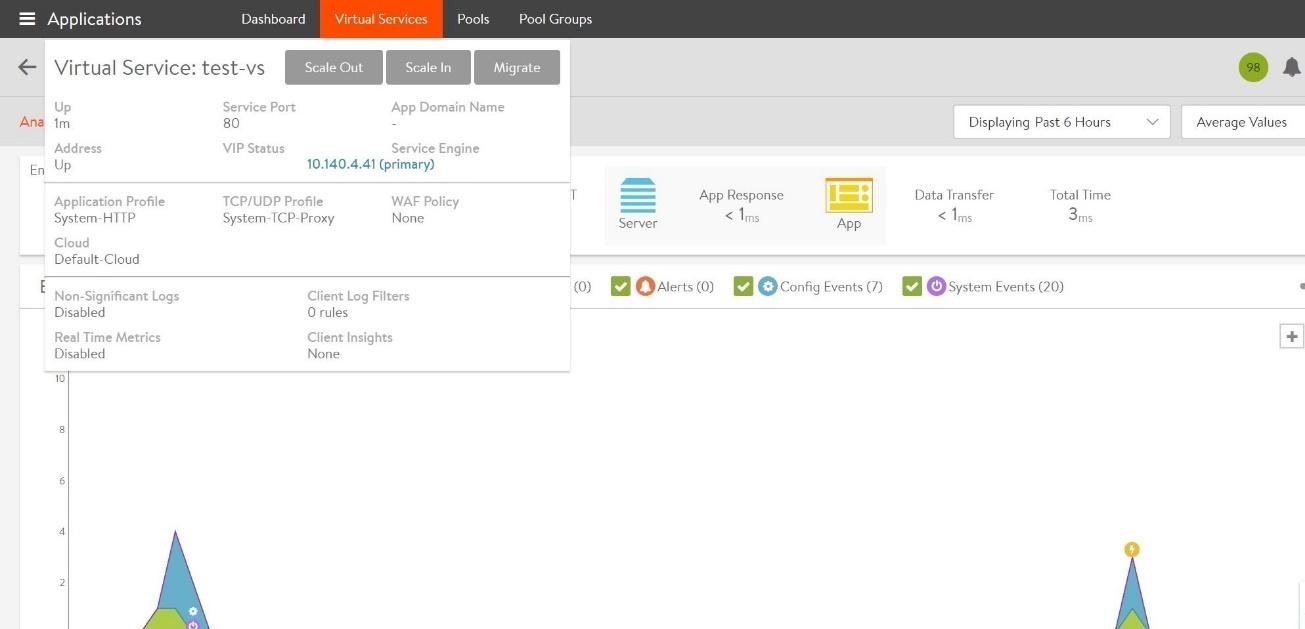This section explains the configuration required in the L2 scale In across multiple SEs.
Procedure
- ♦Click on the relevant virtual service and hover over it.
You will notice a Scale In tab which upon clicking will trigger a scale in for the respective SE.
Results
As seen in the figure below, the traffic is scaled in. The SE serving the traffic was 10.140.4.40 and post the scale in, another SE 10.140.4.41 has taken up the primary role.