This section explains the resolution to the time mismatch error between a VMware Client and an NSX Advanced Load Balancer Controller .
Time mismatch error on NSX Advanced Load Balancer occurs when the time on the VMware host is not in sync with the time configured on the administrator’s computer. This creates a synchronization issue between the NSX Advanced Load Balancer Controller and the logs or analytics data.
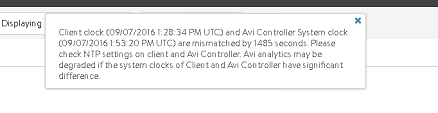
Resolution
Perform the changes on the administrator's local workstation to match the time on the VMware host. To check the time configured on the VMware host, navigate to .
Change the clock setting on your local workstation as follows:
Right-click on the computer time/clock.
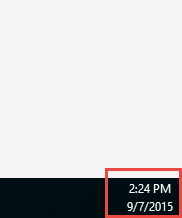
Select Adjust date/time.
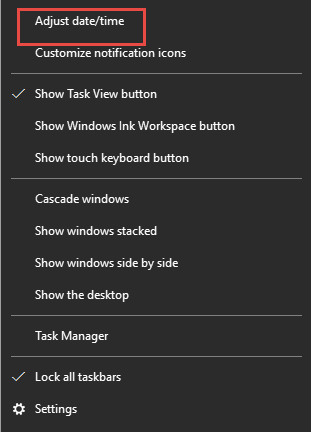
Select Auto or configure the correct date/time manually.
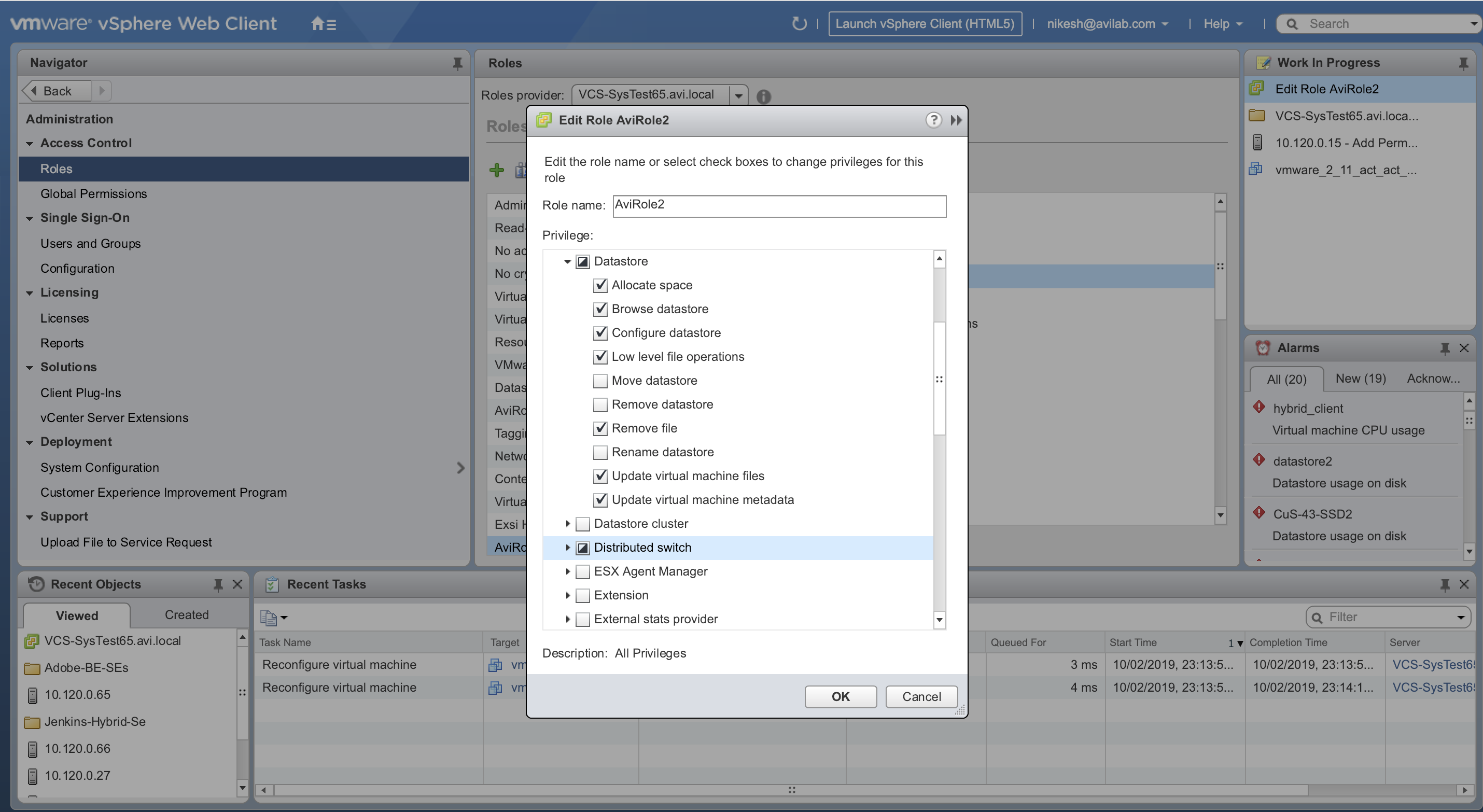
Once the time is set correctly on the computer, log into the NSX Advanced Load Balancer UI to confirm the error does not pop up.