NSX Advanced Load Balancer integrates with Neutron SDN plug-ins to provide VIP placement and floating IP (FIP) association to VIP.
Contrail SDN using NSX Advanced Load Balancer UI
During cloud configuration, select the Integration with Contrail check box, and provide the endpoint URL of Contrail VNC API-server. Contrail endpoint must be enabled in Avi Cloud Configuration if the target OpenStack cloud has the Contrail plugin installed. The configuration where Avi Cloud does not have Contrail endpoint configured and OpenStack cloud is using Contrail networking is not supported. The Keystone credentials from the OpenStack configuration will be used to authenticate with the API-server service.
Contrail-Interface-IP is handled gracefully by NSX Advanced Load Balancer. Creating and editing the cloud must be left intact while integrating Contrail SDN under Network Settings.
If you are creating a new cloud, the wizard looks as follows:
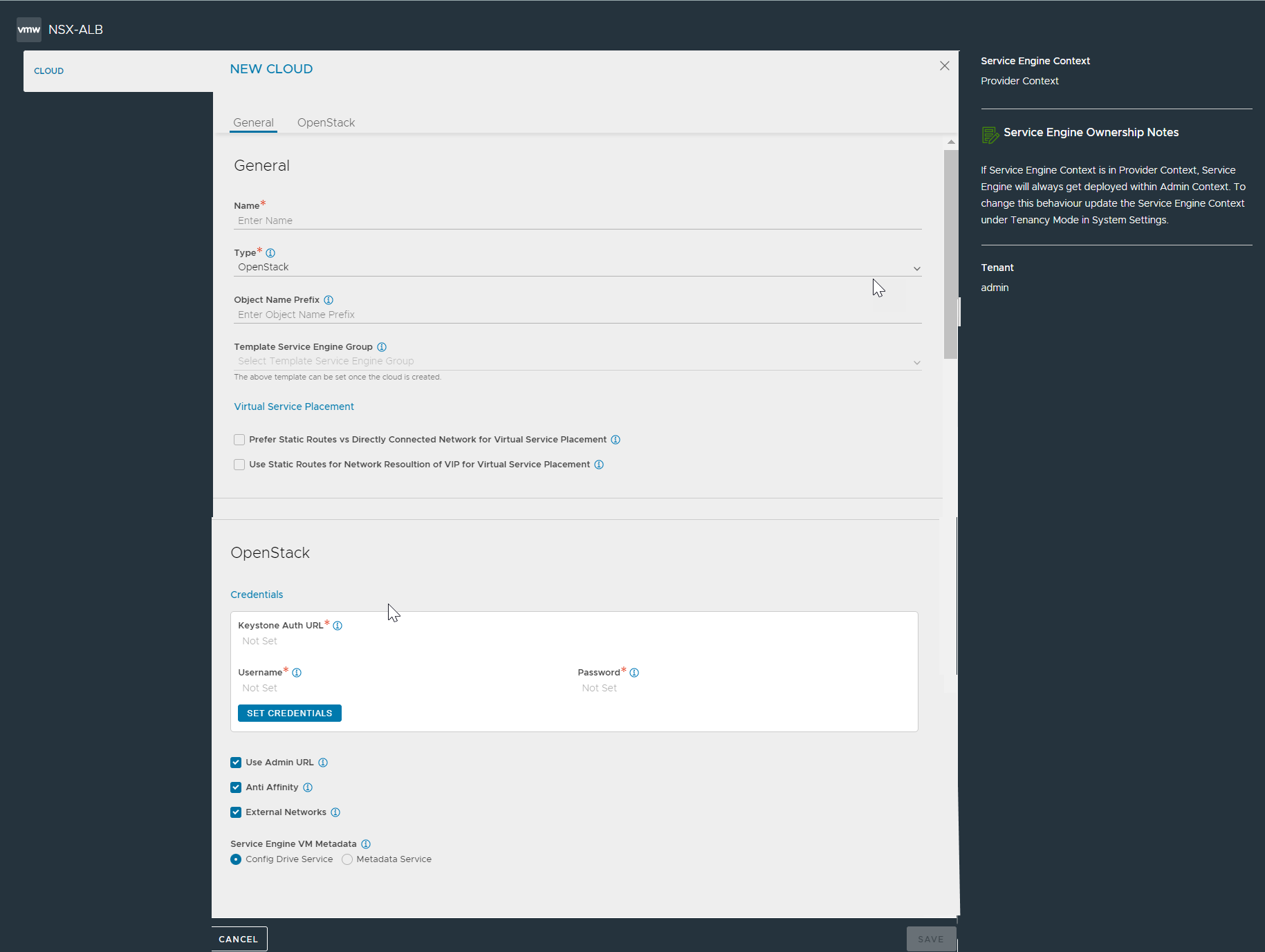
If you are editing an existing cloud, the cloud editor looks as follows:
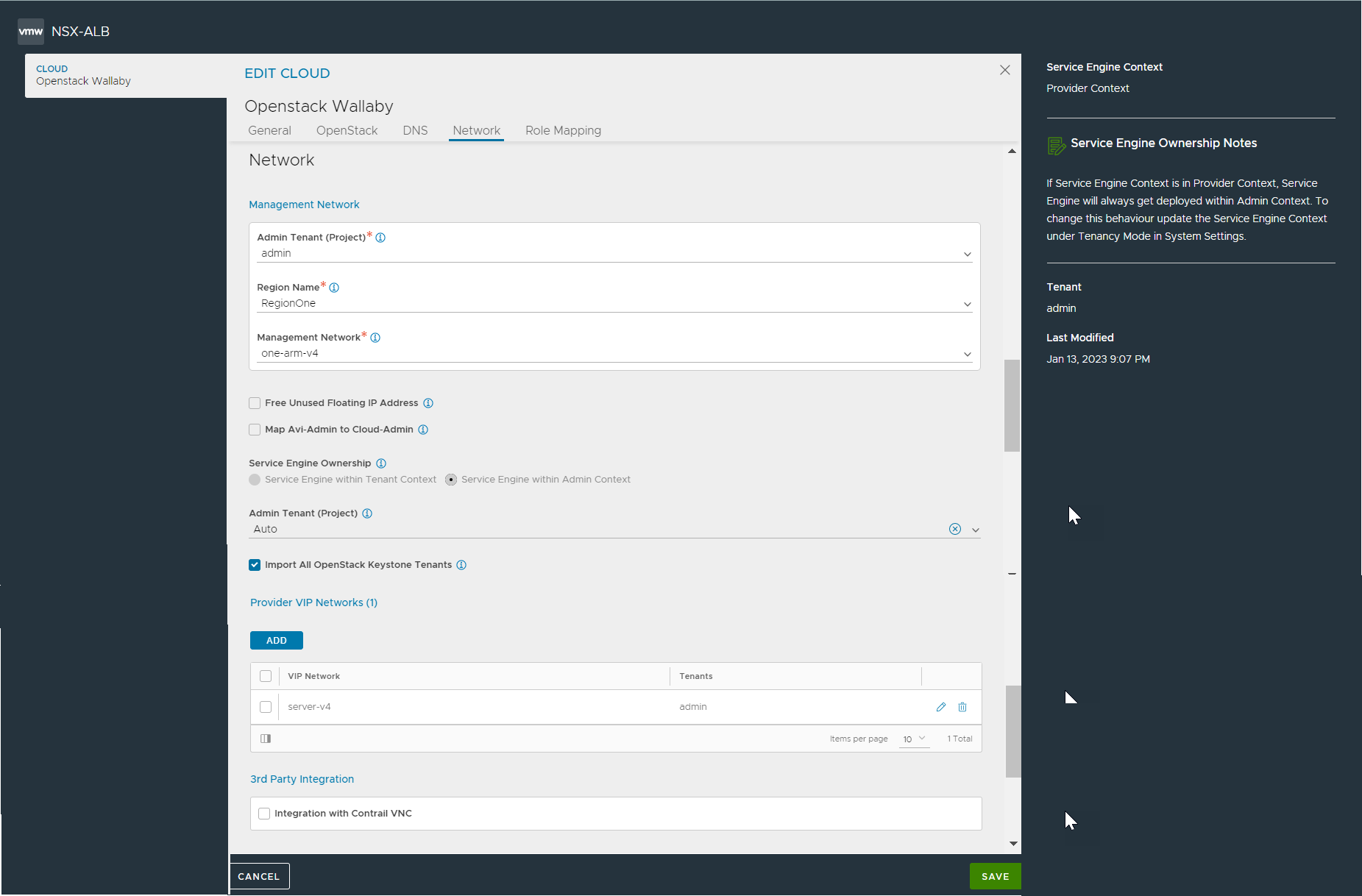
Contrail SDN using NSX Advanced Load Balancer CLI
The following is the CLI command for contrail SDN:
: > configure cloud oscontrail : cloud> vtype cloud_openstack : cloud> openstack_configuration : cloud:openstack_configuration> : cloud:openstack_configuration> privilege write_access : cloud:openstack_configuration> username admin : cloud:openstack_configuration> password xxxyyyzzz : cloud:openstack_configuration> admin_tenant admin : cloud:openstack_configuration> mgmt_network_name avi-mgmt : cloud:openstack_configuration> region RegionOne : cloud:openstack_configuration> use_keystone_auth : cloud:openstack_configuration> import_keystone_tenants : cloud:openstack_configuration> no use_admin_url : cloud:openstack_configuration> auth_url http://172.16.11.50:5000/v2.0 : cloud:openstack_configuration> no neutron_rbac : cloud:openstack_configuration> contrail_endpoint http://10.10.10.100:8082 : cloud:openstack_configuration> role_mapping os_role * avi_role Tenant-Admin New object being created : cloud:openstack_configuration:role_mapping> save : cloud:openstack_configuration> save : cloud> save