This section explains deployment modes, prerequisites, protocols, and ports details.
Deployment Modes
NSX Advanced Load Balancer can be deployed into an OpenStack cloud in one of the following modes. These modes differ depending on whether the NSX Advanced Load Balancer Controller and SEs are placed in the same OpenStack tenant, and whether Neutron LBaaS API or NSX Advanced Load Balancer API is used to create the load balancers.
Tenant mode
Provider mode
The Provider mode option is recommended for its ease of use and advanced feature accessibility.
The following table compares each deployment mode:
Tenant Mode |
Provider Mode |
|
|---|---|---|
Require administrator privileges for cloud? |
No |
Yes |
Managed by tenant user |
No |
Yes |
Automated tenant creation |
NA |
Yes |
Advanced load-balancing features available |
Yes |
Yes |
Analytics service |
Yes |
Yes |
Deploying Tenant Mode
The NSX Advanced Load Balancer Controller and the SEs are deployed together in the same tenant. The Controller has administrator privileges within the tenant. Tenant users with administrator privileges within the tenant can install and manage the NSX Advanced Load Balancer . Use this deployment mode if you do not have administrator privileges for the cloud.
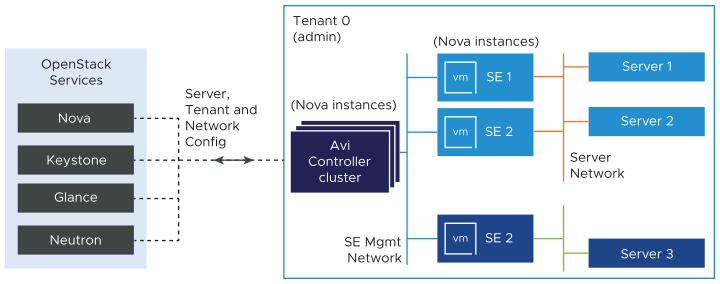
In the tenant mode, the Controller and SEs are installed in the same tenant, and have member privileges for that tenant. The member privilege grants the Controller full access to the tenant so that it can automatically spin-up and spin-down an SE. Each tenant is responsible for installing and operating the NSX Advanced Load Balancer.
Deploying Provider Mode
The Controller and SEs are installed in separate tenants. The Controller has administrator privileges for the cloud and can manage SEs that are in different tenants. A tenant administrator can log onto the Controller to manage the infrastructure resources within the administrator’s own tenant but cannot access the resources within other tenants. The tenant administrator can configure and manage load balancing services through the Controller web interface or through the NSX Advanced Load Balancer REST API.
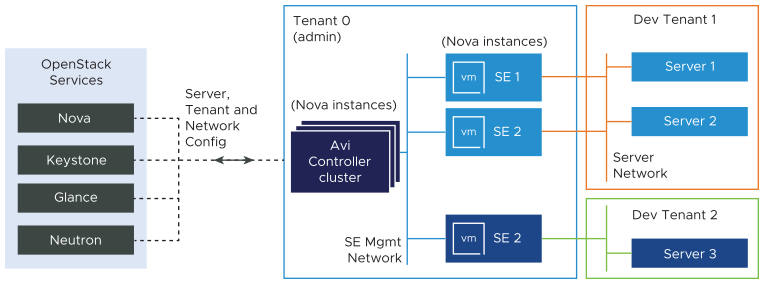
The provider mode provides tenant users with its advantages, without the need to deploy or maintain it. The cloud administrator takes up this work. The Controller and SEs in the administrative tenant are shared by other tenants. Users of those tenants are able to secure and optimize their applications using the NSX Advanced Load Balancer resources that reside in the administrative tenant.
Although you can use an existing tenant instead of creating a new one, it is recommended to create a new tenant for easy maintenance.
Deployment Prerequisites
The physical and software requirements differ depending on the deployment mode.