This topic explains the DRS Configuration and anti-affinity rules within VMware vSphere environments. DRS VM overrides are used to disable vMotion for Controllers, and anti-affinity rules are used to prevent the placement of the Controllers or SEs on the same hypervisor.
DRS and anti-affinity rules are not applicable for NSX Advanced Load Balancer installed on VMC on AWS.
Configuring DRS within VMware vSphere Environments
It is recommended to set DRS to Manual or Disabled for Controllers. Though the cluster HA takes care of the control plane, DRS can vMotion multiple Controllers at the same time. So it has to be disabled for Controllers.
Although vMotion for the SEs is supported, it is recommended to use the host and datastore scoping along with virtual service migration functionality native to the platform.
Configuring DRS for NSX Advanced Load Balancer Service Engines and Controllers
It is recommended to create a DRS rule or exception (VM Overrides) to exclude the SEs from vMotion. It can only be created after the SE VMs are created. Since the DRS rule does not accept a partial match, the full name of the SE VM needs to be used (once the SE VM has been created).
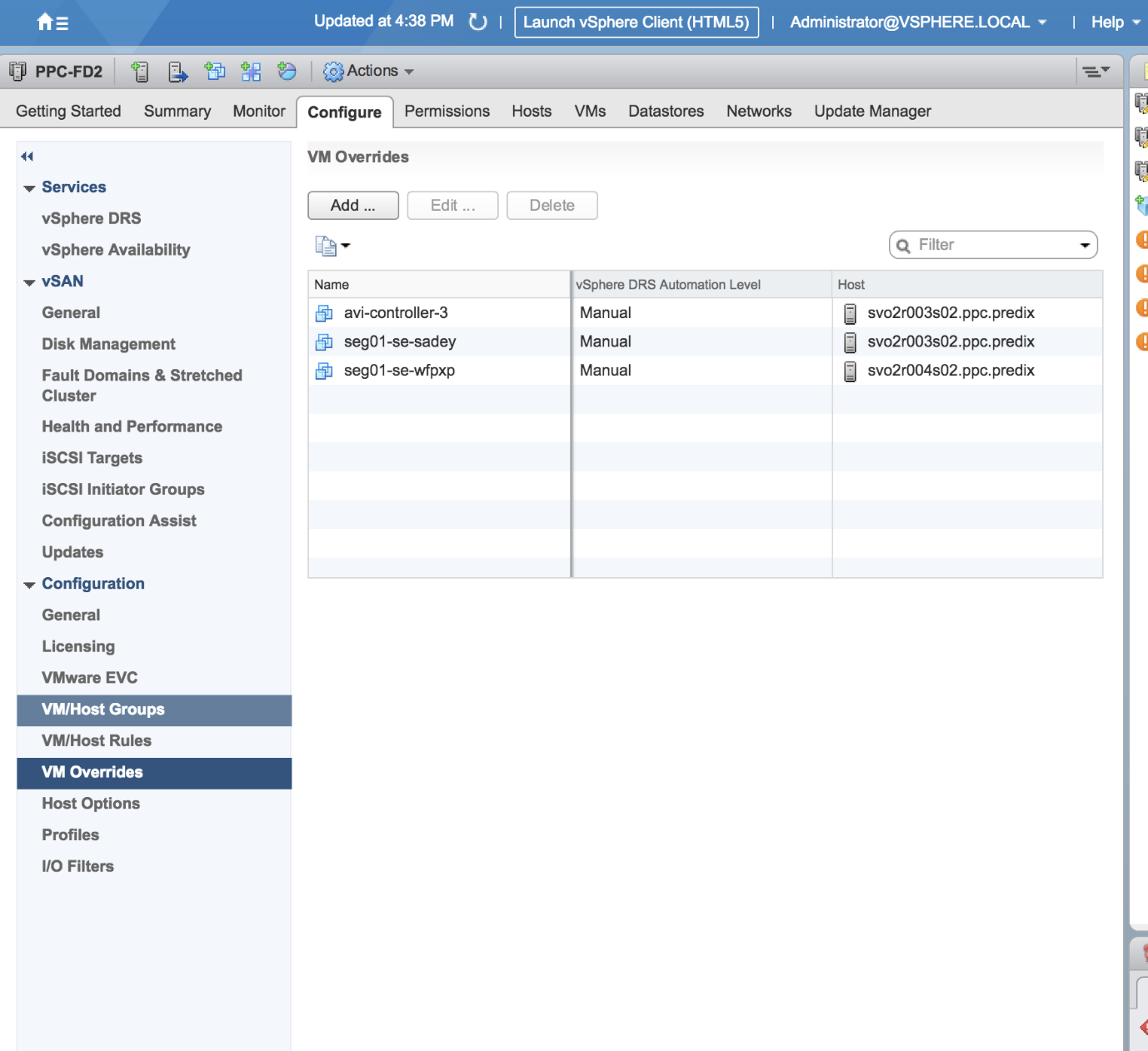
Configuring Anti-Affinity Rules for NSX Advanced Load Balancer Service Engines and Controllers
You must use anti-affinity host rules to avoid Controllers or Service Engines from sharing the same hypervisor.
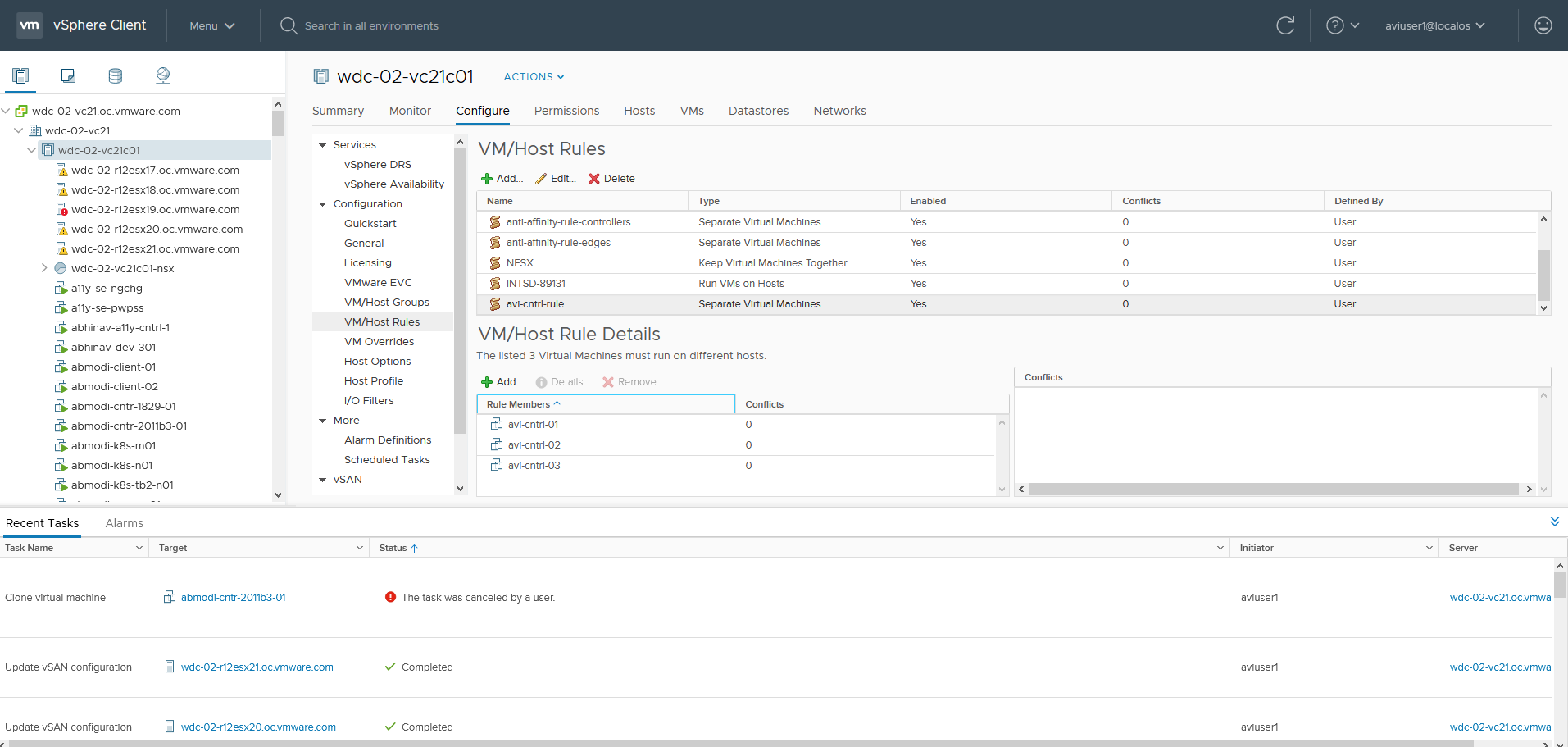
DRS level must be set to fully automated before any LCM task in VCF.