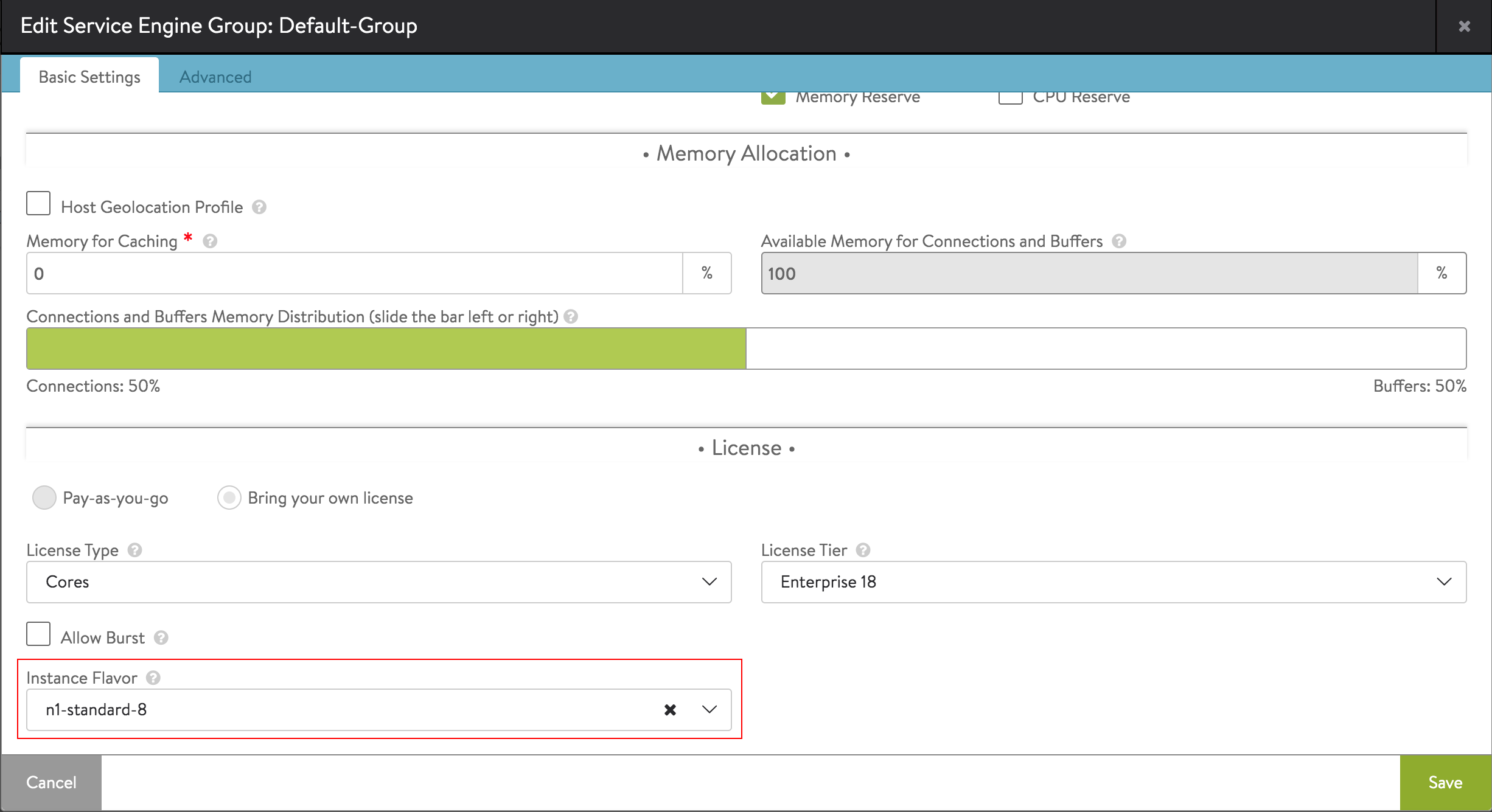The GCP machine type can be configured using SE group properties, from which the SE virtual machines are created in GCP. If the instance flavor in a SE group is not defined, the Service Engine virtual machines are created with the memory and vCPUs defined in the SE group.
To configure GCP machine type: