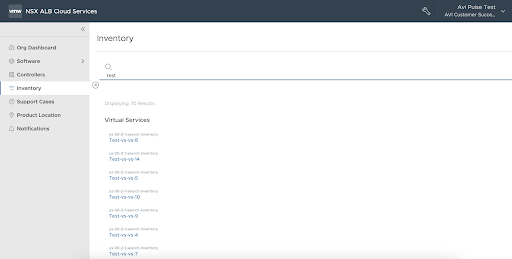Inventory service gathers metrics, statistics and other Controller information regularly to be made available on Cloud Console dashboard.
Inventory information does not reflect real time status of the Controller, it can be several hours old. The dashboard shows metrics and statistics while allowing the users to search configuration information like VS, Pool or VIP by their name or IPs.
Feature Highlights
Allows customers to search for specific VS, Pool across controllers.
License usage, SE version and other metrics of multiple registered Controllers are available on the common dashboard.
Data Collection and Retention Policy
Data is gathered from the Controllers only after getting the consent from the users. This is done by enabling the corresponding opt-in post registration. By default this option is disabled. The Controller comes with multiple knobs to regulate the information gathered. Using these knobs, you can enable just metrics and statistics while disabling other information gathering.
Once the Controller is de registered, the data will be retained for not more than 30 days so that it can be reused if the Controller gets re-registered. After 30 days period, the data is cleaned up.
Enabling this Service
Starting with NSX Advanced Load Balancer version 22.1.6, the feature is shipped only for tech preview and available for selected users. The users with service enabled can opt in for it on their registered Controller by turning on inventory options using below CLI:
> configure albservicesconfig albservicesconfig > operations_config albservicesconfig.operations_config > inventory_config albservicesconfig.operations_config.inventory_config > enable albservicesconfig.operations_config.inventory_config > enable_search_info albservicesconfig.operations_config.inventory_config > save albservicesconfig.operations_config> save albservicesconfig > save
Service Details
The Controller statistics are collected every two hours once. You can view the statistics by checking the specific Controller dashboard.
Work is in progress to allow users to refresh it immediately, if required.
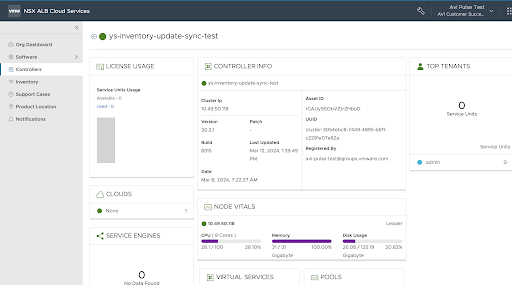
In addition to statistics, if Search Info option is enabled then you can also search for the Controller configuration objects like virtual service, pool, servers and VIPs by name or IP. You can also search for specific object such as virtual service. The search can be extended to include all object types by default.
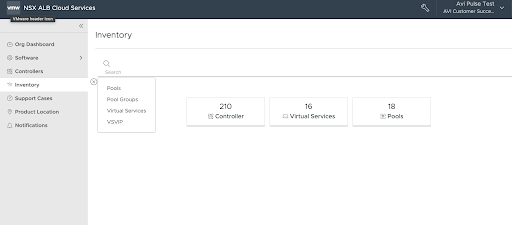
By default the search looks for content across all object type, such as pools, virtual services and so on.
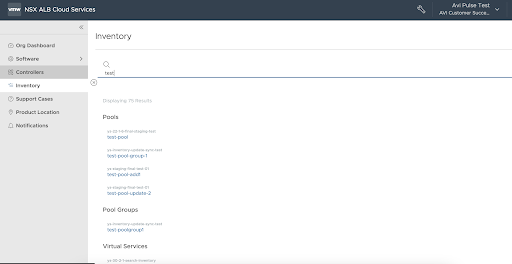
By selecting an object type, the search can be restricted to only configuration objects of that particular type, such as virtual service.