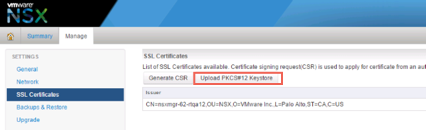You can import a pre-existing or CA-signed SSL certificate for use by the NSX Manager.
Prerequisites
When installing a certificate on NSX Manager, only the PKCS#12 keystore format is supported, and it must contain a single private key and its corresponding signed certificate or certificate chain.
Procedure
Results
The certificate is stored in NSX Manager.