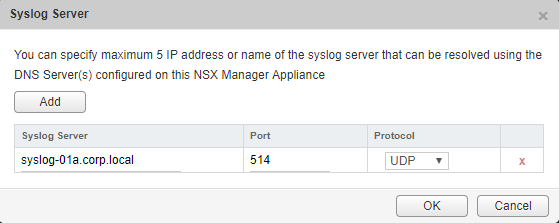If you specify a syslog server, NSX Manager sends all audit logs and system events to the syslog server. NSX Manager supports five syslog servers.
Syslog data is useful for troubleshooting and reviewing data logged during installation and configuration.
Procedure
Results
NSX Manager remote logging is enabled, and logs are stored in your syslog server. If you have configured multiple syslog servers, logs are stored in all the configured syslog servers.
What to do next
For more details on API, refer to NSX API Guide.