In a cross-vCenter NSX deployment, you can create universal logical switches, which can span all vCenters. The transport zone type determines whether the new switch is a logical switch or a universal logical switch. When you add a logical switch to a universal transport zone, the logical switch is universal.
When you create a logical switch, in addition to selecting a transport zone and replication mode, you configure two options: IP discovery, and MAC learning.
IP discovery minimizes ARP traffic flooding within individual VXLAN segments---in other words, between VMs connected to the same logical switch. IP discovery is enabled by default.
MAC learning builds a VLAN/MAC pair learning table on each vNIC. This table is stored as part of the dvfilter data. During vMotion, dvfilter saves and restores the table at the new location. The switch then issues RARPs for all the VLAN/MAC entries in the table. You might want to enable MAC learning if you are using virtual NICs that are trunking VLANs.
Prerequisites
| Logical Switch | Universal Logical Switch |
|---|---|
|
|
Procedure
Example: Logical Switch and Universal Logical Switch
App is a logical switch connected to a transport zone. It is available only on the NSX Manager on which it was created.
Universal-App is a universal logical switch connected to a universal transport zone. It is available on any of the NSX Managers in the cross-vCenter NSX environment.
The logical switch and the universal logical switch have segment IDs from different segment ID pools.
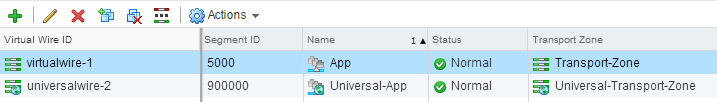
What to do next
Add VMs to a universal logical switch.
Optionally, create a universal logical router and attach it to your universal logical switches to enable connectivity between VMs that are connected to different universal logical switches.
 ) icon.
) icon.