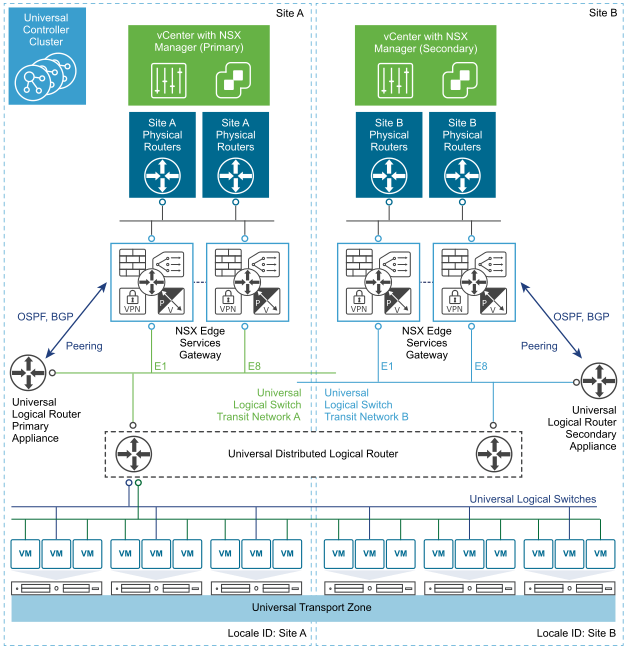All sites in a multi-site cross-vCenter NSX environment can use the same physical routers for egress traffic. However, if egress routes need to be customized, the local egress feature must be enabled when the universal logical router is created.
Local egress allows you to customize routes at the universal logical router, cluster, or host level. This example of a cross-vCenter NSX environment in multiple sites has local egress enabled. The edge services gateways (ESGs) in each site have a default route that sends traffic out through that site's physical routers. The universal logical router is configured with two appliances, one in each site. The appliances learn routes from their site's ESGs. The learned routes are sent to the universal controller cluster. Because local egress is enabled, the locale ID for that site is associated with those routes. The universal controller cluster sends routes with matching locale IDs to the hosts. Routes learned on the site A appliance are sent to the hosts in site A, and routes learned on the site B appliance are sent to the hosts in site B.
For more information about local egress, see the Cross-vCenter NSX Design Guide at https://communities.vmware.com/docs/DOC-32552.