When the DLR is created via a “direct” API call (as opposed to using the vSphere Web Client UI), it is possible to supply it with a complete configuration that includes dynamic routing(1).
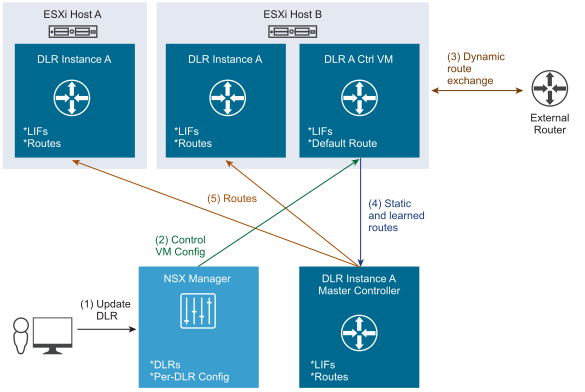
- The NSX Manager receives an API call to change the existing DLR’s configuration, in this case – add dynamic routing.
- The NSX Manager sends the new configuration to the DLR Control VM.
- The DLR Control VM applies the configuration and goes through the process of establishing routing adjacencies, exchanging routing information, and so on.
- After the routing exchange, the DLR Control VM calculates the forwarding table and sends it to the DLR’s master Controller node.
- The DLR’s master Controller node then distributes the updated routes to the ESXi hosts where the DLR instance exists.
Note that the DLR instance on the ESXi host where the DLR Control VM is running receives its LIFs and routes only from the DLR’s master Controller node, never directly from the DLR Control VM or the NSX Manager.