From vSphere Web Client, you can check the status of communication between various components.
To check the communication channel health between NSX Manager and the firewall agent, NSX Manager and the control plane agent, and the control plane agent and controllers, perform the following steps:
- In vSphere Web Client, navigate to .
- Select a cluster or expand a cluster and select a host. Click Actions (
 ) then Communication Channel Health.
) then Communication Channel Health.
The communication channel health information is displayed.
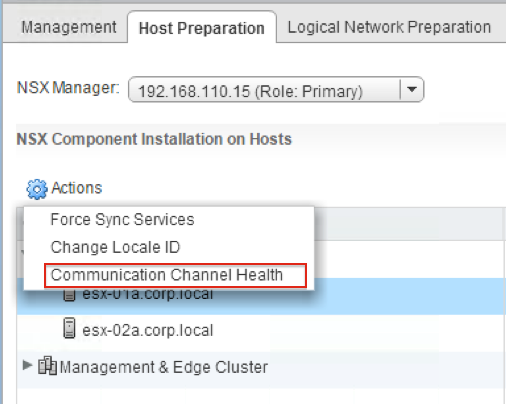
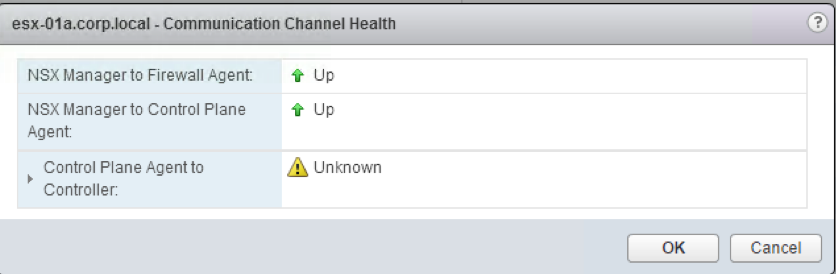
If the status of any of the three connections for a host changes, a message is written to the
NSX Manager log. In the log message, the status of a connection can be UP, DOWN, or NOT_AVAILABLE (displayed as Unknown in
vSphere Web Client). If the status changes from UP to DOWN or NOT_AVAILABLE, a warning message is generated. For example:
2016-05-23 23:36:34.736 GMT+00:00 WARN TaskFrameworkExecutor-25 VdnInventoryFacadeImpl$HostStatusChangedEventHandler:200 - Host Connection Status Changed: Event Code: 1941, Host: esx-04a.corp.local (ID: host-46), NSX Manager - Firewall Agent: UP, NSX Manager - Control Plane Agent: UP, Control Plane Agent - Controllers: DOWN.
If the status changes from DOWN or NOT_AVAILABLE to UP, an INFO message that is similar to the warning message is generated. For example:
2016-05-23 23:55:12.736 GMT+00:00 INFO TaskFrameworkExecutor-25 VdnInventoryFacadeImpl$HostStatusChangedEventHandler:200 - Host Connection Status Changed: Event Code: 1938, Host: esx-04a.corp.local (ID: host-46), NSX Manager - Firewall Agent: UP, NSX Manager - Control Plane Agent: UP, Control Plane Agent - Controllers: UP.
If the control plane channel experiences a communication fault, a system event with one of the following granular failure reason is generated:
- 1255601: Incomplete Host Certificate
- 1255602: Incomplete Controller Certificate
- 1255603: SSL Handshake Failure
- 1255604: Connection Refused
- 1255605: Keep-alive Timeout
- 1255606: SSL Exception
- 1255607: Bad Message
- 1255620: Unknown Error
Also, heartbeat messages are generated from NSX Manager to hosts. A configuration full sync is triggered, if heartbeat between the NSX Manager and netcpa is lost.
For more information on how to download logs, refer to NSX Administration Guide.