The NSX routing subsystem is configured and managed in the “NSX Edges” section of the UI.
When this part of the UI is selected, the following view appears.
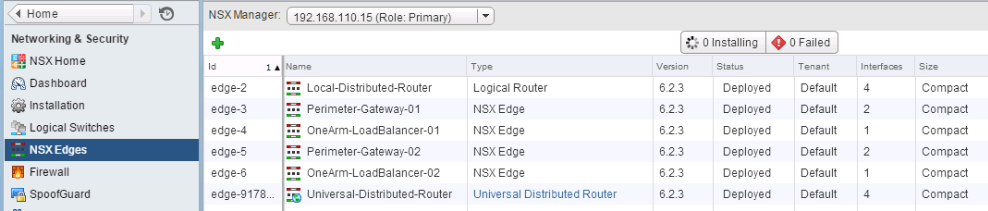
- “Id” shows the ESG or DLR Edge appliance ID, which can be used for any API calls referring to that ESG or DLR
- “Tenant” + “Id” forms the DLR instance name. This name is visible and used in the NSX CLI.
- “Size” is always “Compact” for DLR, and the size that was selected by the operator for ESG.
In addition to the information in the table, there is a context menu, accessible either via buttons or via “Actions."
| Icon | Action |
|---|---|
 |
“Force Sync” operation clears the ESG’s or the DLR's Control VM’s configuration, reboots it, and re-pushes the configuration. |
 |
“Redeploy” tears down the ESG or DLR, and creates is a new ESG or DLR with the same configuration. The existing ID is preserved. |
 |
“Change Auto Rule Configuration” applies to the ESG’s built-in firewall rules, created when services are enabled on the ESG (for example, BGP which needs TCP/179). |
 |
“Download tech support logs” creates a log bundle from the ESG or DLR Control VM For the DLR, host logs are not included in the tech support bundle and need to be collected separately. |
 |
“Change appliance size” is only applicable to ESGs. This will perform a “redeploy” with a new appliance (vNIC MAC addresses will change). |
 |
“Change CLI credentials” allows the operator to force-update the CLI credentials. If the CLI is locked-out on an ESG or DLR Control VM after 5 failed logins, this will not lift the lock-out. You will need to wait 5 minutes, or “Redeploy” your ESG/DLR to get back in with the correct credentials. |
 |
“Change Log Level” changes the level of detail to be sent to ESG/DLR syslog. |
 |
“Configure Advanced Debugging” re-deploys the ESG or DLR with core-dump enabled and additional virtual disk attached for storing core dump files. |
 |
“Deploy” becomes available when an ESG has been created without deploying it. This option simply executes the deployment steps (deploys OVF, configures Interfaces, pushes configuration to the created appliance. |
 |
If the version of DLR/ESG is older than NSX Manager, the “Upgrade Version” option becomes available. |
 |
“Filter” can search for ESGs/DLRs by “Name.” |