This topic explains the basic host preparation architecture.
- To deploy the network fabric, go to the Host Preparation tab.
- To deploy the security fabric, go to the Service Deployment tab.
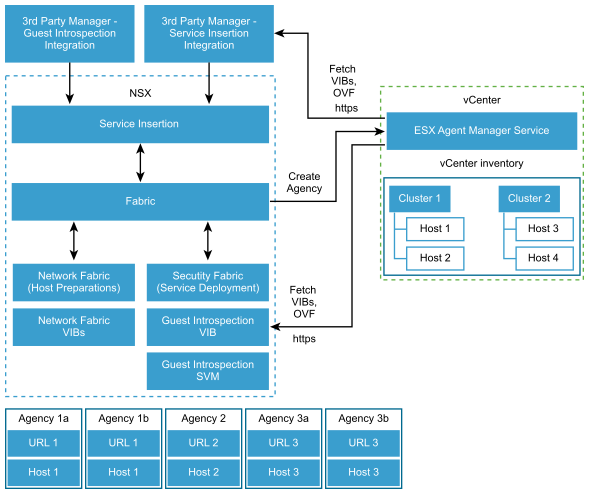
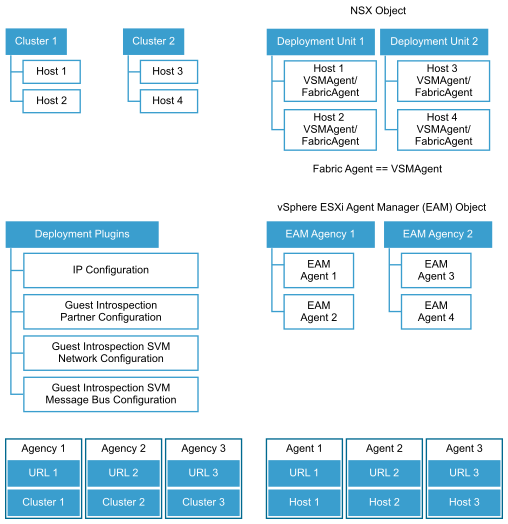
The following terms can help you to understand the host preparation architecture:
- Security Fabric
-
Security fabric services are deployed on a cluster. Security fabric services include Guest Introspection and partner security solutions.
- ESX Agent Manager Agent
-
An ESX Agent Manager Agent is a combination of a service specification and a host in the vCenter Server database. An ESX Agent Manager agent maps to an NSX Fabric Agent.
- ESX Agent Manager Agency
-
An ESX Agent Manager Agency is a combination of a specification and a cluster in the vCenter Server database. The specification describes ESX Agent Manager agents and VIBs, OVFs and their configuration (such as datastore and network settings) that it manages.
The NSX Manager creates an ESX Agent Manager agency for each of the clusters that are being prepared.
An ESX Agent Manager agency maps to an NSX deployment unit. The NSX Manager database of deployment units and the vCenter ESX Agent Manager database of ESX Agent Manager agencies must be in sync. In rare cases, if the two databases are not in sync, then NSX triggers events and alarms to notify you of the condition. NSX Manager creates a Deployment Unit on its database for each ESX Agent Manager agency.
The NSX Manager creates an ESX Agent Manager agency for each of the clusters that are being prepared. NSX Manager creates a Deployment Unit on its database for each ESX Agent Manager agency. One ESX Agent Manager agency = One Deployment Unit .
- From the EAM MOB https://<VC-hostname/IP>/eam/mob/.
-
From the vSphere Web Client:
- Go to.
- Under ESX Agencies, you can see the agencies (one per cluster that has been prepared for a host ).
The lifecycle of a deployment unit is tied to that of the agency and removal of an agency from ESX Agent Manager results in removal of the corresponding deployment unit from the NSX.