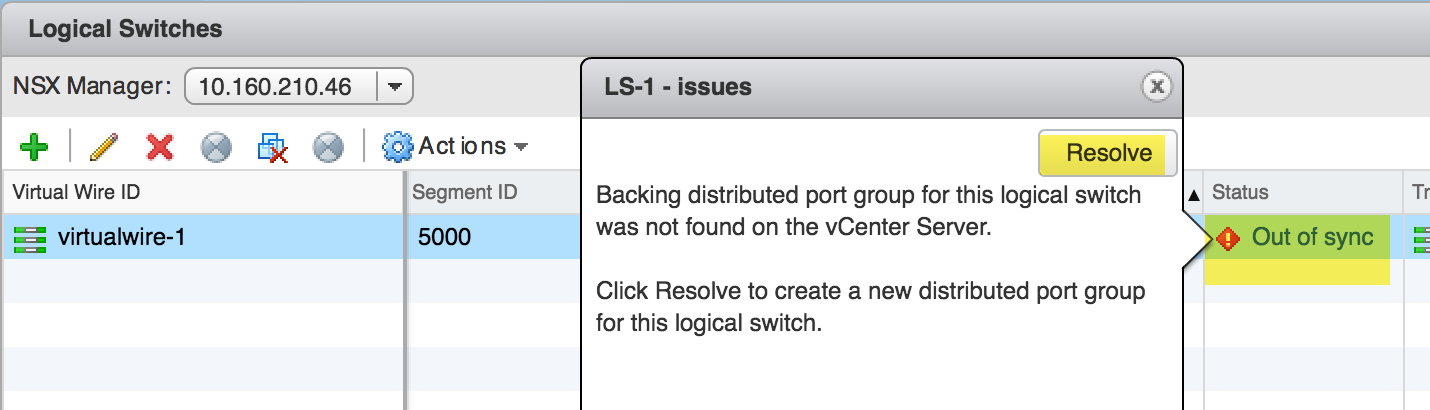If the backup distributed virtual port group (DVPG) of the logical switch is deleted on the vCenter Server, then the Status column of the Logical Switches page displays Out of sync status.
Prerequisites
DVPG of the logical switch is deleted on vCenter Server.
Procedure
Results
This invokes API to recreate the backup DVPG.