Automatic Assessment Mode
The Assessment mode of VMware NSX Migration for VMware Cloud Director tool verifies the migration preparedness of organization VDCs of the NSX Data Center for vSphere. It performs discovery of features used in all or specified NSX Data Center for vSphere backed organization VDCs and analyzes the suitability of each for migration. The assessment mode can be run on the VMware Cloud Director instance that has not yet been configured and prepared for NSX-T Data Center. It needs access only to the VMware Cloud Director API endpoint.
The Assessment mode creates Detailed and summary report files in the following format:
- Detailed report:
v2tAssessmentReport-DD-MM-YYYY-HH-MM-SS.csv - Summary report:
v2tAssessmentReport-Summary-DD-MM-YYYY-HH-MM-SS.csv
In the 1.4.1 release, the assessment mode will generate the two additional reports:edgeGatewaysDetailedReport and loadBalancerDetailedReport
- Detailed Edge Gateways report:
edgeGatewaysDetailedReport-DD-MM-YYYY-HH-MM-SS.csv - Detailed Load Balancer report:
loadBalancerDetailedReport-DD-MM-YYYY-HH-MM-SS.csv
Renaming Log Files In previous versions, the NSX Migration for Cloud Director saved log files directly without any association with the organization in which the Organization VDC is present. This led to more complexity in sorting the files according to organizations.
The naming convention for the log file was VCD-NSX-Migrator-Main-timestamp, and for the v2tAssessement report was ORG VDC-UUID-v2tAssessmentReport-Summary-timestamp.
Old Logs Format: 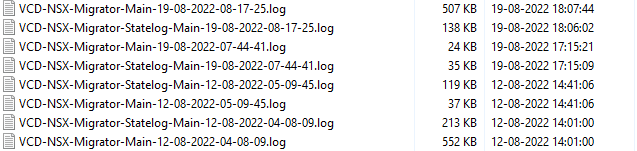
Old Reports Format: 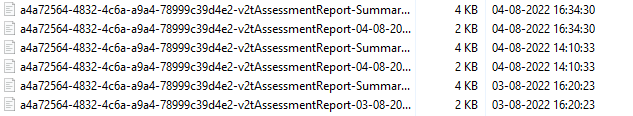
In 1.4.0, the formatting of the Logs folder is modified to categorize the migration logs based on the instance of the VCD; the migration logs will also include the parent Org name for the Org VDC.
The logs structure is as follows:
>Logs
>VCD IP/FQDN
>Migration
>OrgName-VCD-NSX-Migrator-preCheck-Log-timestamp
>v2tAssessment
>VCD-NSX-Migrator-v2tAssessment-Log-timestamp
>Reports
>VCD IP/FQDN
>v2tAssessmentReport-DD-MM-YYYY-HH-MM-SS.csv
>v2tAssessmentReport-Summary-DD-MM-YYYY-HH-MM-SS.csv
>edgeGatewaysDetailedReport-DD-MM-YYYY-HH-MM-SS.csv
>loadBalancerDetailedReport-DD-MM-YYYY-HH-MM-SS.csv
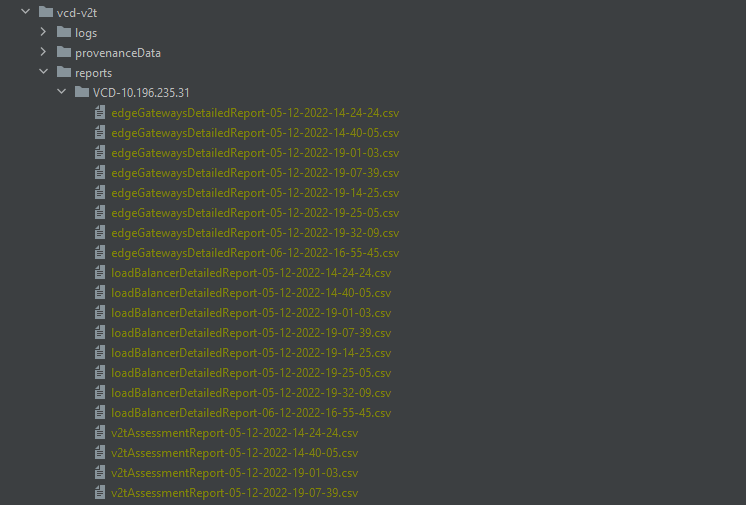
Summary Report
This shows accumulative data of all the organization VDCs combined with the following details:
- Build Version of the tool
- UUID of VMware Cloud Director
- VMware Cloud Director version
- Start and End Time of the Assessment
- Total time taken for the Assessment
- Number of Organization/s evaluated
- Number of Organization VDC/s evaluated
- Maximum number of networks to be bridged in a single migration
- Count of organization VDC/s as per the categories, along with organization VDC RAM and number of VMs
- Feature wise categorization along with the count of the Organization VDCs, Organization VDC RAM and number of VMs
Detailed Report
This shows report per organization VDC with the following details:
- Organization Name
- Name of organization VDC
- UUID of organization VDC
- Status (whether it can be automatically migrated with the current migration tool version or not)
- Number of VMs in organization VDC
- organization VDC RAM
- Number of networks to be bridged
- OrgVdcToBeMigratedTogether (additional Org VDCs that must be migrated at the same time due to vApps connected to a shared network)
- List of Unsupported features along with TRUE/FALSE/NA values stating which all are present in the specific organization VDCs
Possible values for the Status column in the detailed report:
- Can be migrated.
- Automated migration not supported with the current version: Organization VDC includes one or more blocking features that prevent an automatic migration with the current version of the NSX Migration for Cloud Director tool.
- Can be migrated with additional preparation work: Organization VDC includes features that can be mitigated to allow migration.
- The Organization VDCs not accessible for assessments: In case the organization VDCs or their components are busy, critical, or not in a healthy state.
Note While running the assessment mode, the VMware Cloud Director should be in a stable state. If any organization VDC along with its components (undergoing evaluation) is in a critical or busy state, unexpected assessment failures can occur.
Detailed Edge Gateways Report
EdgeGatewaysDetailedReports provides information about the unsupported services which are configured on Edge Gateways. This will help providers/tenants to make changes to the Org VDC configuration accordingly before migration.
This report describes the following details of services configured in edge gateways per organization VDC:
- Org Name
- Org VDC Name
- Edge GW name
- Service Name
- Service Validation Error
- Additional details(Object Name/ID)(Contains the rule ID for services. Also contains Object name for Edge gateway services.)
Detailed Load Balancer Report
LoadBalancerDetailedReport provides information about the unsupported services which are configured in Load Balancer. This will help providers/tenants to make changes to the Org VDC configuration, configure only supported configs in the load balancer, and avoid trivial configuration issues.
This report describes the following details of load balancer services configured in edge gateways per organization VDC:
- Org Name
- Org VDC Name
- Edge GW Name
- LB Service
- Object Name
Possible Mitigation Steps for Features
| Features | Mitigation Steps |
|---|---|
| DC Group Org VDC Limit Exceeded | Maximum 16 Org VDC connected through a shared network can be migrated together:
|
| Unsupported vApps/VMs | List of unsupported configurations for vApp migration:
|
| Unsupported Routed vApp Network Configuration | List of unsupported configurations for routed vApp network migration:
|
| Fencing enabled on vApps | NSX-T backed vApps do not support fencing mode. If possible disable the fencing on the source vApp or else connect it to a different parent Org VDC network which does not create a MAC/IP address conflict and the need for fencing. |
| VM with independent disks having different storage policies and fast provisioning enabled | Disable fast provisioning for Organization VDC before migration. |
| No free interface on edge gateways | Change the routed organization VDC network connection interface type from the internal to distributed or subinterface to free up one direct interface. |
| DHCP Binding: Binding IP addresses overlap with the static IP Pool range | Make sure IPs are not overlapping between DHCP binding and the static pool. |
| DHCP Relay: Domain names are configured | Use the DHCP relay IP address instead of its domain name. |
| DHCP Relay: More than 8 DHCP servers configured | Remove excessive DHCP servers from the VDC Gateway DHCP relay configuration. |
| Gateway Firewall: Gateway interfaces in rule | Replace with supported source/target (IP Set, security group). |
| Gateway Firewall: Negated firewall rule | Disable negate flag of the firewall rule. |
| Gateway Firewall: Networks connected to different edge gateway used | Replace with IPset based rule. |
| Gateway Firewall: Unsupported grouping object | Change to a supported grouping object (network) or an IPSet. |
| Gateway Firewall: Negated firewall rule | Disable negated flag at the gateway firewall rule. |
| NAT: Range of IPs or network in DNAT rule | Change to specific IPs. |
| IPsec: Unsupported Encryption Algorithm | Reconfigure the VPN to a supported encryption algorithm. |
| IPsec: DNAT rules not supported with Policy-based session type | Requires NSX-T 4.0 or later version. Migration won't be blocked, but it may not work as expected after migration with older versions of NSX-T. |
| User-defined Static Routes | External static routes where the next hop is on Tier-0/VRF connected network are not supported. Configure equivalent rules from NSX-T on the destination external network Tier-0/VRF. |
| LoadBalancer: Custom monitor | Remove custom configuration fields (Send, Receive, Expected, Url, Extension) from the health monitor. |
| LoadBalancer: Default pool not configured | Configure the default pool in all virtual services. |
| LoadBalancer: Unsupported persistence | Switch to one of the supported persistence methods (client IP, HTTP cookie). |
| LoadBalancer: Unsupported algorithm | Switch to one of the supported algorithms (least connections, round robin, consistent hash). |
| LoadBalancer: The application profile is not added | Add the application profile. |
| LoadBalancer: VIP IP address conflict | VIP IP address conflicts with a Gateway IP or another VM IP. Use a different IP for the VIP. |
| LoadBalancer: Pool member IP overlapping DNAT in transparent mode | Remove the DNAT rule with conflicting IP with the pool member. |
| LoadBalancer: Pool members using different ports in transparent mode | Configure the same ports for all members in the pool. |
| LoadBalancer: VIP overlapping with DNAT in transparent mode | Use unique IP for DNAT rule as it is conflicting with virtual server IP. |
| LoadBalancer: VIP overlapping with SNAT in transparent mode | Use unique IP for SNAT rule as it is conflicting with virtual server IP. |
| LoadBalancer: VIP overlapping with IPsec in transparent mode | Use unique IP for IPsec sites as it is conflicting with virtual server IP. |
| LoadBalancer: Pools are mixed and non- transparent | Configure all pools with either transparent mode enabled or disabled. |
| L2VPN service | Client needs to be reconfigured. The tenant needs to manually reconfigure VPN after the migration. |
| SSLVPN service | Follow the guidance provided in VMware Cloud Director Remote Access VPN Integration Guide and transition to other solutions prior to the migration. |
| Syslog service | Disable Syslog service before migration. |
| SSH service | Disable SSH service before migration. |
| Distributed Firewall: Invalid objects in rule | Replace with equivalent supported objects (networks). |
| Distributed Firewall: Unsupported type is applied to section | Modify rule so it can be applied to the whole organization VDC. |
| Distributed Firewall: Networks connected to different edge gateways are used | Replace with equivalent IPset-based rule. |
| Distributed Firewall: Layer 2 Rule | Replace with equivalent layer 4 rules. |
| Distributed Firewall: Invalid Security Group objects in the rule | Replace with supported objects in Security Groups. |
| Published/Subscribed Catalog |
|