Server pool consists of one or more servers that are configured and running the same application. A single pool can be associated to both Layer 4 and Layer 7 virtual servers.
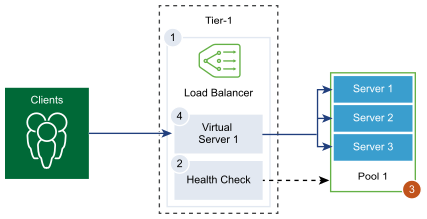
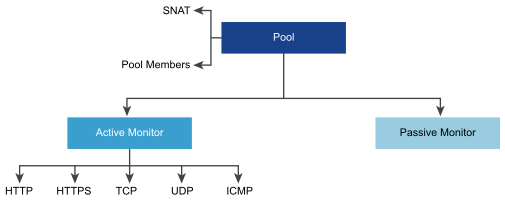
Prerequisites
- If you use dynamic pool members, a NSGroup must be configured. See Create an NSGroup in Manager Mode.
- Depending on the monitoring you use, verify that active or passive health monitors are configured. See Configure an Active Health Monitor in Manager Mode or Configure Passive Health Monitors in Manager Mode.
-
Verify that Manager mode is selected in the NSX Manager user interface. See NSX Manager. If you do not see the Policy and Manager mode buttons, see Configure User Interface Settings.
Procedure
- From your browser, log in with admin privileges to an NSX Manager at https://<nsx-manager-ip-address>.
- Select Networking > Load Balancing > Server Pools > Add.
- Enter a name and description for the load balancer pool.
You can optionally describe the connections managed by the server pool.
- Select the algorithm balancing method for the server pool.
Load balancing algorithm controls how the incoming connections are distributed among the members. The algorithm can be used on a server pool or a server directly.All load balancing algorithms skip servers that meet any of the following conditions:
- Admin state is set to DISABLED.
- Admin state is set to GRACEFUL_DISABLED and no matching persistence entry.
- Active or passive health check state is DOWN.
- Connection limit for the maximum server pool concurrent connections is reached.
Option Description ROUND_ROBIN Incoming client requests are cycled through a list of available servers capable of handling the request. Ignores the server pool member weights even if they are configured.
WEIGHTED_ROUND_ROBIN Each server is assigned a weight value that signifies how that server performs relative to other servers in the pool. The value determines how many client requests are sent to a server compared to other servers in the pool.
This load balancing algorithm focuses on fairly distributing the load among the available server resources.
LEAST_CONNECTION Distributes client requests to multiple servers based on the number of connections already on the server.
New connections are sent to the server with the fewest connections. Ignores the server pool member weights even if they are configured.
WEIGHTED_LEAST_CONNECTION Each server is assigned a weight value that signifies how that server performs relative to other servers in the pool. The value determines how many client requests are sent to a server compared to other servers in the pool.
This load balancing algorithm focuses on using the weight value to distribute the load among the available server resources fairly.
By default, the weight value is 1 if the value is not configured and slow start is enabled.
IP-HASH Selects a server based on a hash of the source IP address and the total weight of all the running servers.
- Toggle the TCP Multiplexing button to enable this menu item.
With TCP multiplexing, you can use the same TCP connection between a load balancer and the server for sending multiple client requests from different client TCP connections.
- Set the maximum number of TCP multiplexing connections per pool that are kept alive to send future client requests.
- Select the Source NAT (SNAT) mode.
Depending on the topology, SNAT might be required so that the load balancer receives the traffic from the server destined to the client. SNAT can be enabled per server pool.
Mode Description Transparent Mode Load balancer uses the client IP address and port spoofing while establishing connections to the servers. SNAT is not required.
Auto Map Mode Load Balancer uses the interface IP address and ephemeral port to continue the communication with a client initially connected to one of the server's established listening ports. SNAT is required.
Enable port overloading to allow the same SNAT IP and port to be used for multiple connections if the tuple (source IP, source port, destination IP, destination port, and IP protocol) is unique after the SNAT process is performed.
You can also set the port overload factor to allow the maximum number of times a port can be used simultaneously for multiple connections.
IP List Mode Specify a single IP address range, for example, 1.1.1.1-1.1.1.10 to be used for SNAT while connecting to any of the servers in the pool. By default, from 4000 through 64000 port range is used for all configured SNAT IP addresses. Port ranges from 1000 through 4000 are reserved for purposes such as, health checks and connections initiated from Linux applications. If multiple IP addresses are present, then they are selected in a Round Robin manner.
Enable port overloading to allow the same SNAT IP and port to be used for multiple connections if the tuple (source IP, source port, destination IP, destination port, and IP protocol) is unique after the SNAT process is performed.
You can also set the port overload factor to allow the maximum number of times a port can be used simultaneously for multiple connections.
- Select the server pool members.
Server pool consists of single or multiple pool members. Each pool member has an IP address and a port.
Each server pool member can be configured with a weight for use in the load balancing algorithm. The weight indicates how much more or less load a given pool member can handle relative to other members in the same pool.
Designating a pool member as a backup member works with the health monitor to provide an active/standby state. If active members fail a health check, traffic failover occurs for backup members.
Option Description Static Click Add to include a static pool member. You can also clone an existing static pool member.
Dynamic Select the NSGroup from the drop-down menu. The server pool membership criteria is defined in the group. You can optionally, define the maximum group IP address list.
- Enter the minimum number of active members the server pool must always maintain.
- Select an active and passive health monitor for the server pool from the drop-down menu.
Setting an active and passive health monitor for the server pool is optional. When you select an active health monitor and if the Tier-1 gateway is connected to a Tier-0 gateway, a router link port is created. The router link port's IP address (typically in the 100.64.x.x format) is used to perform the health check for the load balancer service. If the Tier-1 gateway is standalone (has only one centralized service port and is not connected to a Tier-0 gateway), the centralized service port IP address is used to perform the health check for the load balancer service. See Create a Standalone Tier-1 Logical Router in Manager Mode for information about standalone Tier-1 gateways.
Add a firewall rule to allow the IP address to perform the health check for the load balancer service.
- Click Finish.