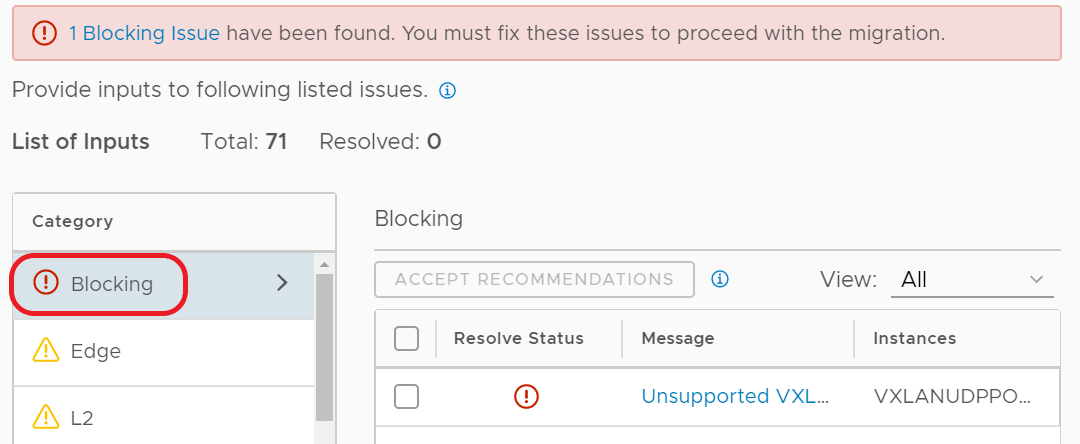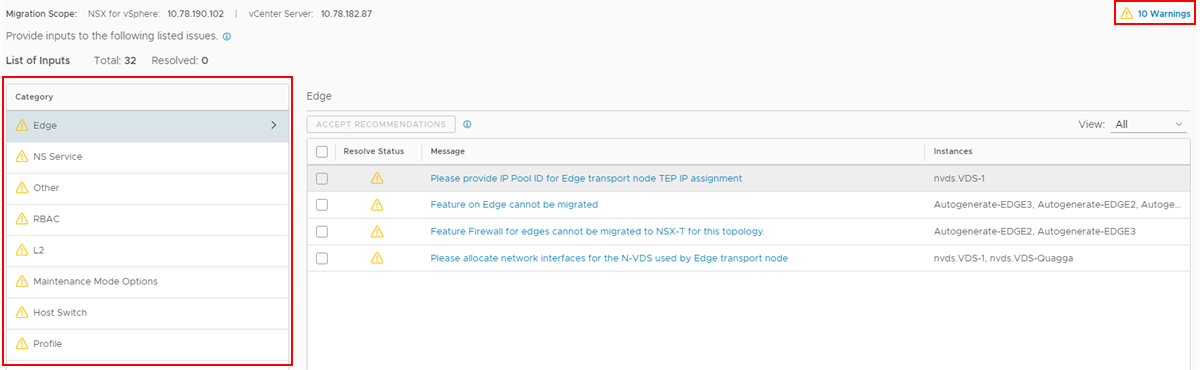The Resolve Configuration page contains information about the features and configurations that are not supported for migration, and the issues that must be fixed in the NSX for vSphere environment before you can migrate.
After reviewing the blocking issues and warnings, you might need to change configurations in your NSX for vSphere environment before you can migrate to NSX-T. If you change the NSX for vSphere environment, you must restart the migration to pick up the new configuration. Review all migration feedback before you provide input to avoid duplication of work.
Procedure
What to do next
If you find blocking issues, fix them in the NSX for vSphere environment before you can proceed with the migration. See Make Changes to the NSX for vSphere Environment.
If you did not find any blocking issues or other configurations that require a change in the NSX for vSphere environment, you can proceed with the migration. See Provide Input for Configuration Issues.