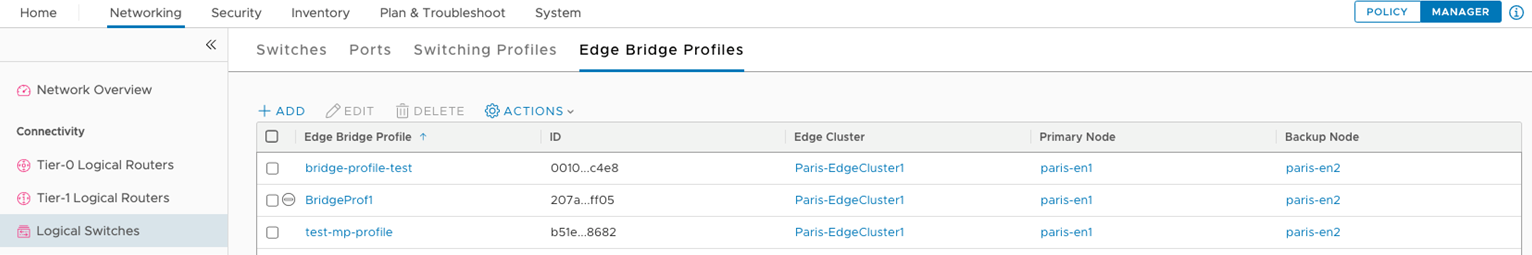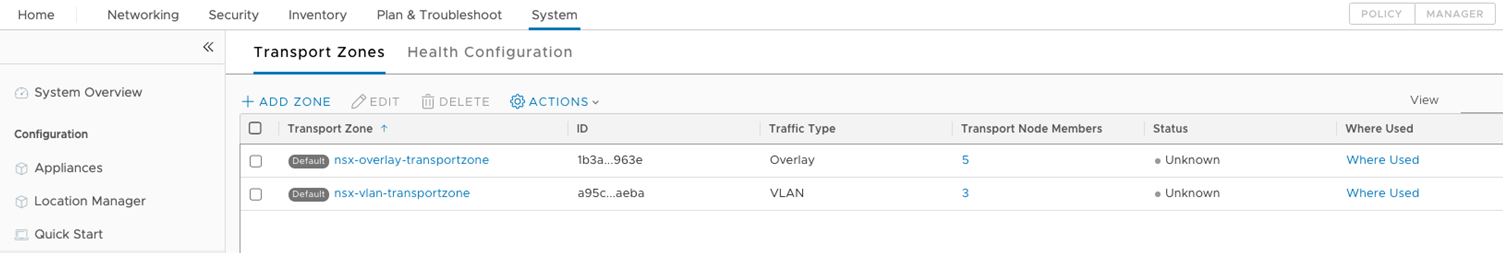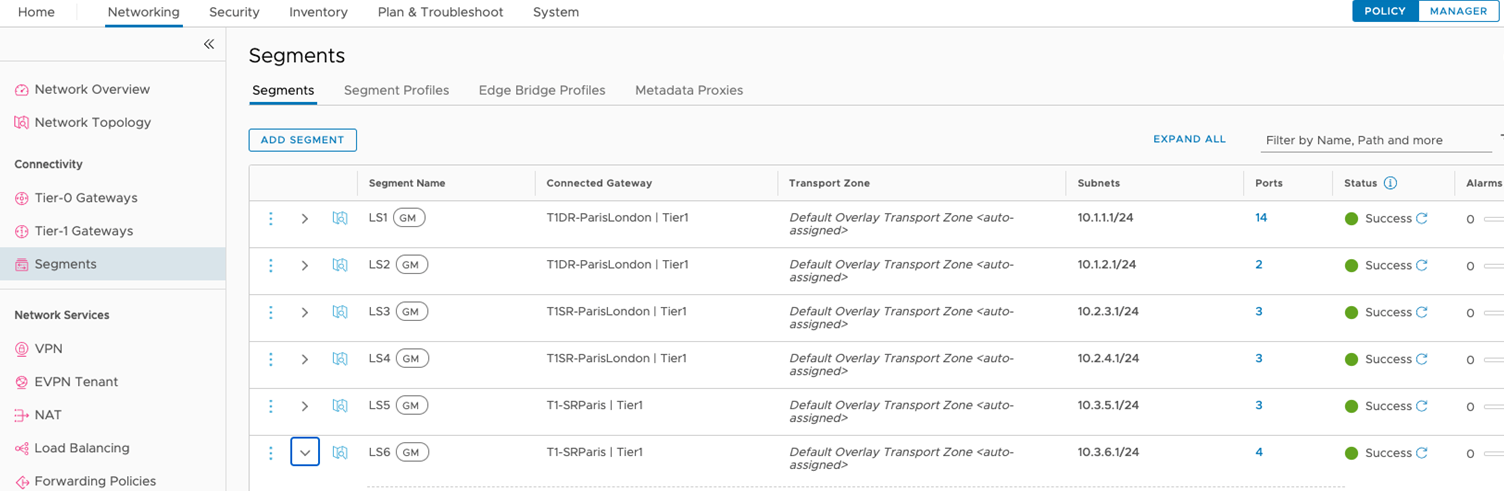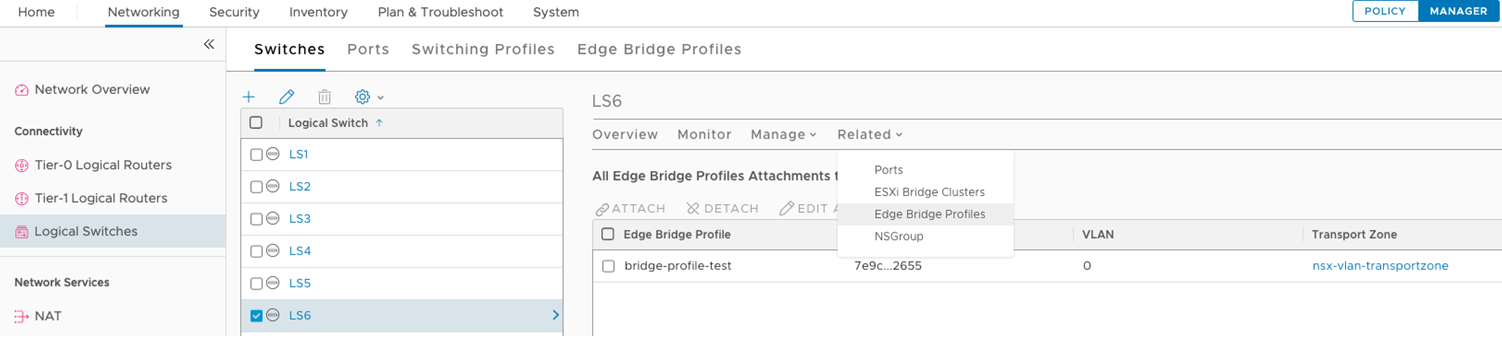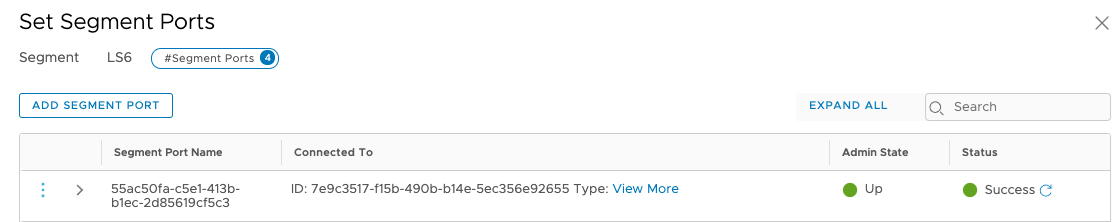POST https://<nsx-manager>/api/v1/logical-ports
{
"logical_switch_id": "dd2841db-dff9-4927-834f-11b5ac8803d4", <- ID of the Logical Switch
"admin_state": "UP",
"attachment": {
"attachment_type": "BRIDGEENDPOINT",
"id": "7e9c3517-f15b-490b-b14e-5ec356e92655" <- ID of the Bridge Endpoint
}
}
Response:
{
"logical_switch_id": "dd2841db-dff9-4927-834f-11b5ac8803d4", <- ID of the Logical Switch
"attachment": {
"attachment_type": "BRIDGEENDPOINT",
"id": "7e9c3517-f15b-490b-b14e-5ec356e92655" <- ID of the Bridge Endpoint
},
"admin_state": "UP",
"address_bindings": [],
"switching_profile_ids": [
{
"key": "SwitchSecuritySwitchingProfile",
"value": "47ffda0e-035f-4900-83e4-0a2086813ede"
},
{
"key": "SpoofGuardSwitchingProfile",
"value": "fad98876-d7ff-11e4-b9d6-1681e6b88ec1"
},
{
"key": "IpDiscoverySwitchingProfile",
"value": "64814784-7896-3901-9741-badeff705639"
},
{
"key": "MacManagementSwitchingProfile",
"value": "1e7101c8-cfef-415a-9c8c-ce3d8dd078fb"
},
{
"key": "PortMirroringSwitchingProfile",
"value": "93b4b7e8-f116-415d-a50c-3364611b5d09"
},
{
"key": "QosSwitchingProfile",
"value": "f313290b-eba8-4262-bd93-fab5026e9495"
}
],
"ignore_address_bindings": [],
"internal_id": "55ac50fa-c5e1-413b-b1ec-2d85619cf5c3",
"resource_type": "LogicalPort",
"id": "55ac50fa-c5e1-413b-b1ec-2d85619cf5c3", <- ID of the Port created with the Bridge
"display_name": "55ac50fa-c5e1-413b-b1ec-2d85619cf5c3",
"_create_user": "admin",
"_create_time": 1638556071051,
"_last_modified_user": "admin",
"_last_modified_time": 1638556071051,
"_system_owned": false,
"_protection": "NOT_PROTECTED",
"_revision": 0
}
You can see the UUID by navigating to .

This logical switch is the stretched segment created from Global Manager. You can see it in NSX Manager UI after selecting Policy mode.
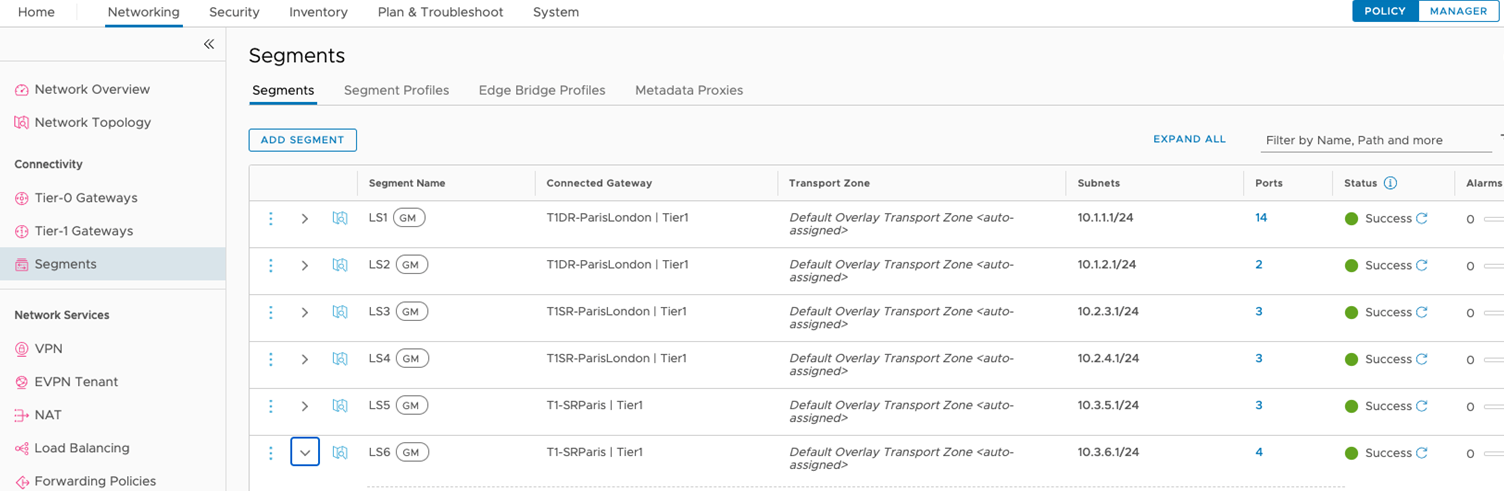
In Manager mode, you can see that the bridge is successful.
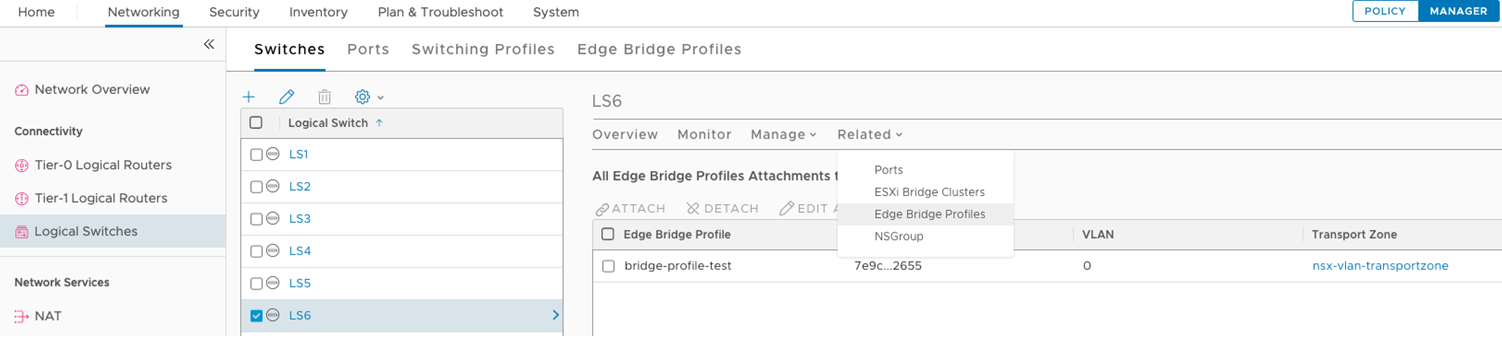
In Policy mode, you can see the VIF that was created. It shows that it is connected to the bridge endpoint but does not have more details.
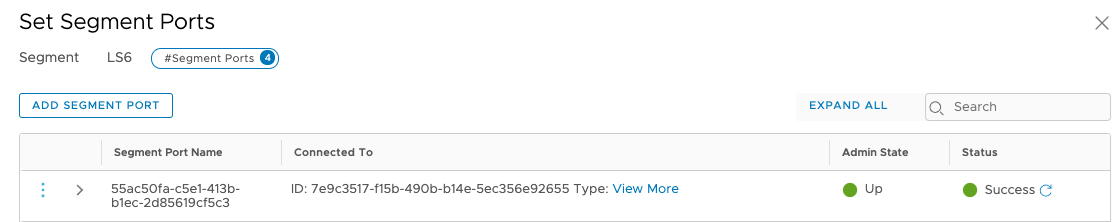
You can get more information on this port with the following API call:
GET https://<nsx-manager>/api/v1/logical-ports/55ac50fa-c5e1-413b-b1ec-2d85619cf5c3
Response:
{
"logical_switch_id": "dd2841db-dff9-4927-834f-11b5ac8803d4",
"attachment": {
"attachment_type": "BRIDGEENDPOINT",
"id": "7e9c3517-f15b-490b-b14e-5ec356e92655"
},
"admin_state": "UP",
"address_bindings": [],
"switching_profile_ids": [
{
"key": "SwitchSecuritySwitchingProfile",
"value": "47ffda0e-035f-4900-83e4-0a2086813ede"
},
{
"key": "SpoofGuardSwitchingProfile",
"value": "fad98876-d7ff-11e4-b9d6-1681e6b88ec1"
},
{
"key": "IpDiscoverySwitchingProfile",
"value": "64814784-7896-3901-9741-badeff705639"
},
{
"key": "MacManagementSwitchingProfile",
"value": "1e7101c8-cfef-415a-9c8c-ce3d8dd078fb"
},
{
"key": "PortMirroringSwitchingProfile",
"value": "93b4b7e8-f116-415d-a50c-3364611b5d09"
},
{
"key": "QosSwitchingProfile",
"value": "f313290b-eba8-4262-bd93-fab5026e9495"
}
],
"ignore_address_bindings": [],
"internal_id": "55ac50fa-c5e1-413b-b1ec-2d85619cf5c3",
"resource_type": "LogicalPort",
"id": "55ac50fa-c5e1-413b-b1ec-2d85619cf5c3",
"display_name": "55ac50fa-c5e1-413b-b1ec-2d85619cf5c3",
"_create_user": "admin",
"_create_time": 1638556071051,
"_last_modified_user": "admin",
"_last_modified_time": 1638556071051,
"_system_owned": false,
"_protection": "NOT_PROTECTED",
"_revision": 0
}