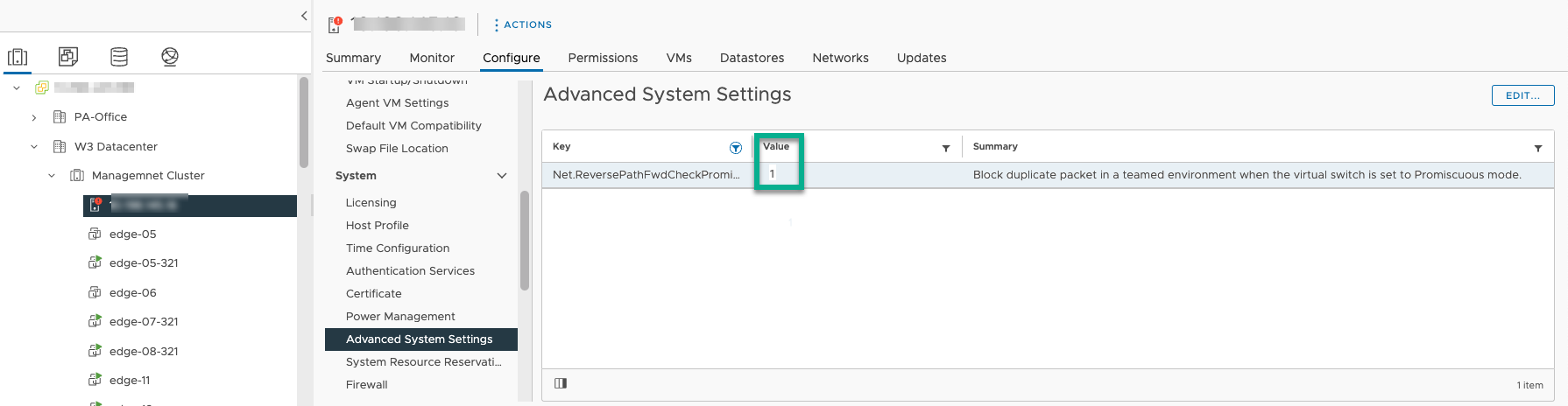There are three options to configure uplink port changes on the ESXi host that hosts the NSX-T Data Center autonomous Edge.
Consider performing this task if:
- Your east/west traffic between servers is timing out or works intermittently before timing out.
- The host kernel entry for migrated VMs are overwritten with the NSX Edge VM TEP address, instead of pointing to the correct TEP address of the ESXi host hosting the VM.
- You are migrating from NSX-V to NSX-T Data Center
- Promiscuous mode is set to Accept on the virtual switch portgroup and the virtual machine guest OS places its vNIC in promiscuous mode.
- When running a packet capture within the VM, multicast and broadcast packets are received multiple times.
- The vSwitch is configured with NIC teaming and the load balancing policy is route based on originating port ID, route based on source MAC hash, use explicit failover order, or route based on physical NIC load.
- Multicast applications and protocols (such as CARP) running in virtual machines in promiscuous mode experience problems due to duplicated receive packets.
Option 1: From the ESXi host, configure the NSX Edges to use sink port mode and enable promiscuous mode on the trunk vNic using the CLI
This option configures the NSX Edge from the ESXi host using the CLI.
- SSH to the ESXi host that hosts the autonomous NSX Edge.
- To enable promiscuous mode when using a virtual switch to configure trunk interface and prevent the issues above, run the command:
esxcli system settings advanced set -o /Net/ReversePathFwdCheckPromisc -i 1 - To check that the setting is enabled, run the following command:
esxcli system settings advanced list -o /Net/ReversePathFwdCheckPromiscPath: /Net/ReversePathFwdCheckPromisc Type: integer Int Value: 1 Default Int Value: 0 Min Value: 0 Max Value: 1 String Val ue: Default String Value: Valid Characters: Description: Block duplicate packet in a teamed environment when the virtual switch is set to Promiscuous mode.
This setting will discard packets coming from uplinks that are not associated with the particular client when promiscuous mode is enabled and will prevent duplicate packets from being received by the guest operating system. This will affect all promiscuous mode virtual machine and vmkernel interfaces on the ESXi host.
- In order for the setting to take effect, in the PortGroup security policy, set Promiscuous Mode from Accept to Reject and back to Accept to activate the configured change.
Option 2: From the NSX Edge UI, change advanced settings for the NSX Edge host
This option configures the NSX Edge using the UI.
- Log in to the ESXi host UI.
- Go to the ESXi host advanced settings and change the Net.ReversePathFwdCheckPromisc value.
- Select .
- Enter ReversePathFwdCheckPromisc in the search field in the upper right hand window corner.
- Select the key value in the table and click Actions and enter 1 in the new window.
Option 3: From the VMware vCenter Server™ server UI, change advanced settings for the ESXi host
This option configures the ESXi host using the vCenter Server UI.
- Log in to the vCenter Server UI.
- Go to the ESXi host advanced settings and change the Net.ReversePathFwdCheckPromisc value.
- Select the ESXi host from the management cluster, then .
- Select
Net.ReversePathFwdCheckPromiscand click Edit and update the value to 1.
For example, the following image shows the vCenter interface with the Net.ReversePathFwdCheckPromisc value set to 1.