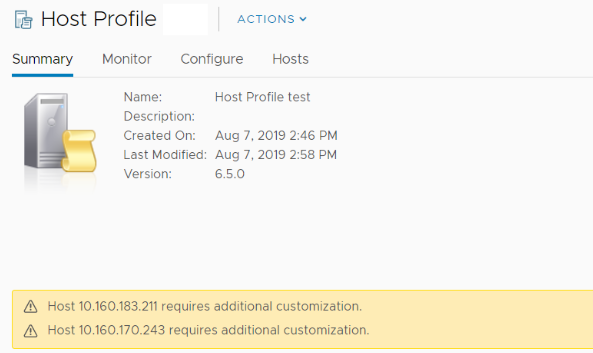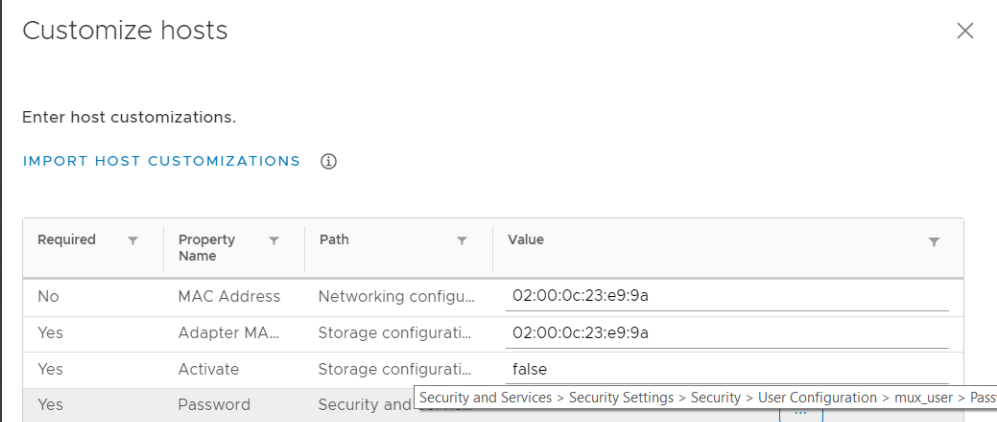After the attaching the host profile to the target cluster, additional custom entries might be required on the host to successfully auto deploy the ESXi and NSX-T packages on it.
Procedure
- After attaching the host profile to the target cluster, if the hosts are not updated with custom values, the system displays the following message.
- To update host customizations, navigate to the host profile, click Actions -> Edit Host Customizations.
- For ESXi versions 67ep6, 67ep7, 67u2, enter the MUX user password.
- Verify that all the required fields are updated with appropriate values.
What to do next
Trigger Auto Deployment on Target Hosts. See Trigger Auto Deployment on Target Hosts.