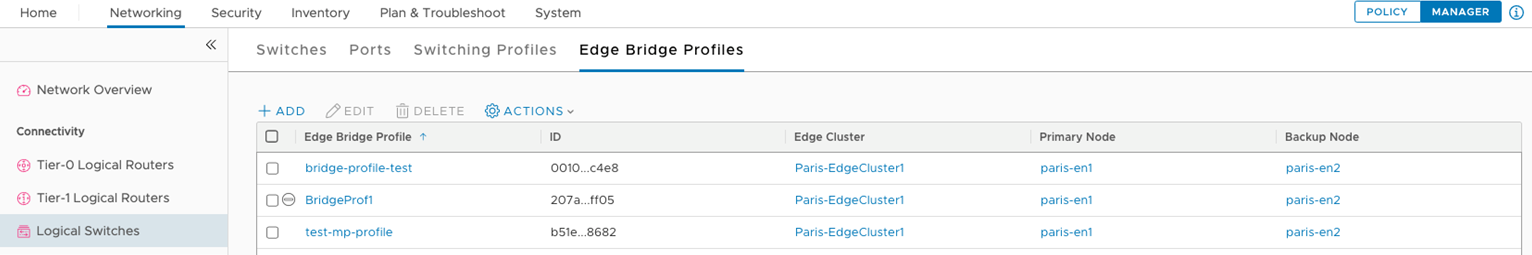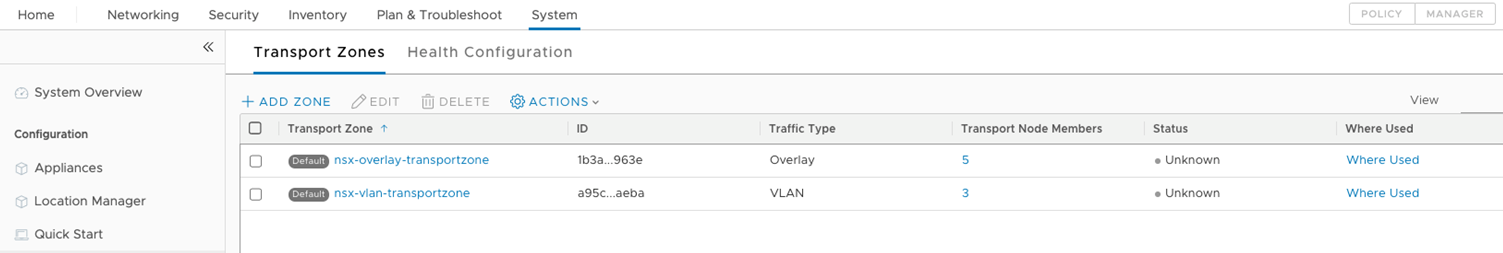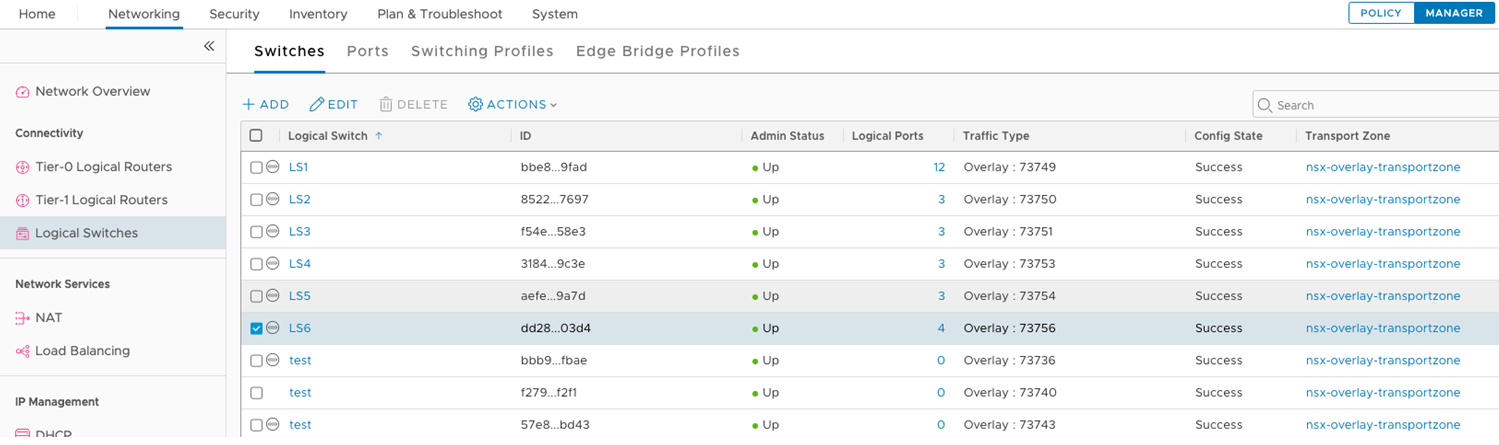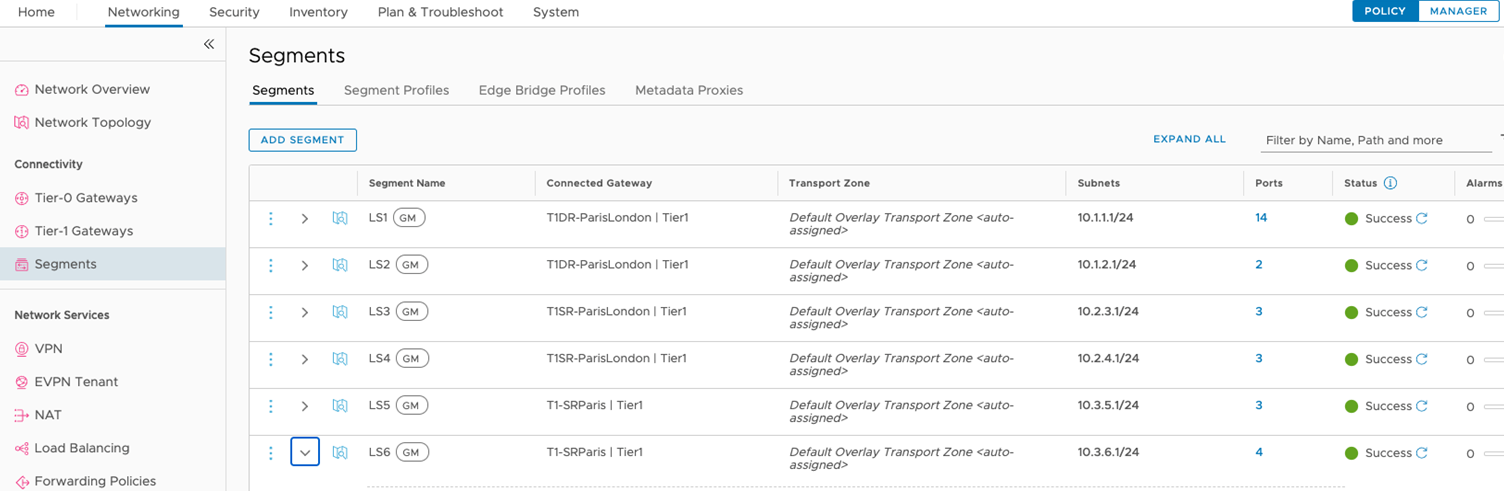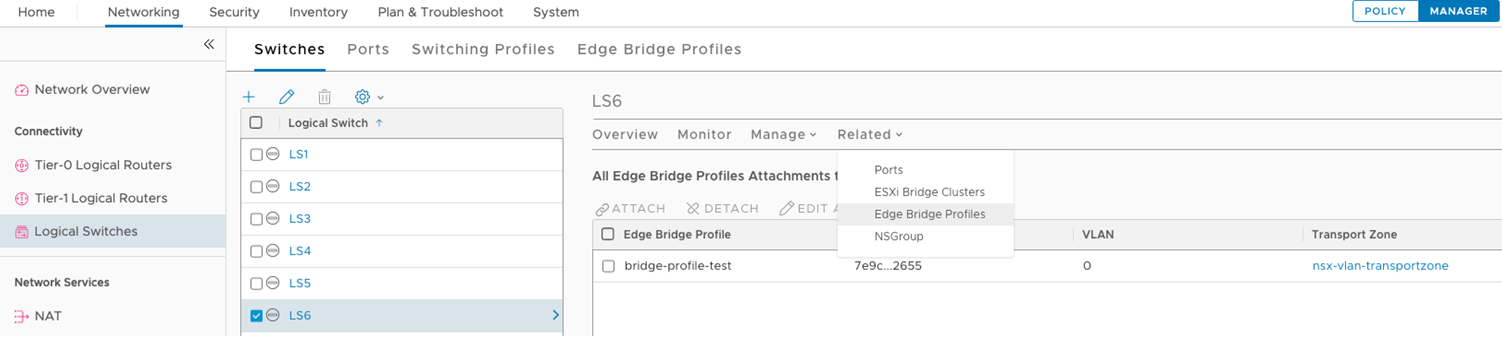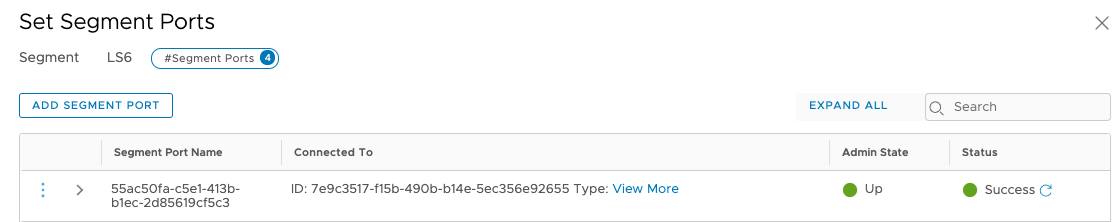You can create a bridge on Federated segments for the migration.
Prerequisites
- Configure an NSX Edge bridge as a transport node. See Configure an NSX Edge Bridge as a Transport Node.
- Create an NSX Edge cluster. See Create an NSX Edge Cluster.
- Configure the NSX Manager user interface settings and set Toggle Visibility to Visible to All Users. See "Configure the User Interface Settings" in the NSX-T Data Center Administration Guide.
Procedure
Results
- Configure the logical switch to connect to the Edge bridge. See Configure the Logical Switch to Connect to the Edge Bridge.
- Test the connectivity across the bridge. See Test the Connectivity Across the Layer 2 Bridge.
Post Migration Bridge Removal
After the migration, remove the objects that are no longer needed.
- Make the following PUT API call. The logical port ID (55ac50fa-c5e1-413b-b1ec-2d85619cf5c3) is in the response from the POST API call in step 5 above. Use the response from the POST API call as the body of this call but without the "attachment" parameter.
PUT https://<nsx-manager>/api/v1/logical-ports/55ac50fa-c5e1-413b-b1ec-2d85619cf5c3 { "logical_switch_id": "dd2841db-dff9-4927-834f-11b5ac8803d4", "admin_state": "UP", "address_bindings": [], "switching_profile_ids": [ { "key": "SwitchSecuritySwitchingProfile", "value": "47ffda0e-035f-4900-83e4-0a2086813ede" }, { "key": "SpoofGuardSwitchingProfile", "value": "fad98876-d7ff-11e4-b9d6-1681e6b88ec1" }, { "key": "IpDiscoverySwitchingProfile", "value": "64814784-7896-3901-9741-badeff705639" }, { "key": "MacManagementSwitchingProfile", "value": "1e7101c8-cfef-415a-9c8c-ce3d8dd078fb" }, { "key": "PortMirroringSwitchingProfile", "value": "93b4b7e8-f116-415d-a50c-3364611b5d09" }, { "key": "QosSwitchingProfile", "value": "f313290b-eba8-4262-bd93-fab5026e9495" } ], "ignore_address_bindings": [], "internal_id": "55ac50fa-c5e1-413b-b1ec-2d85619cf5c3", "resource_type": "LogicalPort", "id": "55ac50fa-c5e1-413b-b1ec-2d85619cf5c3", "display_name": "55ac50fa-c5e1-413b-b1ec-2d85619cf5c3", "_create_user": "admin", "_create_time": 1638556071051, "_last_modified_user": "admin", "_last_modified_time": 1638556071051, "_system_owned": false, "_protection": "NOT_PROTECTED", "_revision": 0 } - Delete the port and bridge endpoints with the following API calls. The port ID and the bridge endpoint ID are in the response from the POST API call in step 5 above.
DEL https://<nsx-manager>/api/v1/logical-ports/55ac50fa-c5e1-413b-b1ec-2d85619cf5c3 DEL https://<nsx-manager>/api/v1/bridge-endpoints/7e9c3517-f15b-490b-b14e-5ec356e92655