You can migrate the NSX-V load balancer to NSX-T Advanced Load Balancer (ALB).
To migrate to ALB, from NSX Manager, go to the screen and select Migrate NSX for vSphere, User-Defined Topology and Configuration Migration. This is the only way to migrate the NSX-V load balancer to ALB. All other migration modes will migrate the NSX-V load balancer to NSX-T load balancer. Only a single-site deployment is supported.
Pre-migration Tasks
- Deploy Avi Controllers from the NSX Manager UI (navigate to ). For more information, see the topic Install NSX Advanced Load Balancer Appliance Cluster in the NSX-T Data Center Installation Guide.
- Avi Controller configurations:
- Set up the license mode and upload the required Avi licenses on the Avi Controller using the cross-launch UI.
- Set up cloud configurations for the corresponding transport zone in NSX-T.
- Make sure that the management network for the Service Engine (SE) has connectivity to the controller IP.
- Make sure that ports 22, 443, 8443, and 123 are accessible from SE to the controller.
Supported Topologies
You can migrate load balancers either deployed on VLAN or on overlay. The following deployment types are supported.
- Inline load balancer without transparent mode
- One-arm load balancer with a single logical interface (LIF)
- One-arm load balancer across two LIFs
- Inline load balancer with a one-arm load balancer
- One-arm load balancer
- Inline load balancer without transparent mode
- Inline nested load balancer
The following diagrams show the topologies before the migration (on the left) and after (on the right). In the diagrams, C stands for client VM, S stands for server VM, and E stands for Edge Services Gateway.
Overlay topologies:
Topology 1: On the left: NSX-V inline LB without transparent mode. On the right: NSX-T single-arm ALB.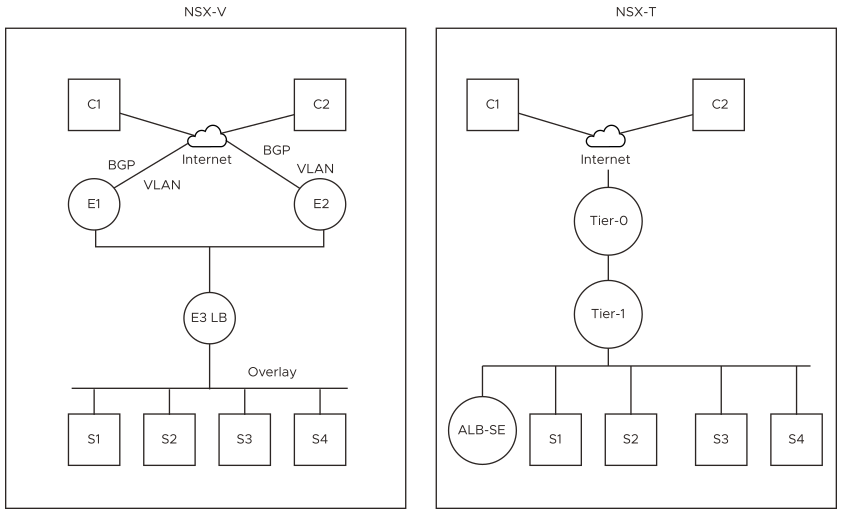
Topology 2: On the left: NSX-V single-arm LB. On the right: NSX-T single-arm ALB.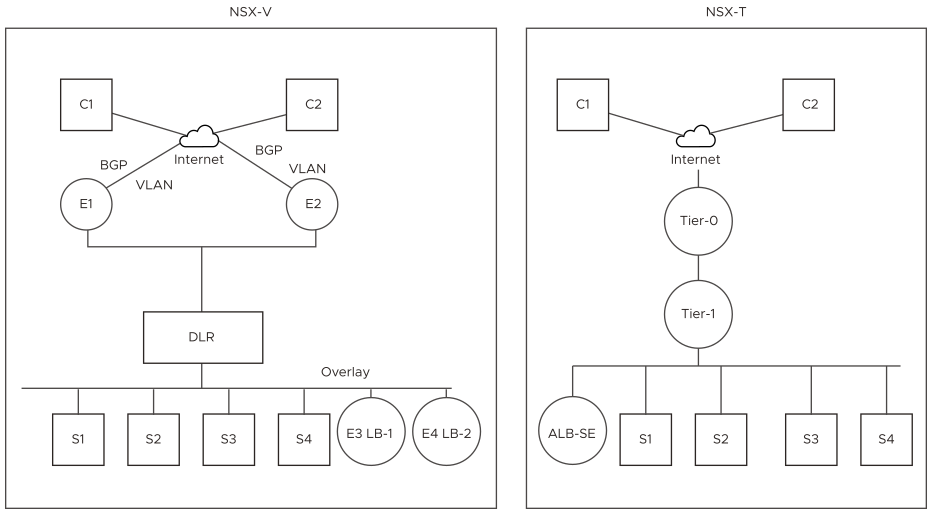
Topology 3: On the left: NSX-V. Two single-arm LBs across two LIFs (1, 2) to one LIF (1). On the right: NSX-T single-arm ALB across different LIFs (1, 2).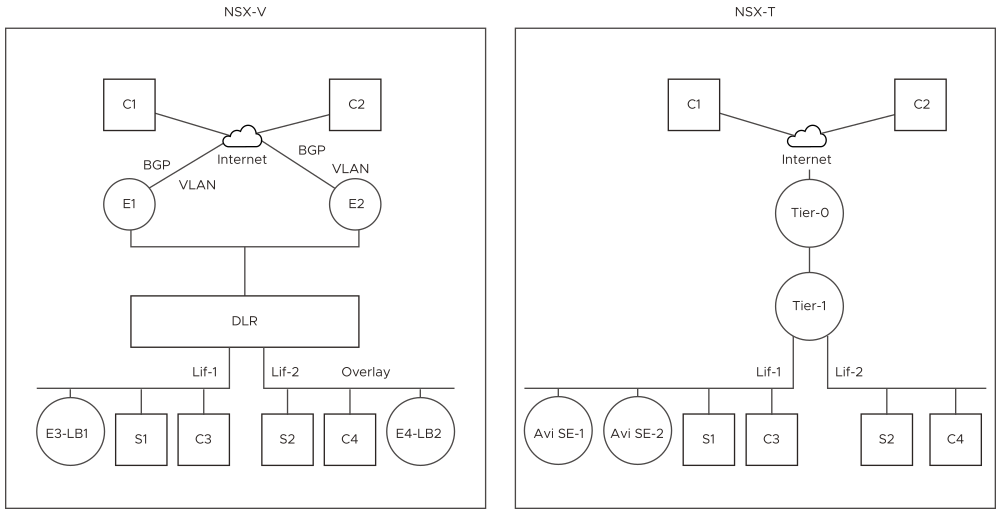
Topology 4: On the left: NSX-V inline LB with single-arm LB. On the right: NSX-T inline ALB with single-arm LB.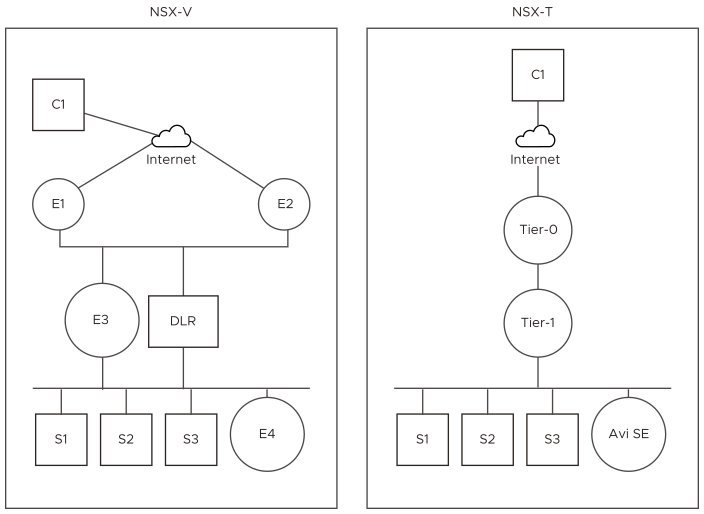
VLAN topologies:
Topology 5: On the left: NSX-V single-arm LB. On the right: NSX-T single-arm ALB.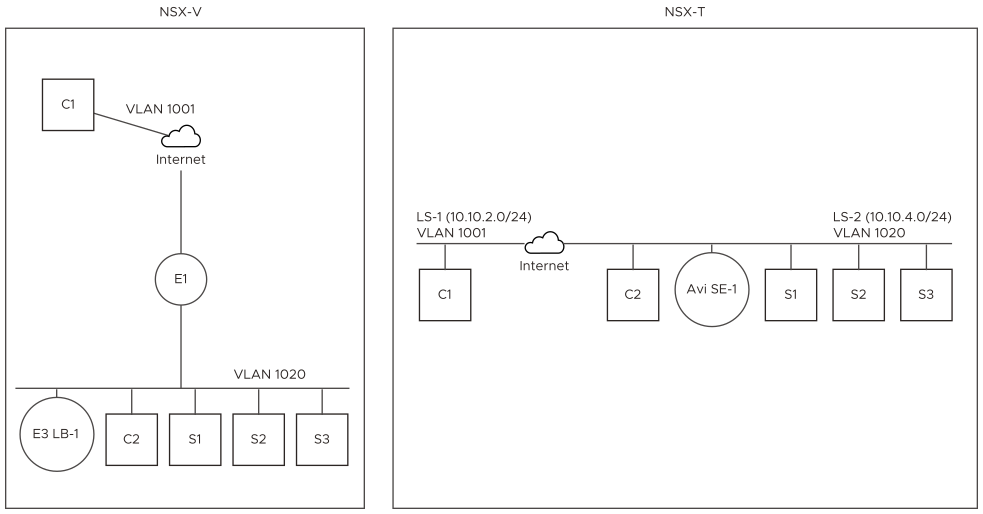
Topology 6: On the left: NSX-V inline LB with transparent mode. On the right: NSX-T inline ALB with transparent mode.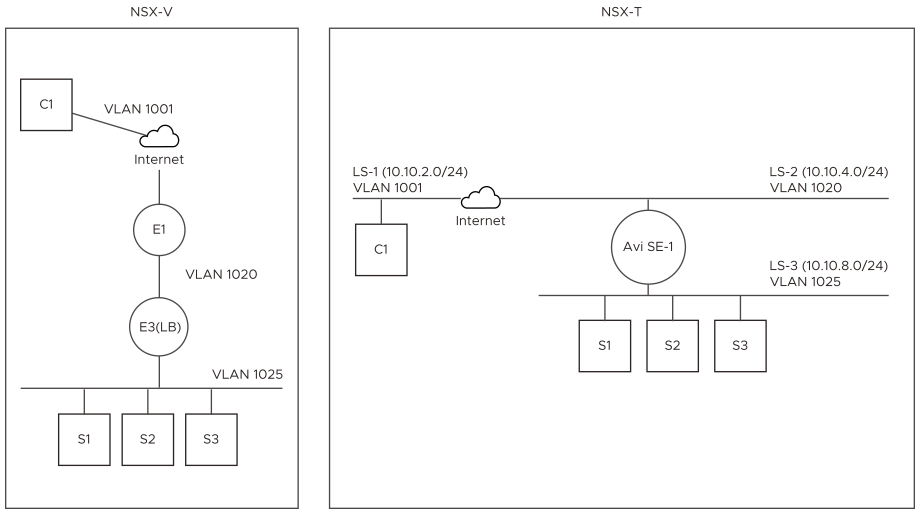
Topology 7: On the left: NSX-V inline nested LB. On the right: NSX-T inline nested ALB.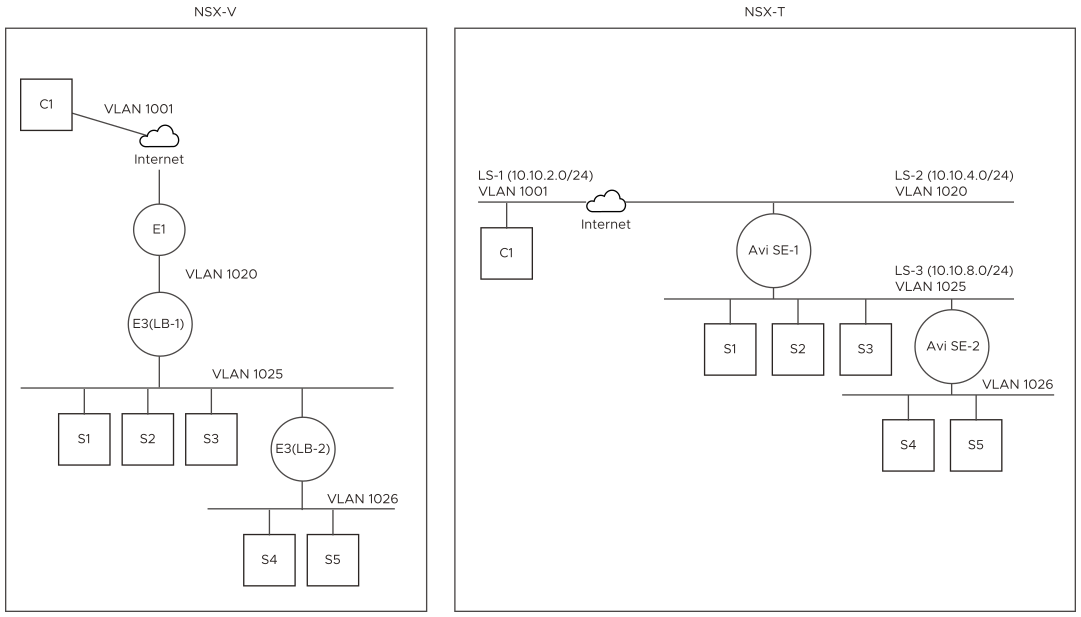
ALB Mapping File
{
"alb": {
"service_engine_group_per_esg": false,
"esgs": [
{
"name": "edge-4",
"interfaces": [
{
"name": "mgmt",
"tier1_id": "London_Tier1Gateway1"
},
{
"name": "vnic1",
"placement_network_subnet": "172.16.1.10/16",
"service_engine_group": "Test-SE-group"
}
]
}
]
}
}
You can specify the following fields in the mapping file:
| Field | Description |
|---|---|
| alb | Top level title |
| service_engine_group_per_esg |
|
| esgs | The list of ESGs in your environment. |
| name | Name of the ESG. |
| default_tier1_id | If this is set all overlay interfaces of the ESG will be mapped to this tie-1 gateway. |
| interfaces | The list of interfaces on the ESG. |
| interfaces.name | The name of the interface. |
| interfaces.tier1_id |
|
| interfaces.placement_network_subnet |
|
| interfaces.service_engine_group |
|
Common Issues that Generate Feedback
The migration wizard will check the environment and provide feedback about issues to resolve before migration can proceed. The following table lists the issues and the actions you can take.
| Issue | Action | Example |
|---|---|---|
| Missing configuration | Update the configuration | Missing cloud configuration on Avi Controller |
| Unsupported object | Skip | MSSQL Monitor |
| Unsupported configuration | Partially migrated | Transparent mode is skipped but the virtual services are migrated. |
| Missing information in mapping file | Provide input | Tier-1 or segment mapping missing |
| Orphan object | Skip | Pools not referenced in virtual services |
| Layer-2 dependencies | Skip | virtual services skipped if the corresponding segment is not migrated |
The migration wizard will also provide informational messages about conditions that do not prevent migration. For example, if your environment has a basic license, you will see a message recommending an enterprise license.
Tier-1/Segment Mapping
- Only single-arm load balancer is supported.
- The
"esgs"section in the mapping file specifies the mapping. - All virtual services and their pools will be migrated to the tier-1 specified in the mapping file.
- Both single and inline load balancers are supported.
- The VLAN segment for virtual services is derived from the migrated interface of the corresponding virtual service.
- For pools, the migration wizard will provide feedback about VLAN segment mapping.
Service Engine (SE) Group Mapping
- Basic license
- Supports only active-standby mode.
- A new SE group is cloned for every 10th vNIC interface.
- A new SE group is cloned if the number of virtual services per SE group exceeds the configured limit.
- Advanced license
- Mapped to default SE group
- Set the parameter
"service_engine_group_per_esg"totrueorfalse. - Specify specific ESG mapping that will override the
"service_engine_group_per_esg"parameter.
- All virtual services sharing the same VIP are mapped to the same SE group.
- If the shared virtual service count is greater than the number of virtual services per SE group, feedback will be generated to resolve the issue.