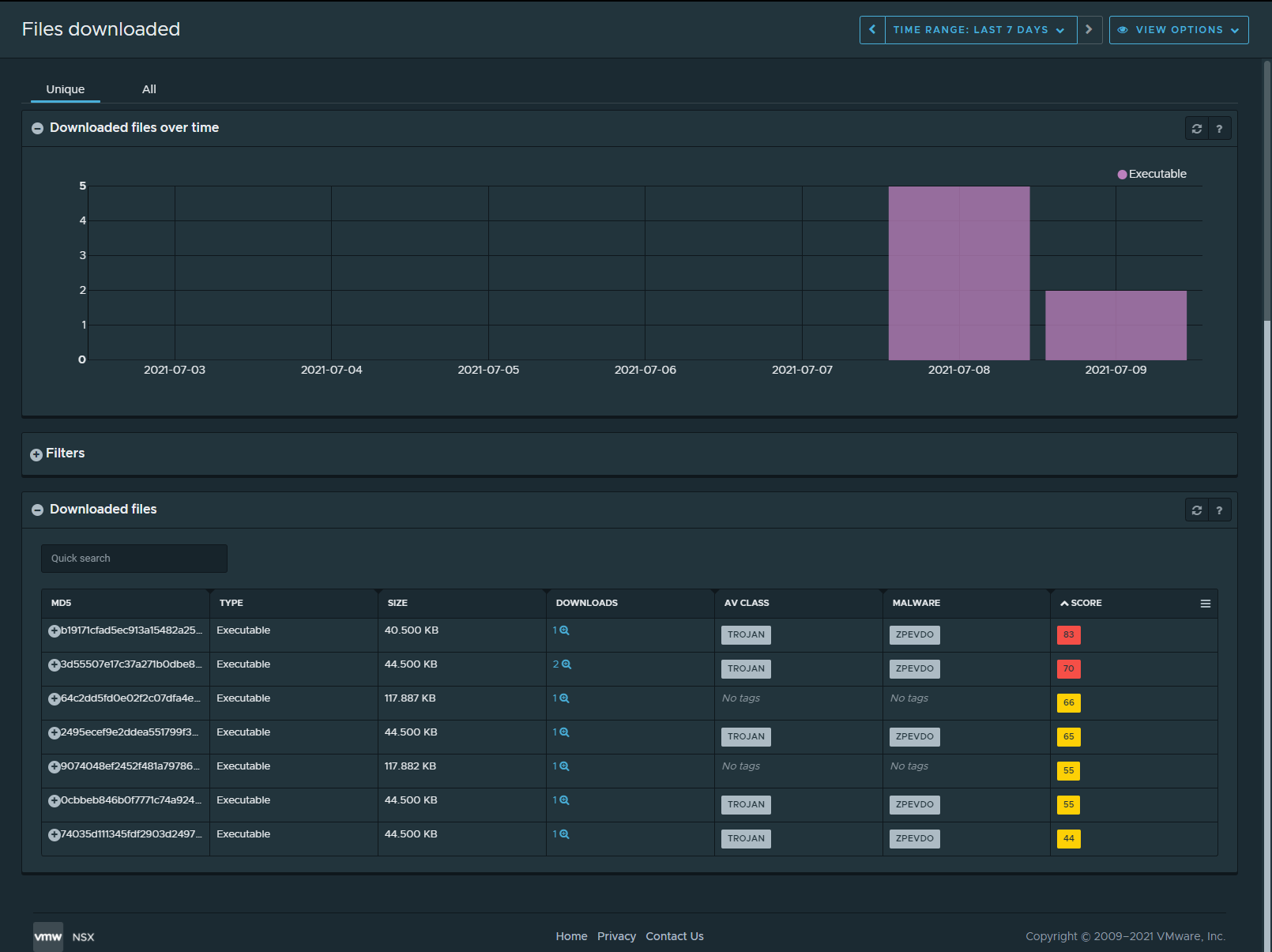The Files downloaded page provides tabs containing information about the files that were downloaded in your NSX network.
The page consists of several widgets that can be managed using the information in Getting Familiar with the NSX Network Detection and Response User Interface.
The page provides a high-level view of the numbers of files of different types that were downloaded in the network. It also allows you to look into the details of individual downloads, including access to the full reports of the analysis performed.
The following tabs are displayed on this page.
The Unique tab displays distinct file downloads in the network that have been analyzed.
The All tab displays all instances of file downloads that NSX Network Detection and Response analyzed in the network. Some of the files displayed are repetitions.