Starting in version 3.1.1, you can use the Terraform scripts to deploy management components – NSX Manager and CSM – within your Microsoft Azure subscription.
provides Terraform scripts that deploy components in your Microsoft subscription. See Deploy NSX Cloud Components in Microsoft Azure using Terraform scripts.
If you cannot use Terraform scripts to deploy components, you can also manually deploy them in your Microsoft Azure subscription. See Deploy NSX Cloud Components in Microsoft Azure without using Terraform scripts.
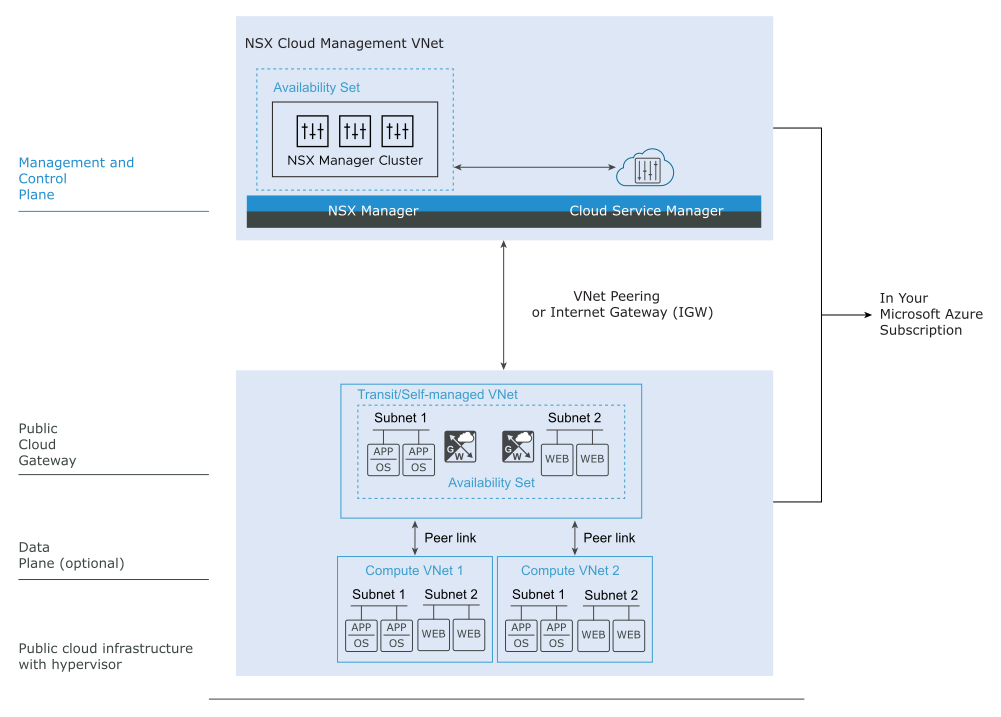
Accepting Azure Marketplace Terms
As the NSX Cloud images are published at the Azure Marketplace, you must first accept the legal terms for the images.
To accept the terms, you can use the PowerShell command. For details, see https://docs.microsoft.com/en-us/powershell/module/az.marketplaceordering/set-azmarketplaceterms?view=azps-6.2.0.
| Parameter | Description |
|---|---|
| Publisher | vmware-inc |
| Name | byol_release-3-1 |
| Product For Public Cloud Gateway (PCG) |
nsx-public-cloud-gateway |
| Product For Management Plane (MP) |
nsx-policy-manager |
| Product For Cloud Service Manager (CSM) |
nsx-cloud-service-manager |
Following is an example for accepting terms for CSM using the PowerShell command:
Set-AzMarketplaceTerms -Publisher "vmware-inc" -Product "nsx-cloud-service-manager" -Name "byol_release-3-1" -Terms $agreementTerms -Accept