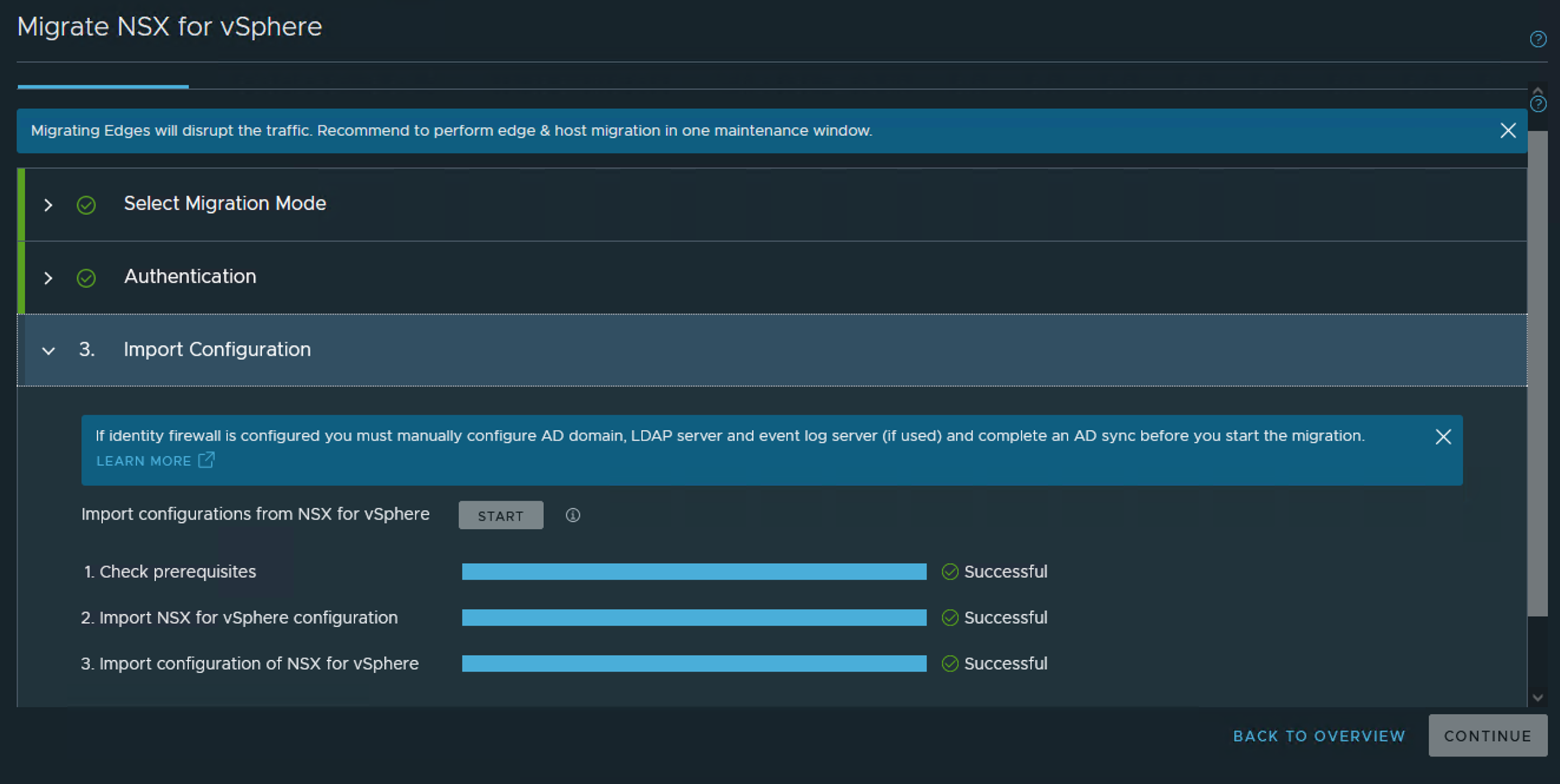This step imports the configuration of the NSX-V environment.
You can migrate an NSX-V cross-vCenter environment to an NSX Federation environment in
NSX. If you are migrating a cross-vCenter environment to NSX Federation, you must log in to the Global Manager to start the migration.
Procedure
- From a browser, log in to NSX Manager or Global Manager as admin.
Log in to Global Manager only if you are migrating a cross-vCenter environment to NSX Federation
- Navigate to .
- In the NSX for vSphere pane, click Get Started and select User Defined Topology.
- Select a migration mode and click Next..
The options are:
- Complete migration - Configurations, edges, hosts and workloads are migrated. The migration happens in-place with no need for additional hosts. This mode will migrate the NSX-V Load Balancer configuration to NSX Load Balancer.
- Configuration migration - Only configurations are migrated. Workload VMs are not migrated.
- Under Authentication, provide the required credentials.
- If you are not migrating a cross-vCenter environment, provide the credentials for vCenter Server and NSX-V.
- If you are migrating a cross-vCenter environment to NSX Federation, provide the credentials for the primary NSX-V and the NSX Global Manager. The list of NSX-V sites will then be listed. For each NSX-V site, provide the NSX-V credentials, select an NSX location, the vCenter Server for that location, and the credentials for that vCenter Server. Click Check Status to validate the information you provided.
- Click Start to start the import.
- In the confirmation dialog, click Import and wait for the process to complete.
- If the status is Successful, click Continue to go to the next step.
- If the status is Failed, the details of the failure are displayed. Click Rollback to resolve the issues.
Results
If the NSX-V topology is imported successfully, you can click the View Imported Topology link to view the imported topology. However, the topology viewer might not work properly for a large-scale NSX-V environment.