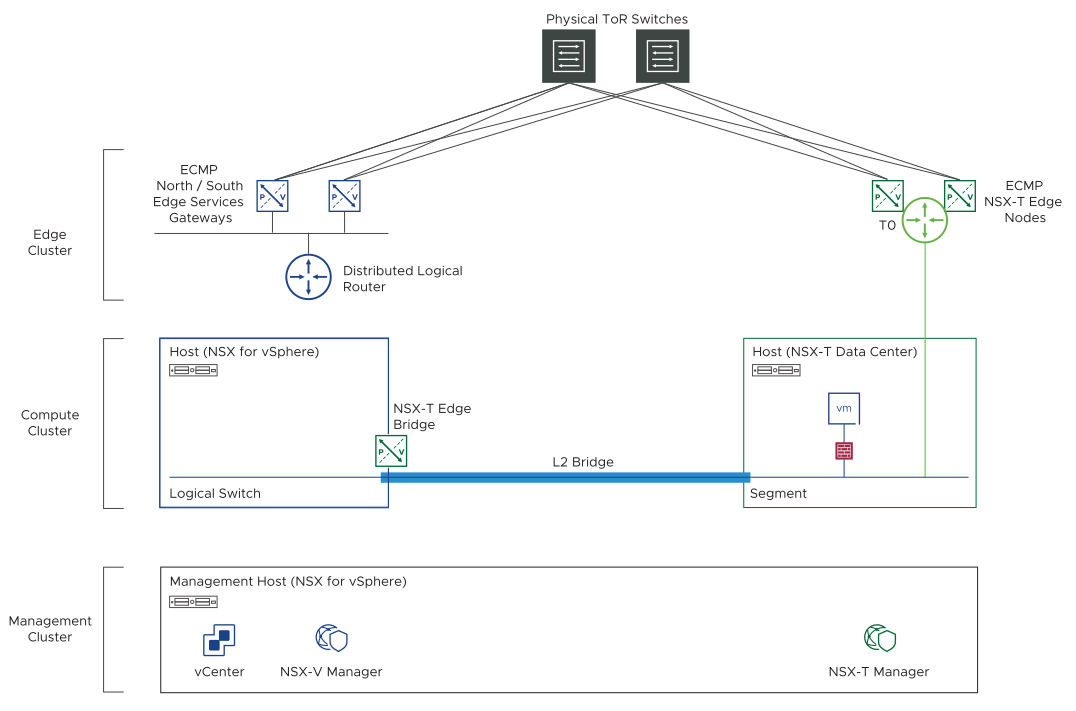You can configure an Edge bridge on an overlay segment in NSX to extend it logically to a VXLAN Logical Switch in NSX-V (local or universal).
After the Layer 2 bridge is set up and connectivity is established on either side of the bridge, you can use vSphere vMotion to migrate the workload VMs from NSX-V to NSX with a minimum downtime.
Logical View of Bridging Using NSX Edge
The following diagram shows the logical view of a bridged network. The left side of the diagram shows an NSX-V environment, and the right side shows an NSX environment.
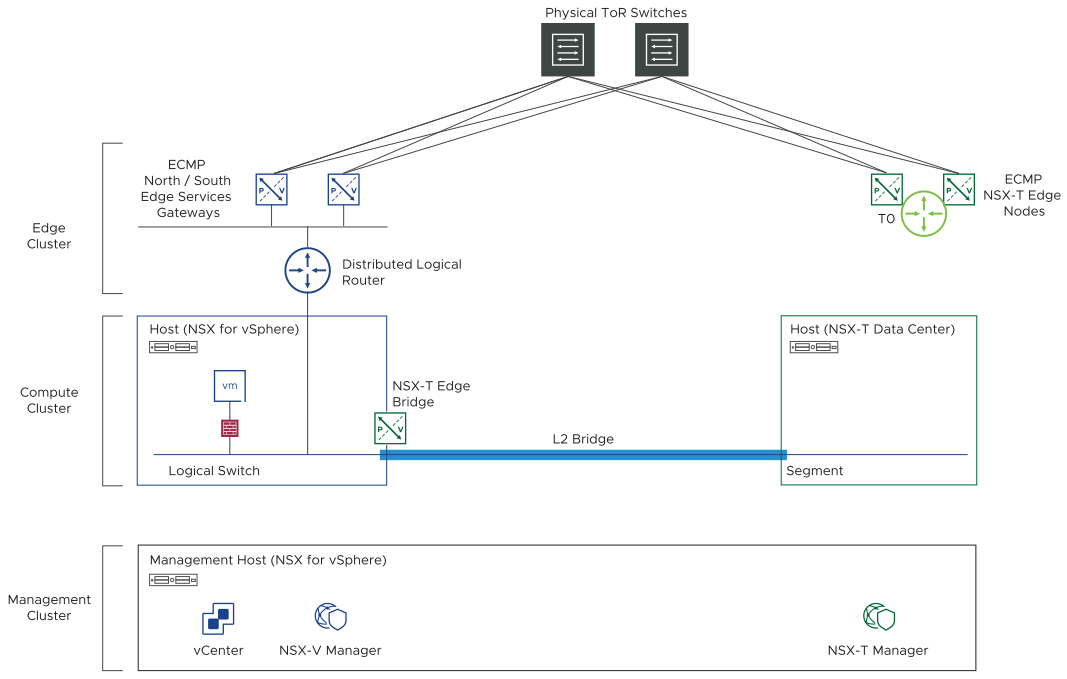
In this logical diagram, the bridged environment uses a shared Management cluster where the vCenter Server is shared between NSX-V and NSX. If needed, you can use a separate Management cluster for both of them. The Compute clusters must be separate, whereas the Edge cluster might be shared or different.
A recommended practice is to use one NSX Edge node to extend one NSX-V Logical Switch. This Edge node must be a virtual appliance and not a bare metal Edge because the NSX Edge must be deployed on a compute host that is prepared for NSX-V.
The Edge node extends the VXLAN Logical Switch to the GENEVE overlay segment. The Edge Services Gateways in the NSX-V environment serve as the default gateway for all north-south traffic from the workload VMs on the Logical Switch.
The preceding diagram shows a single-tier topology in the NSX environment. In a single-tier topology, the overlay segment in NSX must be initially disconnected from the tier-0 gateway. If you are using a two-tier topology in your NSX environment, the NSX overlay segment must be initially disconnected from the tier-1 gateway. When the Edge bridge is configured, and connectivity is tested across the bridge, you are ready to migrate the workload VMs by using the bridge and vSphere vMotion. Now, you can disconnect the NSX-V Logical Switch from the Distributed Logical Router (DLR), and connect the NSX overlay segment to the tier-0 or tier-1 gateway. This action switches the default gateway for north-south traffic to the tier-0 or tier-1 gateway in the NSX environment. After all the workload VMs are migrated from NSX-V to NSX, you can optionally remove the bridge.