The Filtering and Analysis Dashboard displays all malicious IPs that accessed the system or are accessed by the system. You can also apply filters to view the drilled-down data.
The page displays detailed information about each malicious IPs, such as category that it blocked, total count of VMs that accessed it or accessed by it, number of times the malicious IP is blocked or allowed.
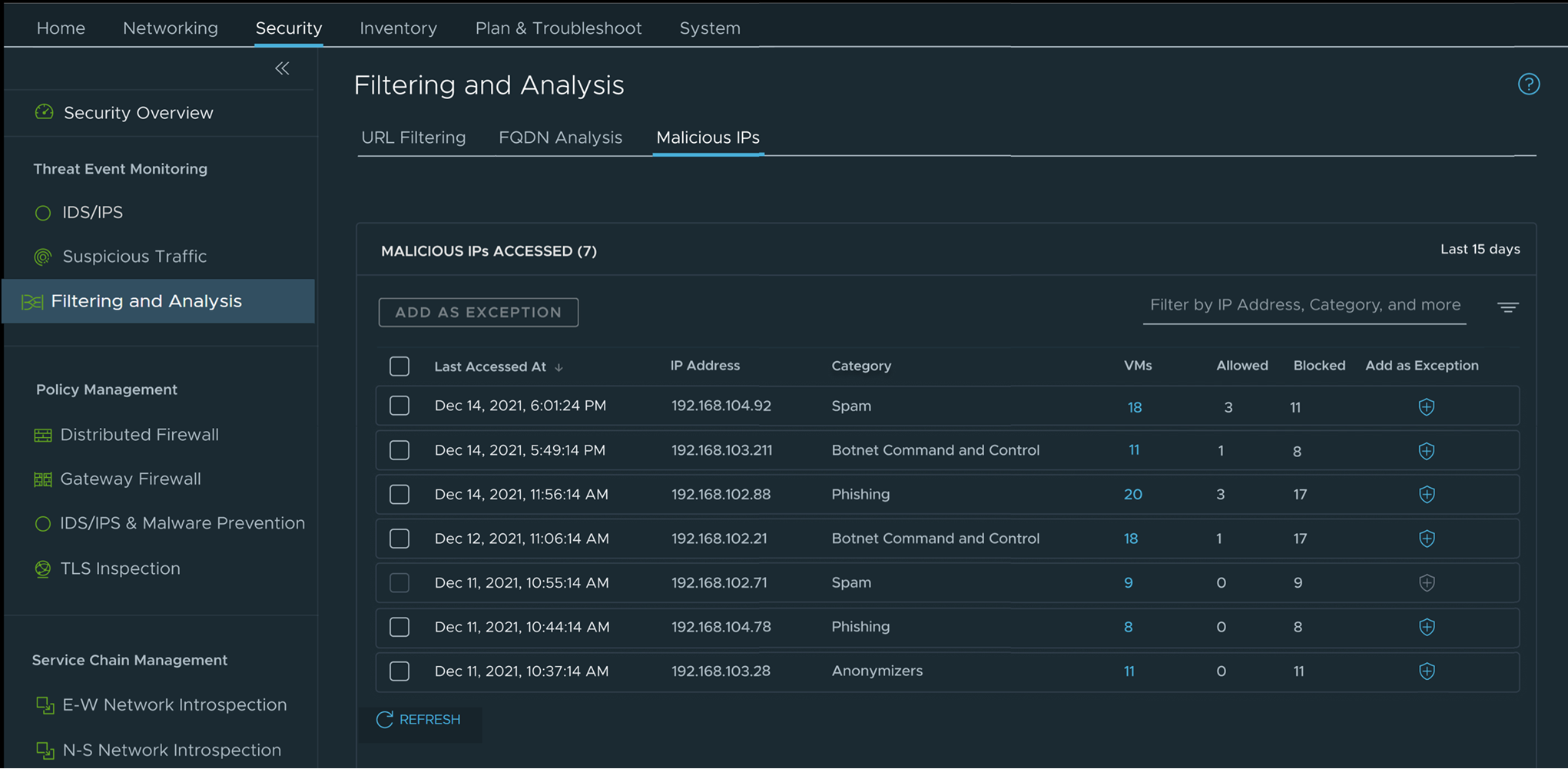
To view details about number of times an IP is blocked or allowed by VMs, click the VM count.
You can also add IPs to the exception list of any malicious IP group by selecting the required IPs and clicking Add as Exception.