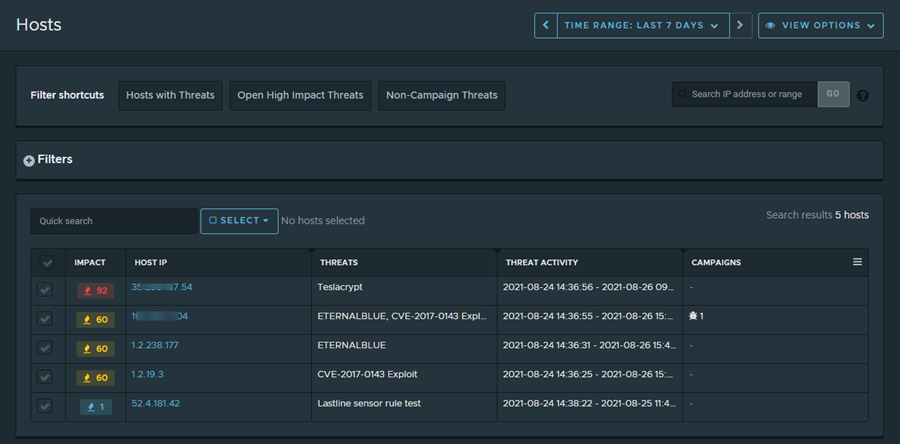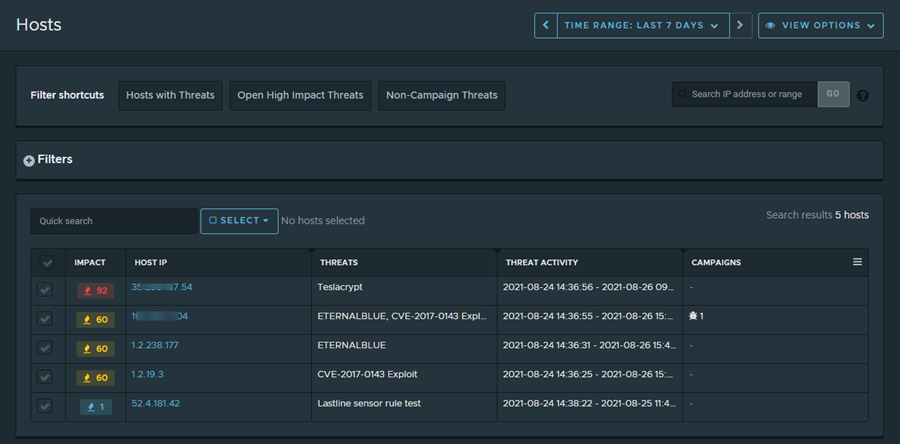The Hosts page displays a list of the monitored hosts in your NSX network.
The page consists of several widgets that can be managed using the information in Getting Familiar with the NSX Network Detection and Response User Interface.
You can quickly customize the selection of hosts using the filter shortcuts. You can also select your own filters. Use these filters to customize the Hosts list that displays on the Hosts page.
The following image shows a sample
Hosts page.