A subset of NSX networking features are currently supported in projects.
The following screen capture shows the features that are available on the Networking page in a project.
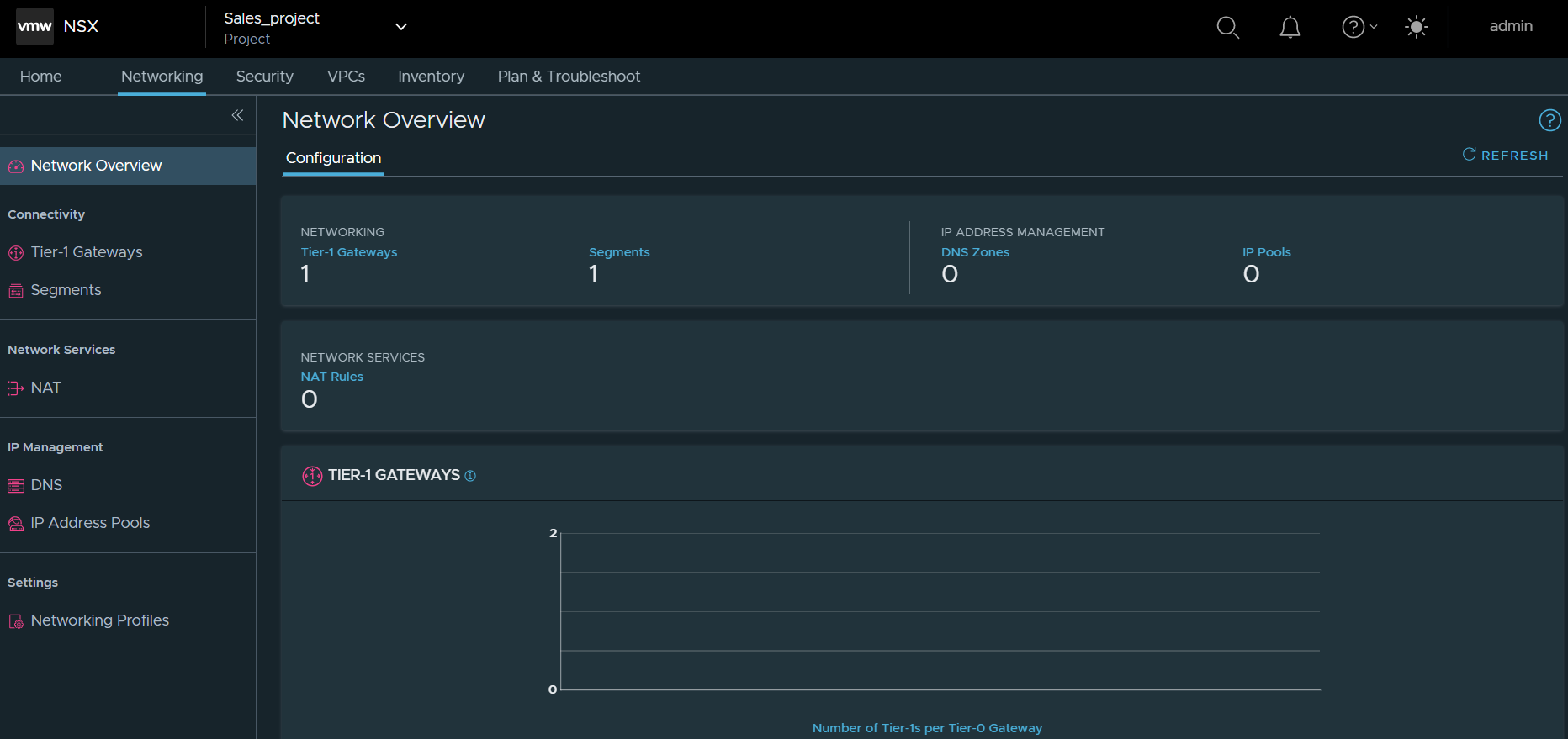
The VPCs tab is available starting with NSX 4.1.1.
Tier-0 gateways and edge clusters in the system are allocated to projects in the organization. In other words, these objects are owned by the Enterprise Admin in the default space.
Managing Tier-1 Gateways in a Project
- Tier-1 gateways and segments inside a project can connect to tier-0 gateways that are assigned to the project.
- Tier-1 gateways and DHCP are provisioned on edge clusters that are assigned to the project.
- Tier-1 gateways that are provisioned on the edge clusters will benefit from the configuration that an Enterprise Admin has done on the edge cluster, for example, configuration of the failure domain.
- Tier-1 service interfaces can connect to networks that are created within the projects and to networks that are shared with the projects.
- Features such as NAT, Gateway Firewall can be configured on the tier-1 gateways that are created inside a project. Tier-1 gateways that are configured in the default space cannot be allocated to projects.
Managing Networks in a Project
- Currently, overlay segments are supported in projects.
- Segments inside a project are realized in the project default transport zone. The project default transport zone is automatically assigned when a project is created and it is the same as the default transport zone of the system.
- DHCP profiles can be created on edge clusters that are allocated to the project.
- Segments can use the DHCP profiles that are shared with the project.
- To provide distributed security to VMs inside a project, these VMs must be connected to the segments inside a project.
- (Starting with NSX 4.1.1): Private IPv4 blocks that are created in a project can be used for adding private subnets in the NSX VPCs within the project.