The Campaigns page provides an interface for monitoring the campaigns that the NSX Network Detection and Response application detected in your network.
The page consists of several widgets that can be managed using the information in Getting Familiar with the NSX Network Detection and Response User Interface.
If there are no detected campaigns, the No campaigns found message is displayed.
If there are detected campaigns, the page displays the corresponding campaign cards. The following image shows a sample
Campaigns page with a card for the campaign detected during the selected time range. See
Working with Campaign Cards.
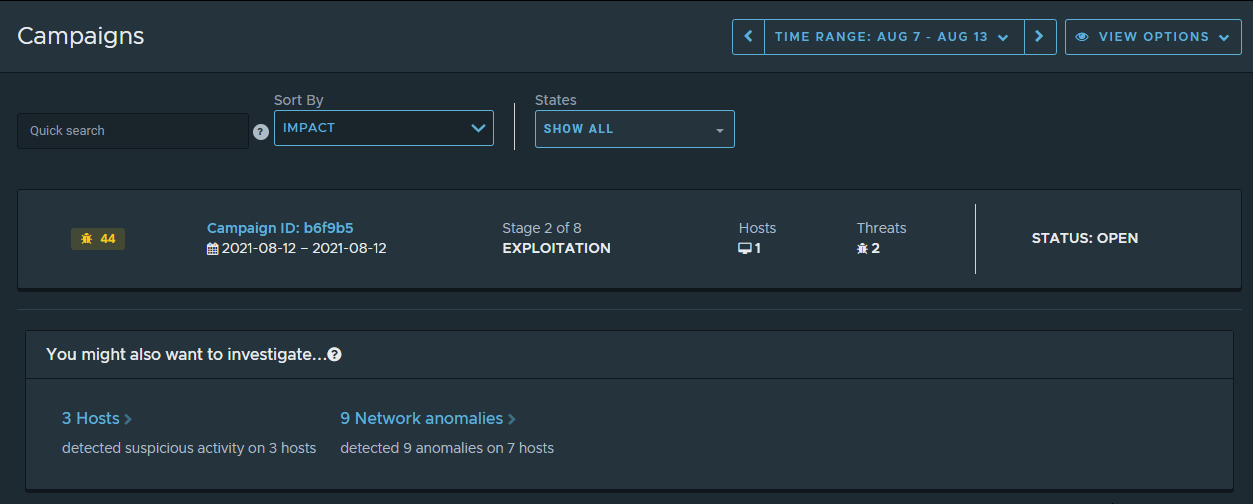
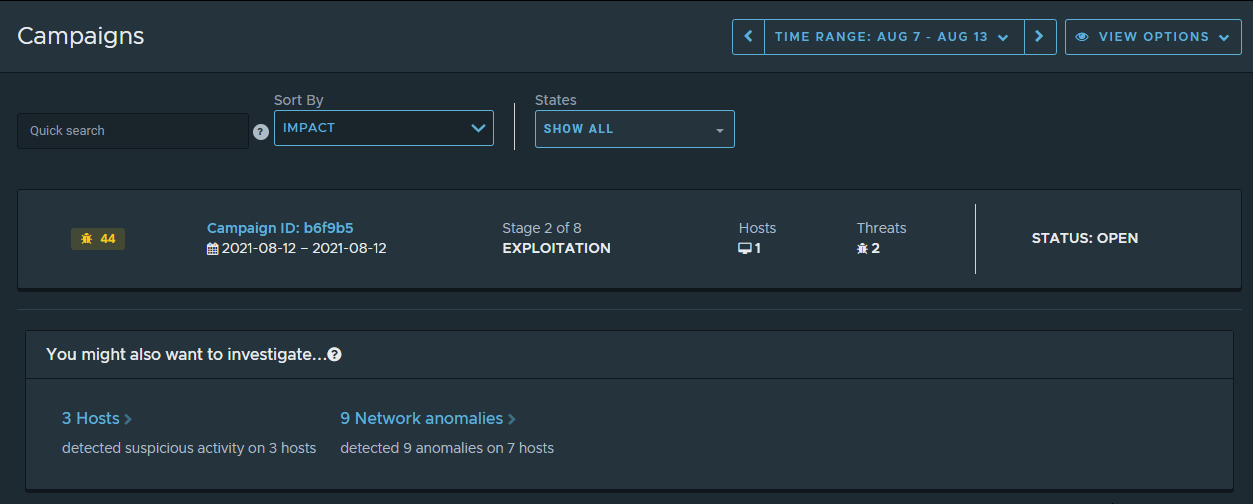
At the bottom of the page, the You might also want to investigate widget is displayed. See About the Investigate Widget for more details.