Log messages generated for objects created in the NSX project contain the project (tenant) context in a label that is appended to every log message. Such a label matches the unique short log identifier that was defined during the project creation.
For example, log messages that are generated in the edge syslog for the centralized services, which are running on the tier-1 gateway of the project, contain the project context.
By default, log messages generated in the edge syslog for the centralized services, which are running on the tier-0/VRF gateways that are consumed by the project, do not contain the project context. The reason is that tier-0/VRF gateways are owned by the default space and they do not belong to any project. When you allocate a tier-0/VRF gateway to a project (say A), it does not prevent you from allocating the same tier-0/VRF gateway to other projects (say B, C, and D) in the system. This is the default NSX behavior.
Starting in NSX 4.1.2, the system supports dedicating a tier-0/VRF gateway to a single project only for logging purposes. When a tier-0/VRF gateway is dedicated to a project, the log messages for the centralized services on this tier-0/VRF gateway will contain the project context in the edge syslog. Remember that a tier-0/VRF gateway that is dedicated to a project (say A) can still be consumed by other projects (say B, C, and D) in the system. However, the context for projects B, C, and D that consume the same tier-0/VRF gateway, will not be stored in the edge syslog unless these projects have a different dedicated tier-0/VRF gateway that is not already dedicated to any other project in the system.
To dedicate a tier-0/VRF gateway to a project, an Enterprise Admin must configure the dedicated_resources parameter in the project configuration by using the project API. Currently, this functionality is supported only with API. The NSX Manager UI does not support dedicating a tier-0/VRF gateway to a project.
- To dedicate a tier-0/VRF gateway to a project, it must be allocated to the project. For example, if you have allocated tier-0 gateways X and Y to a project, you cannot dedicate tier-0 gateway Z to this project. To dedicate Z to this project, you must first allocate it to the project.
- A tier-0/VRF gateway can be dedicated to only a single project. However, a project can have multiple tier-0/VRF gateways dedicated to it. For example, assume that project A has two tier-0 gateways X and Y allocated to it. You can dedicate both tier-0 gateways X and Y to project A. However, X and Y cannot be dedicated to any other project in the system. But, X and Y can be consumed by other projects in the system.
- When you remove the dedicated_resources configuration from a project, or when you delete the project, the tier-0/VRF gateway that was dedicated to this project can be dedicated to any other project in the system. For example, assume that you have allocated tier-0 gateway X to projects A and B and configured X as the dedicated resource in project A. If required, later, you can remove the dedicated_resources configuration from project A and add X as the dedicated resource in project B.
- Example
-
Assume that you have created two projects named Sales and Finance, as shown in the following diagram. The short log identifier of the Sales project is salespro and for the Finance project is finanpro. You have configured the dedicated_resources parameter to dedicate the T0-Sales gateway to the Sales project, and the T0-Fin gateway to the Finance project. Both the tier-0 gateways are running on the same edge cluster.
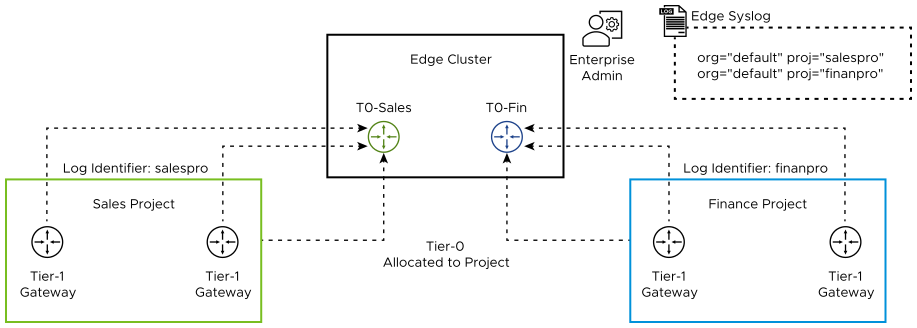
The log messages for the tier-0 services in the edge syslog will contain the following string to help you identify the project context:
org="default" proj="salespro" org="default" proj="finanpro"
For example, let's say, you have enabled BGP routing on both the T0-Sales and T0-Fin gateways. The log messages for both these tier-0 gateways in the edge syslog will have the project context, as follows:
nsx-edge> 2023-06-27T03:31:38.717Z Edge NSX 6 ROUTING [nsx comp="nsx edge" subcomp="rcpm" s2comp="rcpm-db" level="INFO" org="default" proj="salespro"] BGP update request: Bgp Config nsx-edge> 2023-06-27T03:31:39.717Z Edge NSX 6 ROUTING [nsx comp="nsx edge" subcomp="rcpm" s2comp="rcpm-db" level="INFO" org="default" proj="finanpro"] BGP update request: Bgp Config
API Workflow to Dedicate a Tier-0/VRF Gateway to a Project
For example, assume that you have created a project named Sales, and allocated two tier-0 gateways named T0Sales1 and T0Sales2 to this project. You want to dedicate T0Sales1 to this project. To do this, you must use the project API, and add the path to the T0Sales1 gateway in the dedicated_resources configuration of the Sales project.
- Procedure
-
- Retrieve the current project configuration by running the following GET API:
GET https://<nsx-mgr>/policy/api/v1/orgs/default/projects/Sales
- Copy the response payload of the GET API and paste it in a text editor.
- In the response payload, add the path to the T0Sales1 gateway in the dedicated_resources configuration, as follows:
"tier_0s": [ "/infra/tier-0s/T0Sales1", "/infra/tier-0s/T0Sales2" ], "dedicated_resources": { "tier_0s": ["/infra/tier-0s/T0Sales1"] }To learn more about the dedicated_resources parameter in the project API, see the NSX API Guide.
- Paste the full updated payload in the request body of the following PATCH API:
PATCH https://<nsx-mgr>/policy/api/v1/orgs/default/projects/Sales
When this API runs successfully, the Sales project is configured to use T0Sales1 as the default tier-0 gateway. The log messages for the tier-0 services running on this dedicated gateway will now have the context of the Sales project in the edge syslog.
- Retrieve the current project configuration by running the following GET API: