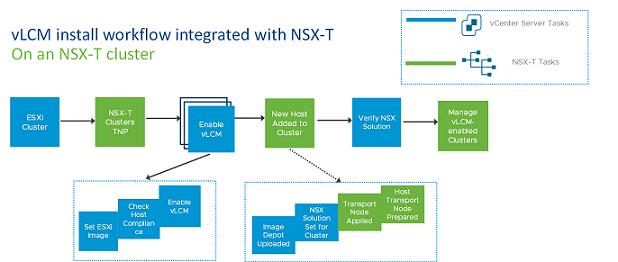As you can prepare an NSX cluster on a cluster that is already enabled with vSphere Lifecycle Manager, similarly, you can enable vSphere Lifecycle Manager on an existing NSX prepared cluster.
Prerequisites
- Ensure all hosts in a cluster are running ESXi 7.0 U1 version.
-
Register Compute Manager with the following settings:
- Enable Trust and set access level to vSphere Lifecycle Manager. Trust is mandatory to establish communication between NSX and vSphere Lifecycle Manager.
- Enable Create Service Account.
-
Prepare the cluster by applying a Transport Node Profile (using VDS as the host switch type) to the cluster.
Note: N-VDS host switch is not supported on a vSphere Lifecycle Manager-enabled cluster.
Procedure
- From a browser, log in with admin prvileges to a VMware vCenter at https://<vccenter-server-ip-address>.
- Select the cluster on which the vSphere Lifecycle Manager functionality must be enabled.
- On the Images page, confirm that all hosts are compliant. If any of the host is in non-compliant state, remediate the host to be compliant with the ESXi image set for the cluster.
- Verify that vSphere Lifecycle Manager sets the solution for the cluster to NSX. To verify that the NSX solution is set on the vSphere Lifecycle Manager cluster, you can do one of the following:
- In VMware vCenter, on the Images page, click Check Compliance and check the Components section for an NSX entry.
- Alternatively, run the API command and verify that component and version are correctly set to NSX.
GET https://{server}/api/esx/settings/clusters/{cluster}/software/solutions/com.vmware.nsxt?vmw-task=true
components" : [
{
"component" : "nsx-lcp-bundle"
}
],
"version" : "3.1-0"
- When a new host is added to the vSphere Lifecycle Manager-enabled cluster, NSX calls vSphere Lifecycle Manager to check host compliance with the ESXi image set for the cluster. If there is no drift in host and cluster image, then transport node profile is applied to the host. NSX VIBs on the host. The final part of the installation is followed by registration with NSX Manager and NSX switch configuration.
- Troubleshooting issues:
If vSphere Lifecycle Manager could not apply NSX as a solution to the cluster, the NSX cluster in NSX Manager goes into Failed state. To remediate the hosts in the cluster, do one of the following:
- Go to the vCenter Server, verify the following conditions are met:
- Verify cluster status through UI or API. Even if a host in the cluster is in Failed state, the cluster status remains in unrealized state.
Run the following API to verify the cluster state, GET /<NSX-Manager-IP>/api/v1/transport-node-collections/<transport-node-collection-id>.
- If any one of the host fails, the remaining hosts in the cluster go into Install Skipped state. To remediate, read the error message and take any necessary action. Click Resolve to retry remediation of the host and NSX preparation. Note that remediation happens serially, one host at a time.
- If the cluster is still in Failed state, click Resolve for the cluster in UI or run the API to realize the transport node profile on the cluster. Along with remediating the cluster, the following API also tries to prepare those hosts that are in the Install Skipped state. It retries remediation on the entire cluster. It tries to prepare the hosts where installation is skipped.
POST /api/v1/transport-node-collections/<transport-node-collection-id>?action=retry_profile_realization
Results
vSphere Lifecycle Manager is enabled on a NSX cluster.
What to do next
After enabling vSphere Lifecycle Manager on the cluster, you can remediate drifts between hosts in
VMware vCenter with the image set for the cluster.