A Transport Node Profile (TNP) is a template to define networking configuration that is applied to a cluster.
Transport Node Profile
- You can add a maximum of four N-VDS or VDS switches for each configuration: enhanced N-VDS or VDS created for VLAN transport zone, standard N-VDS or VDS created for overlay transport zone, enhanced N-VDS or VDS created for overlay transport zone.
- There is no limit on the number of standard N-VDS switches created for VLAN transport zone.
- Each N-VDS switch name must be unique. NSX does not allow use of duplicate switch names.
- Each transport zone ID associated with each N-VDS or VDS host in a transport node configuraiton or transport node profile configuration must be unique.
To create a TNP, you configure Host Switches with transport zones, uplink profiles, mapping uplinks to VDS uplinks (for a VDS switch) and other configurations. TNP can be created on VDS or N-VDS Host Switches.
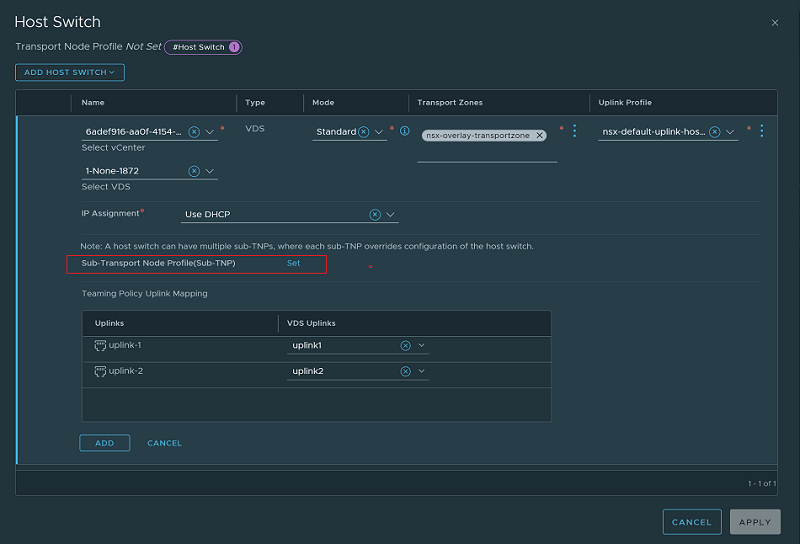
A stretched cluster is a cluster that extends across multiple TEP subnets. A non-stretched cluster is a cluster that is confined to a single TEP subnet. In a non-stretched cluster, a single TNP is sufficient to be applied to a cluster. However, when a cluster is stretched across multiple subnets or L3 domains, you can create sub-clusters consisting of hosts that need the same configuration.
While a TNP represents the global configuration applied to a Host Switch, a sub-TNP represents the local configuration applied to a sub-cluster. When you apply a sub-TNP to a sub-cluster, all the configuration from sub-TNP takes precedence over the host switch configuration.
On a cluster prepared with a transport node profile, these outcomes are true:
- When you move an unprepared host into a cluster applied with a transport node profile, NSX automatically prepares the host as a transport node using the transport node profile.
- When you move a transport node from the cluster to an unprepared cluster or directly as a standalone host under the data center, first the transport node configuration applied to the node is removed and then NSX VIBs are removed from the host. See Triggering Uninstallation from the vSphere Web Client.
To delete a transport node profile, you must first detach the profile from the associated cluster. The existing transport nodes are not affected. New hosts added to the cluster are no longer automatically converted into transport nodes.