Improve the operational efficiency with multiple NSX Managers managing a single VMware vCenter. Admins can manage different clusters in the same VMware vCenter by using different NSX Managers.
For more details on how the Multi NSX flag is enabled in VMware vCenter, see Add a Compute Manager.
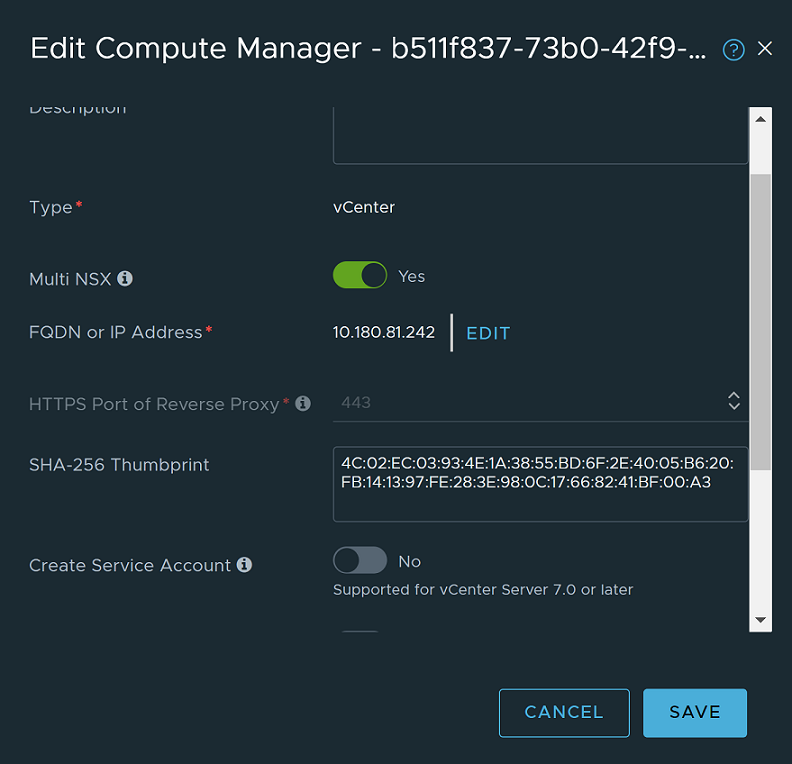
After you prepare a cluster or a host as a transport node, NSX appends the cluster, hosts and DVS extensions with a key that indicates these objects are managed by a certain VMware vCenter.
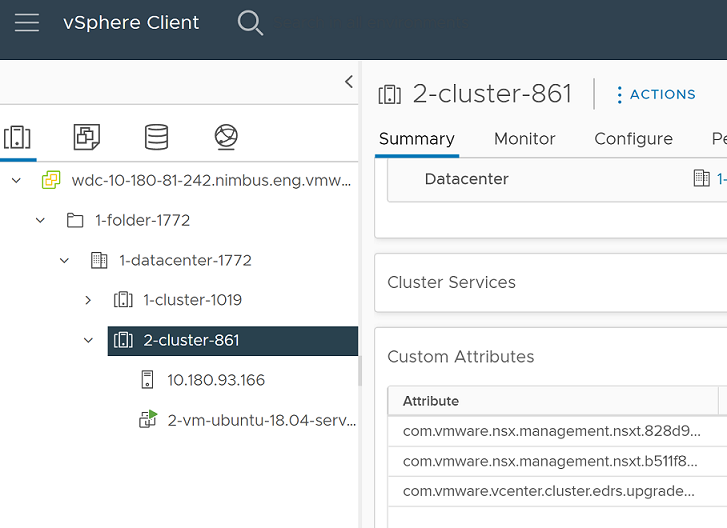
NSX changes the old extension (com.vmware.nsx.management.nsxt) to a custom extension key (com.vmware.nsx.management.nsxt.<computemanager-id>), where the <computemanager-id> is the VMware vCenter ID in NSX.
On the Hosts → Clusters page, NSX discovers all clusters managed by the same VMware vCenter, where a different NSX Manager can manage its own clusters. If another NSX Manager owns a cluster, you cannot prepare or edit it. These clusters are in read-only mode.
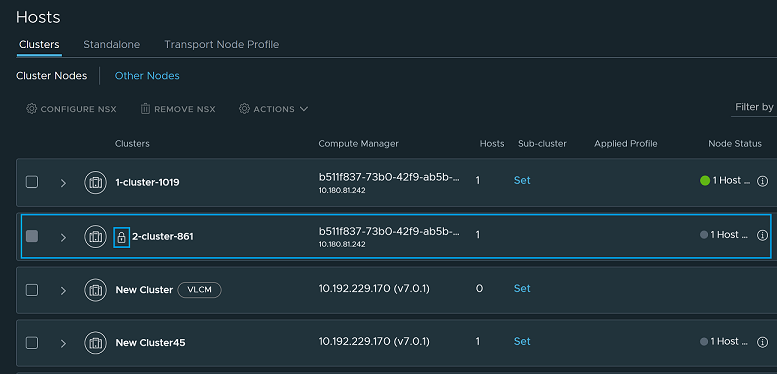
Switching between Single NSX Mode to Multiple NSX Mode
When you enable Multi NSX flag on the VMware vCenter, NSX appends its managed objects of NSX (cluster, host, Distributed Virtual Switch switch) with the custom extension (com.vmware.nsx.management.nsxt.<computemanager-id>).
In Multiple NSX Mode, all NSX Managers registered to the same VMware vCenter must have Multi NSX flag enabled. You cannot configure Multi NSX enabled for NSX Manager-1 and deactivate on NSX Manager-2.
Host Movement Scenarios
| Scenario | Action/Result |
|---|---|
|
|
|
|
|
Note: This issue can occur even if Multi NSX functionality is not enabled. It can happen when you try to move a host between clusters.
|
Limitations of Multiple NSX Managers Managing a Single VMware vCenter Setup
- If NSX Manager-1 has stamped its ownership on managed objects (cluster, host, or Distributed Virtual Switch (DVS)), these objects cannot be owned by NSX Manager-2 until the first manager gives up the ownership or ownership is forcefully passed on to another manager.
- Even though you can enable Multi NSX on a VMware vCenter, where the version is NSX 3.2.2, do not register the same VMware vCenter with NSX 3.2.1 or any previous release.
- Ensure the desired user roles have permissions to update Global.ManageCustomFields in VMware vCenter. The NSX Custom Attribute must not be appended on any of the managed objects. It can lead to disruption of the setup.
- With Multi NSX enabled on a VMware vCenter, you cannot enable Kubernetes cluster or vLCM cluster to work on the same VMware vCenter.
- If you deactivate Multi NSX on a VMware vCenter, you cannot use the same VMware vCenter to register with another NSX instance.
- If any custom or legacy VMware vCenter extension is not deleted from VMware vCenter for reason such as failure of NSX to come up, you will have to manually delete extension from VMware vCenter.
-
Does not support collapsed cluster environments (where management and workloads are deployed on the same transport node). With Multi NSX flag enabled in a collapsed cluster environment, you cannot deploy new NSX Manager nodes. The workaround is to create a new cluster and deploy NSX Manager nodes.
Interoperability Matrix
The following table lists the solutions that are interoperable with the Multi NSX feature.
| Feature/Solution | Supported |
|---|---|
| NSX Guest Introspection (GI) Platform | No |
| NSX Service Insertion (SI) | Yes |
| VMware vSphere with Tanzu | No |
| vSphere Lifecycle Manager (vLCM) | No |
| NSX Virtual Distributed Switch (N-VDS)
Note: N-VDS is supported in versions before
NSX 4.0.
|
Yes |
| NSX Federation | Yes |
| VMware vSphere Distributed Resource Scheduler (DRS), VMware vSphere High Availability (HA) , VMware vMotion | Yes |