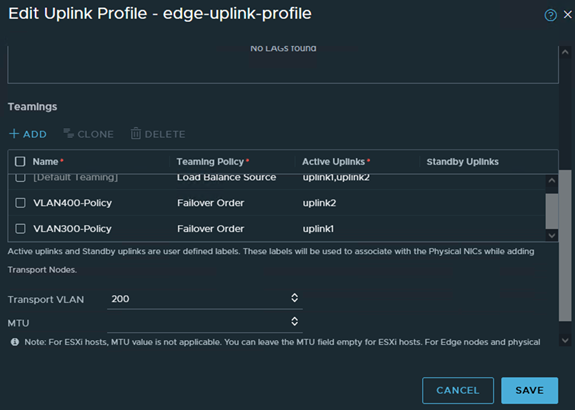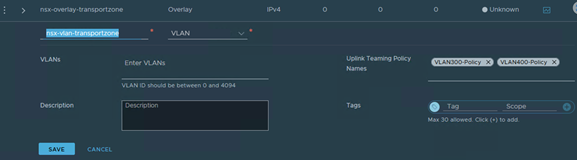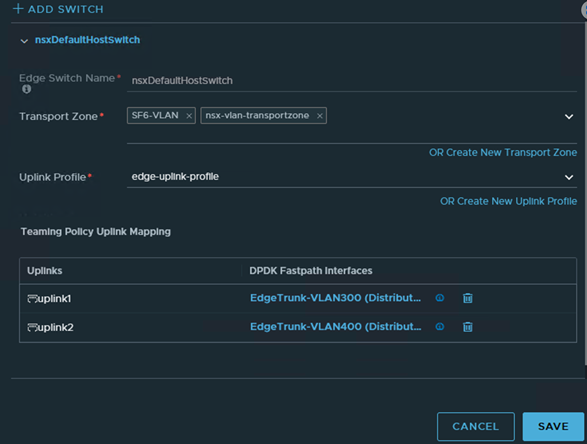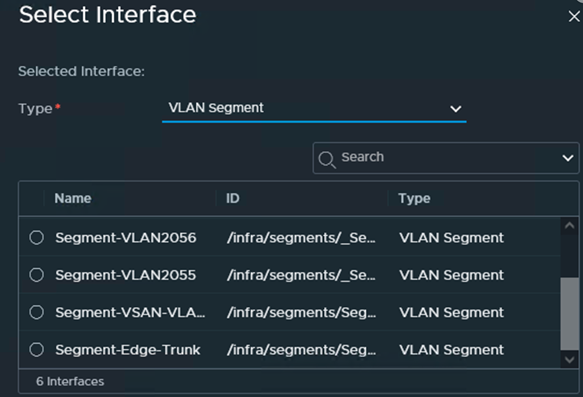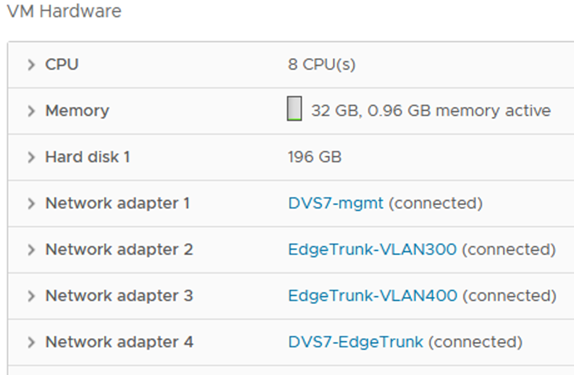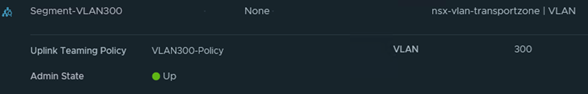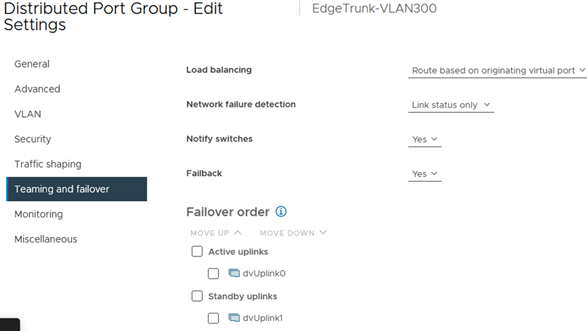Configure an NSX Edge VM with an N-VDS switch to carry both overlay and external traffic.
In this topology, NSX Edge VM is configured with an N-VDS switch to carry overlay and external traffic.
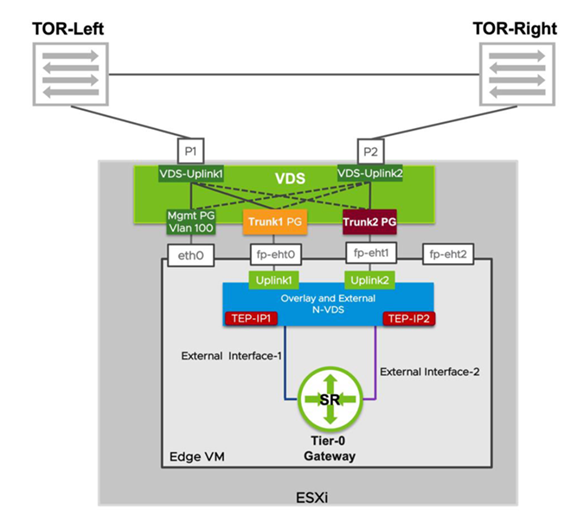
In this topology, the uplink profile attached is configured to use Multi-TEP to provide load balancing for overlay traffic by selecting default teaming to be Load Balancing Source teaming policy with active 'uplink1' and 'uplink2' on transport VLAN 200.
(optional) The uplink profile attached is also configured to use named teaming policy, where 'vlan300-policy' is mapped to uplink1 and 'vlan400-policy' is mapped to uplink2.
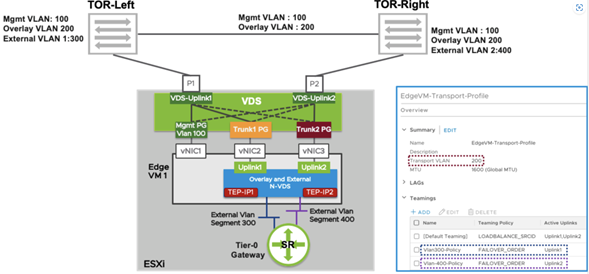
To create the topology, follow these steps.