While configuring CSM, you must enter thumbprint value of NSX Manager.
Prerequisites
You can get thumbprint value in two ways; NSX Manager's User Interface (UI) or CLI.
Procedure
- Obtain the thumbprint value from the NSX Manager CLI as follows:
- Open an SSH session or console session to one of the NSX Manager appliances.
- To retrieve the thumbprint of the NSX Manager appliance, at the NSX Manager appliance console, run the get certificate api thumbprint command. The command output is a string of alphanumeric numbers that is unique to this NSX Manager. For example:
NSX-Manager1> get certificate api thumbprint 659442c1435350edbbc0e87ed5a6980d892b9118f851c17a13ec76a8b985f57
Alternatively, to retrieve the thumbprint of the cluster, at the NSX Manager appliance console, run the get certificate cluster thumbprint command.The output is a string of alphanumeric numbers that is unique to the cluster.See the NSX Command-Line Interface Reference for details on CLI commands.
- Obtain the thumbprint value from the NSX Manager UI as follows:
- From your browser, log in with admin privileges to an NSX Manager at https://<nsx-manager-ip-address>.
- Navigate to and in the NSX Manager tab, click View Details.
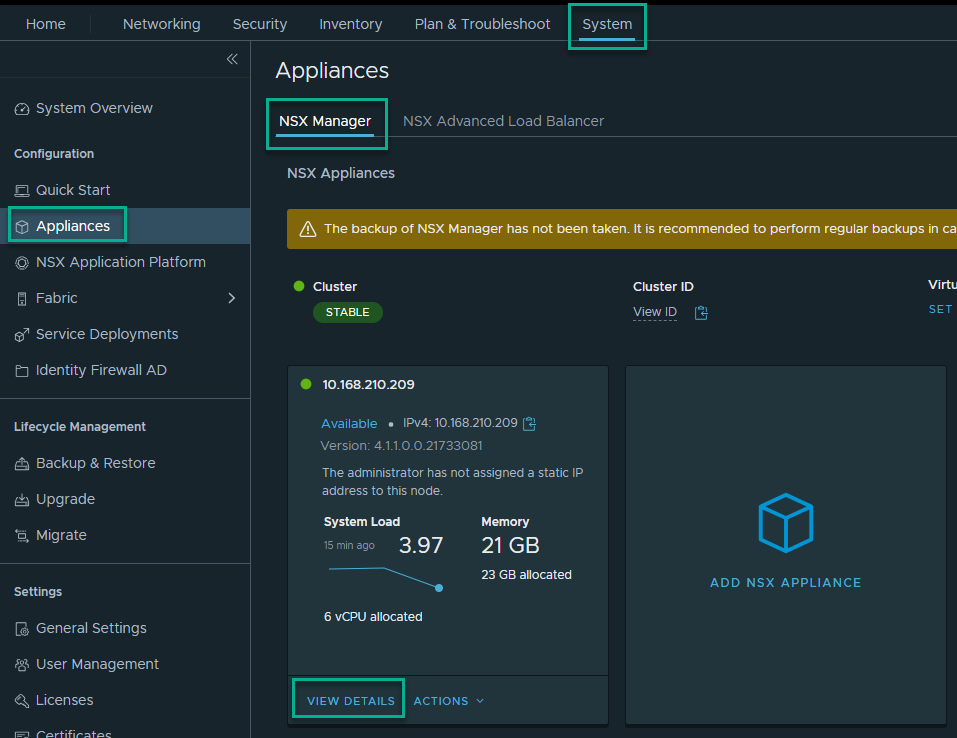
- Under the Appliance details section, use the copy icon next to Cert Thumbprint to copy the thumbprint value.
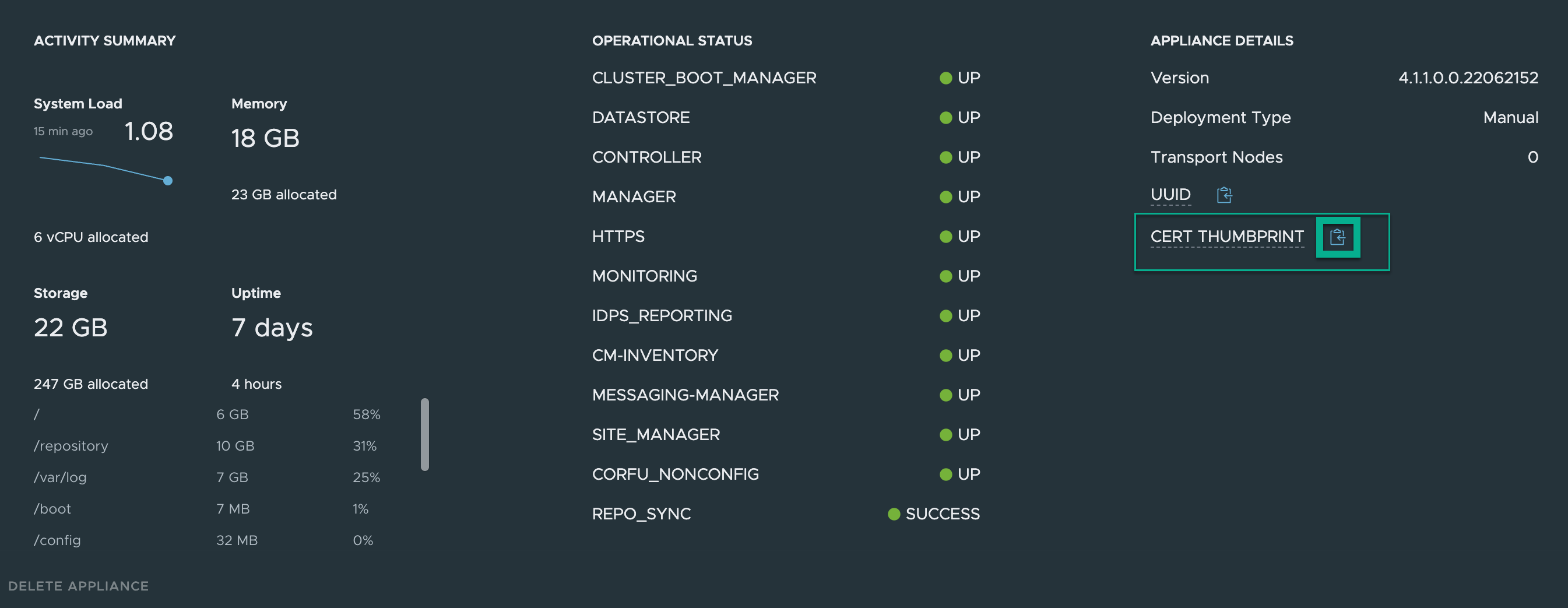
Results
The thumbprint value of the NSX Manager is available.