License compliance is enforced when you try to access features in the NSX Manager user interface. The license enforcement is based on features and time.
The assigned valid license is used to determine the list of features that you are allowed to use in the NSX Manager user interface. If you are a new user, you can only access those features that are available in the license edition that you have purchased. If you try to access a feature that is not valid for your current license, you see a message similar to what is shown in the following screenshot.
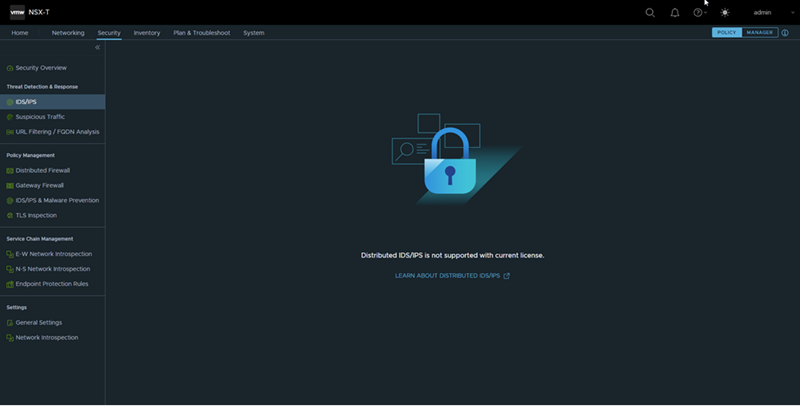
You can upgrade your current NSX deployment to NSX 4.2 or later regardless of the license that is in effect. Similarly, you can perform a backup or restore operation regardless of the license that is in effect. However, after a successful upgrade, backup, or restoration of a backup, the license enforcement is applied based on the current valid assigned license to your NSX deployment.
If an assigned license expires or becomes invalid, NSX will enter a grace period. For more information about the grace period, see the Grace Period section in About NSX Licenses.
The list of supported features for the different VMware NSX license editions is available in the NSX Feature and Edition Guide.
See Add a License Key and Generate a License Usage Report for more information on how to add a license key. You can also find information about the restrictions of the default license, NSX for vShield Endpoint, that is used when you install NSX Manager.