In NSX Federation environment when we use stretched overlay segment for each Segment we have one Active and one Standby SR running on the NSX Edge Node.
When an active NSX Edge Node fails, the NSX Control Plane ensures the traffic failover to the standby NSX Edge node and respectively all transport nodes forward traffic to the new active NSX Edge node.
Review a topology where you have created L2 stretched overlay segments across multiple sites in your NSX Federation environment, each segment relies on two NSX Edge nodes that are in an Active/Standby configuration for cross site traffic. For example, as shown in image 1, NSX Edge 1 is Active and NSX Edge 2 is Standby node. Respectively VTEP of the Active NSX Edge will act as active L2 forwarder for all cross site traffic from all ESXi Transport Node.
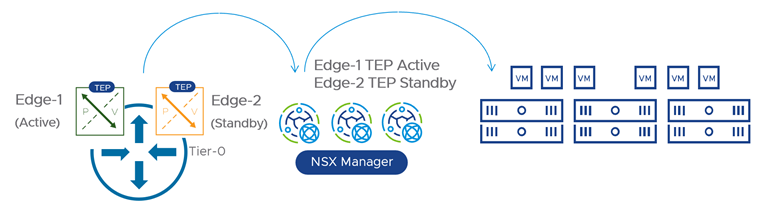
To ensure HA functionality for NSX Edge nodes, each NSX Edge node communicates the HA state to the central control plane so it knows who is the Active NSX Edge. In turn, the Control Plane communicates, VTEP group membership and HA State information received from NSX Edge node to all transport nodes that host these stretched segments.
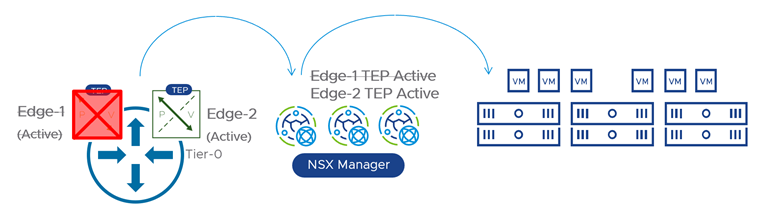
The output displays the HA state of both NSX Edge nodes. And the stale record is False, which indicates that the HA state is accurate.
To view the HA state of the Active Edge VTEP after a failover follow the procedure: