You can configure a static route on a tier-1 logical router to provide connectivity from NSX to a set of networks that are accessible through a virtual router.
For example, in the following diagram, the tier-1 A logical router has a downlink port to an NSX logical switch. This downlink port (172.16.40.1) serves the default gateway for the virtual router VM. The virtual router VM and tier-1 A are connected through the same NSX logical switch. The tier-1 logical router has a static route 10.10.0.0/16 that summarizes the networks available through the virtual router. Tier-1 A then has route advertisement configured to advertise the static route to tier-1 B.
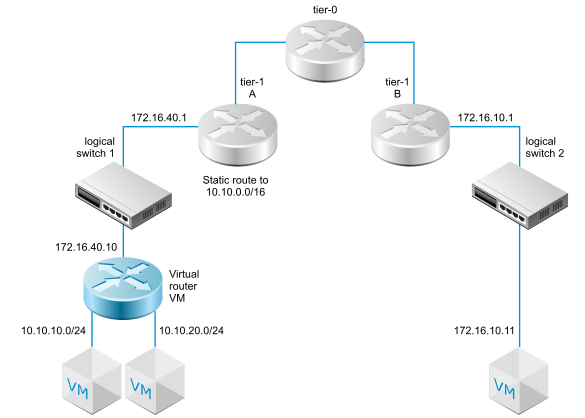
Recursive static routes are supported.
Prerequisites
-
Verify that a downlink port is configured. See Add a Downlink Port on a Tier-1 Logical Router in Manager Mode.
-
Verify that Manager mode is selected in the NSX Manager user interface. See NSX Manager. If you do not see the Policy and Manager mode buttons, see Configure the User Interface Settings.
Verify that a downlink port is configured. See Add a Downlink Port on a Tier-1 Logical Router in Manager Mode.